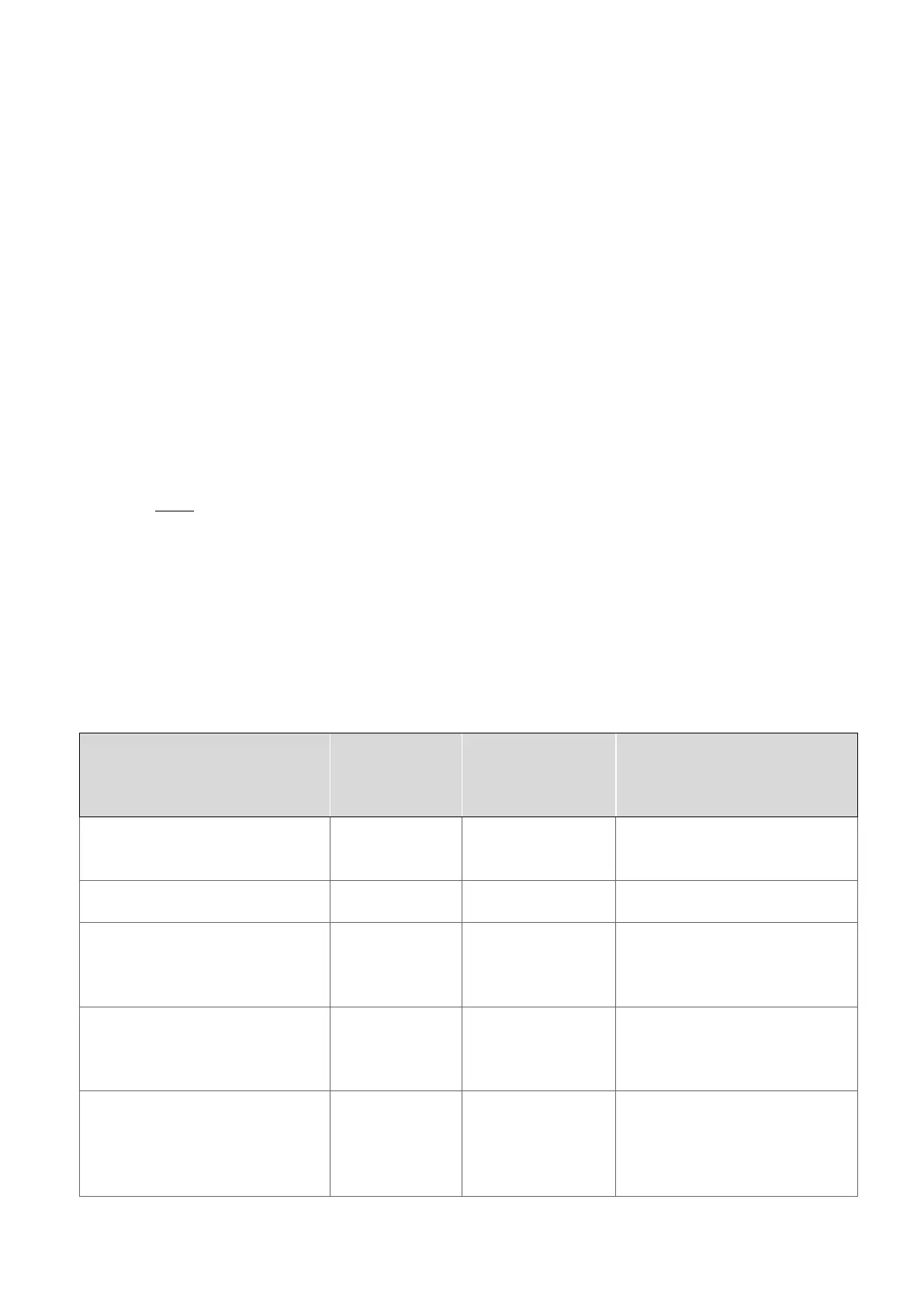DESIGNER’S HANDBOOK 4189350049C EN Page 48 of 206
5 Detailed product description
5.1 XDi CAN bus
All XDi units are equipped with two galvanic separated CAN ports as standard.
5.1.1 Detailed XDi-net/CANopen description
A detailed description of the CANopen and XDi-net implementation is available in: XDi-net/CANopen reference
manual.
It is recommended to consult this document if you intend to fully utilise the CAN bus.
The following is a short introduction to get started using CAN.
5.1.2 XDi-net for easy integration
If CANopen is new to you, using XDi-net for easy plug and play data sharing via CANopen will be the obvious
choice. The only thing you need to do, is to connect the CAN bus according to the guidelines for installation,
remember the termination, assign a unique node ID for each XDi on the bus, and select appropriate setup profiles
that supports the XDi-net. The XDi will take care of the rest.
5.1.3 CAN NodeID
All transmitting devices on a CAN bus must have a unique NodeID assigned to them. Two devices on the same
bus must never have the same NodeID.
The two CAN ports on the XDi will always be assigned the same NodeID, in other words the NodeID is the unique
“name” of the XDi.
In the XDi Library, a default NodeID is stored. This is simply to guide the installer to the desired section of NodeIDs
for indicators.
5.1.3.1 Which NodeID should you select?
The importance of selecting a particular NodeID depends very much on the type of CAN communication used by
the virtual indicator and the dimmer system.
If automated installation setup is used, the NodeID is the unique identification of each physical device and should
be connected to a physical location of the actual device, this will be explained later.
A service data channel (SDO) is
established between “Master”
and one XDi identified by its
NodeID, and setup parameters
are transferred.
