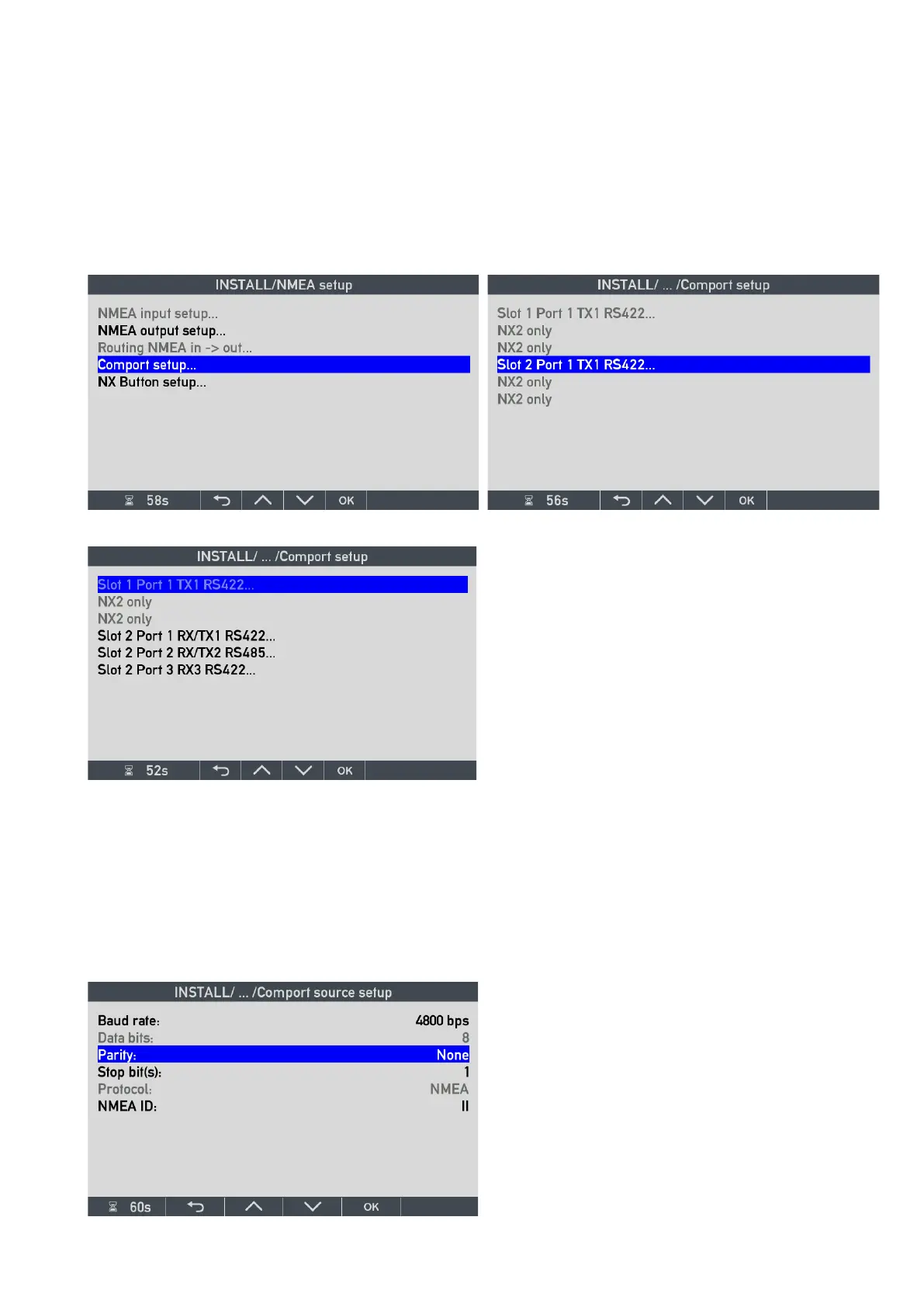DESIGNER’S HANDBOOK 4189350049C EN Page 162 of 206
No NX module is mounted on the XDi above all menu lines are grey.
Note: Remember to disconnect the power supply before you install a NX module on you XDi unit.
When a NX module is mounted on the XDi, in the following it is a NX1 module mounted on a XDi 192D on Slot 2.
11.13.1 COM port setup
With the NX1 module mounted on the XDi you can enter the menu lines that is relevant for this XDi configuration:
Please note that NMEA input 1 (RX1) and output 1 (TX1) is using the same UART and is therefore setup as one
port, that is COM1.
RX2 and TX 2 is a RS485 port that can be configured as either a NMEA input or NMEA output, there is therefore
also in this case one setup for the COM2 port.
RX3 use a separate UART and can be setup independent of the other 2 ports, this is COM 3.
11.13.1.1 Standard NMEA input/ output
In DEIF standard libraries all the RS422 (and RS485) NMEA COM ports are by default set up according to IEC
61162-1/NMEA0183 standard:
