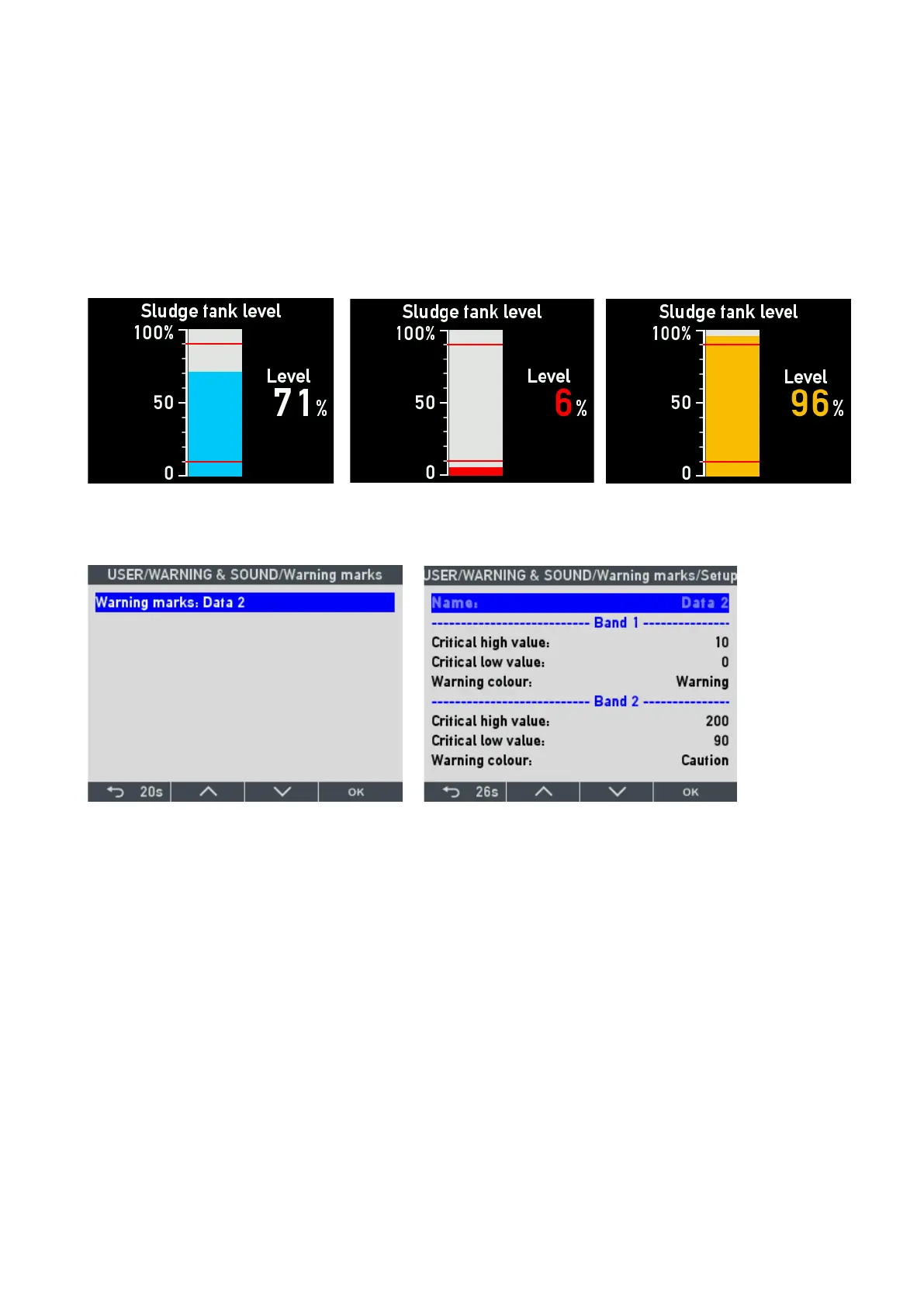DESIGNER’S HANDBOOK 4189350049C EN Page 125 of 206
Error indication) and is recommended to be ON always.
10.3.3 Warning marks
In indicators where warning marks are implemented in the virtual indicator for example warning marks on a tank
level indicator.
The following example is from DEIF standard library for XDi 96 D that is containing tank level indicators.
Normal level Low level High level
This function is using critical bands to control the limit lines and the colour shift. (XDi can handle up to 4 critical
bands pr. data type)
In the menu it is possible to change the low level limit and the high level limit value, defining where the lines are
located, and it is also possible to change the Warning colours. In this indicator:
• Normal colour: Bar graph is blue and digital readout is white (black in day mode).
• Caution colour: Yellow for both bar graph and digital readout.
• Warning colour: Red for both bar graph and digital readout.
If you don’t want bar graph and text colour to shift just select Normal colour instead of Caution or Warning colour.
To disable the critical band function and remove one or both warning lines, simply set the high and low value to the
same figure, that will disable the function.
Note1: Band 2 critical high value is set to 200 because the digital readout on this indicator can show a value up to
200%.
Note 2: The user menu point “Warning marks” may be empty if the warning mark function is disabled.
Release note:
It is only possible to see this menu in libraries released after October 2021 and with a library version 2000 or
higher.
Access to this menu was originally in the installation menu where access is also still available.
