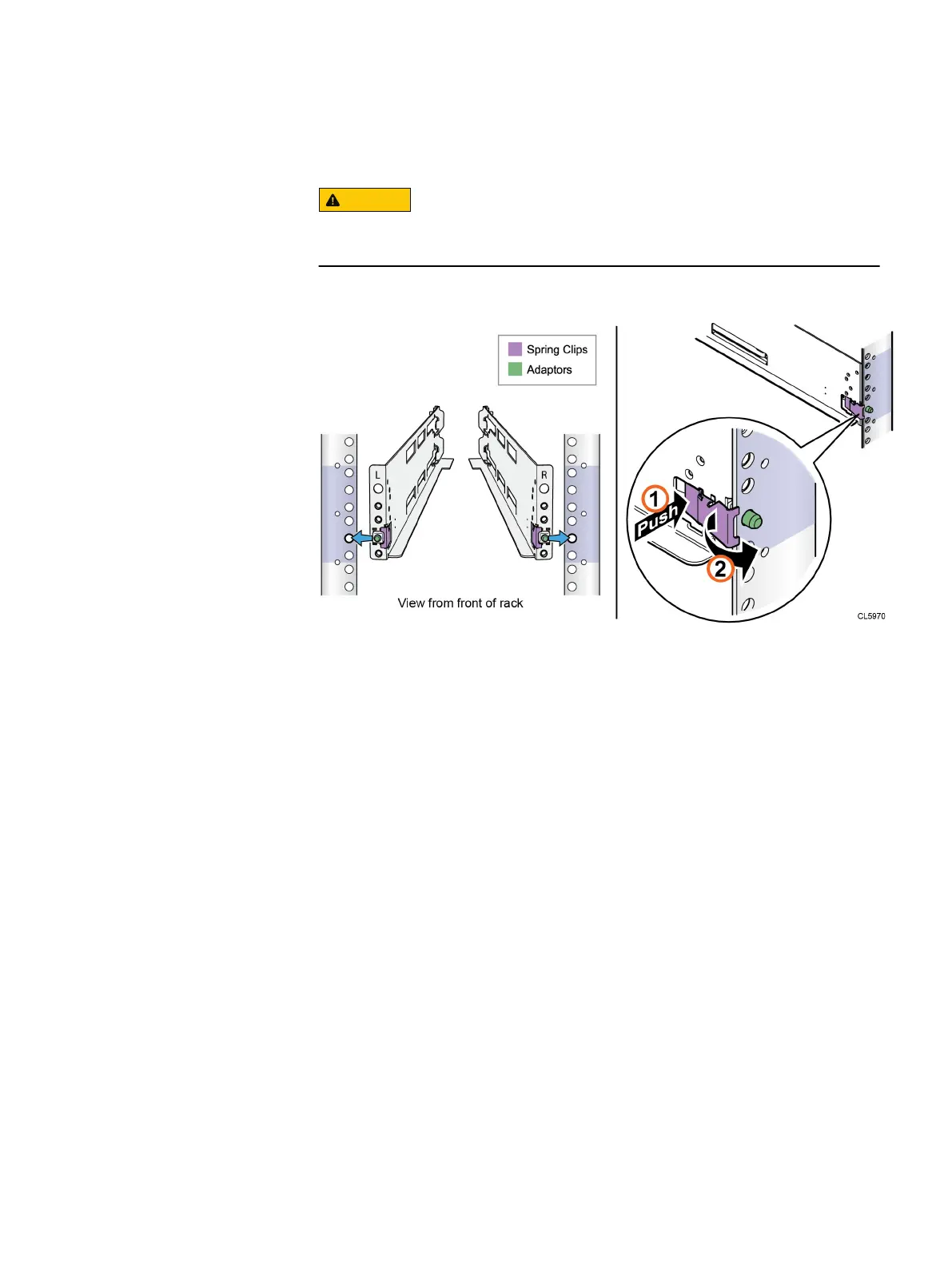6. Push in on the spring clip while pulling the rail forward. When the spring clip is
forward of the front rack channel, and the adaptor is in the mounting holes,
release the spring clip so it holds the rail in place.
Ensure the spring clip is securely attached to the channel. It may be
necessary to push in on the clip to assist in snapping it into place.
Figure 5 Securing rail to front channel
Install your storage system components into a rack
Installing the rails in the cabinet 21
