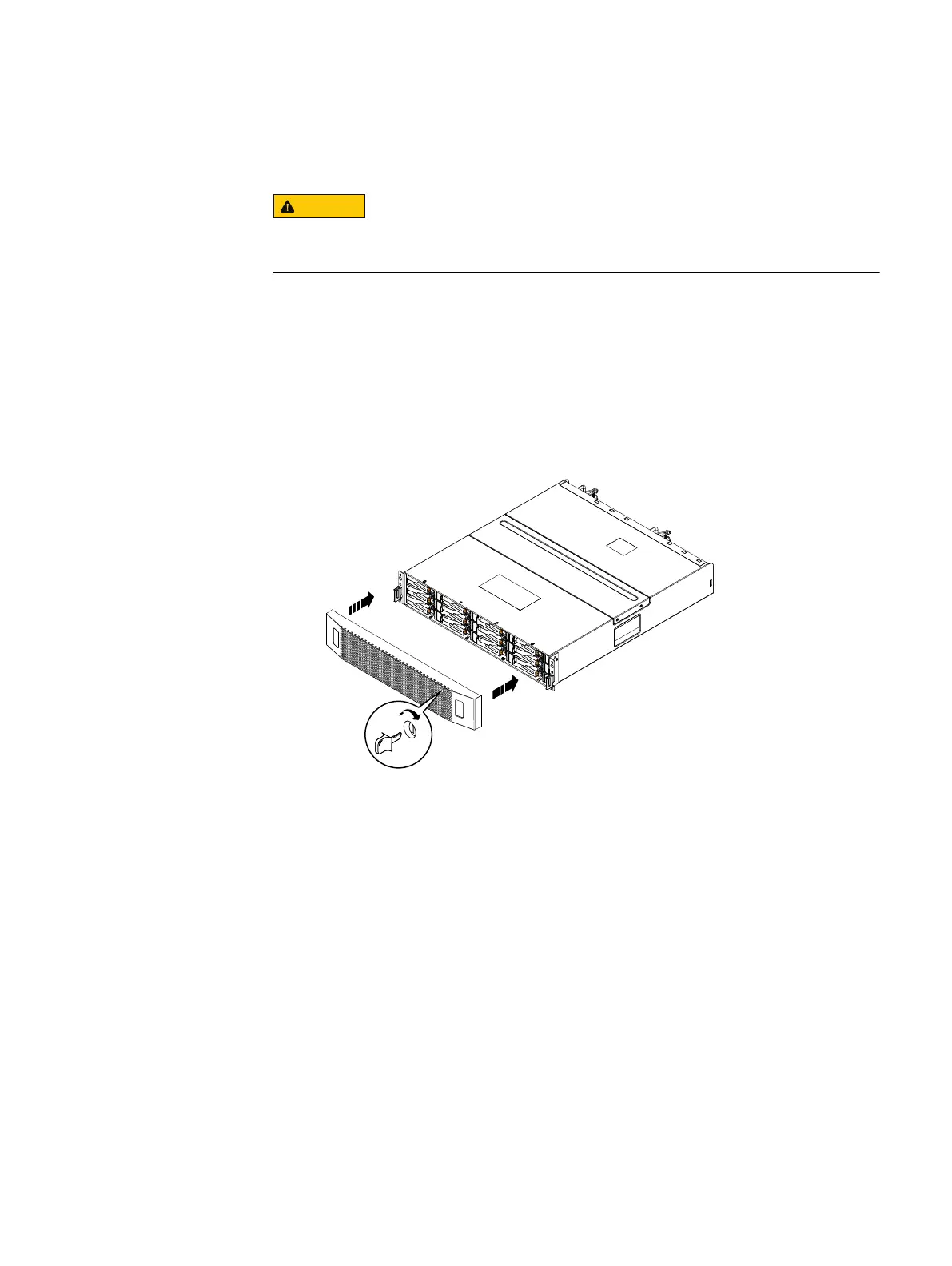Installing the front bezel
Remove the plastic protective strip from the front of the bezel prior to placing
the system into operation. Failure to do so will cause the system to overheat.
Procedure
1. If present, remove the plastic protective strip from the front of the bezel.
2. Align the bezel with the enclosure.
3. Gently push the bezel into place on the cabinet until it latches.
4. If the bezel has a lock, insert the key that shipped with your enclosure into the
lock, and turn the key to lock the bezel.
Figure 13 Installing the front bezel
Cable and power up your storage system components
Installing the front bezel 31
