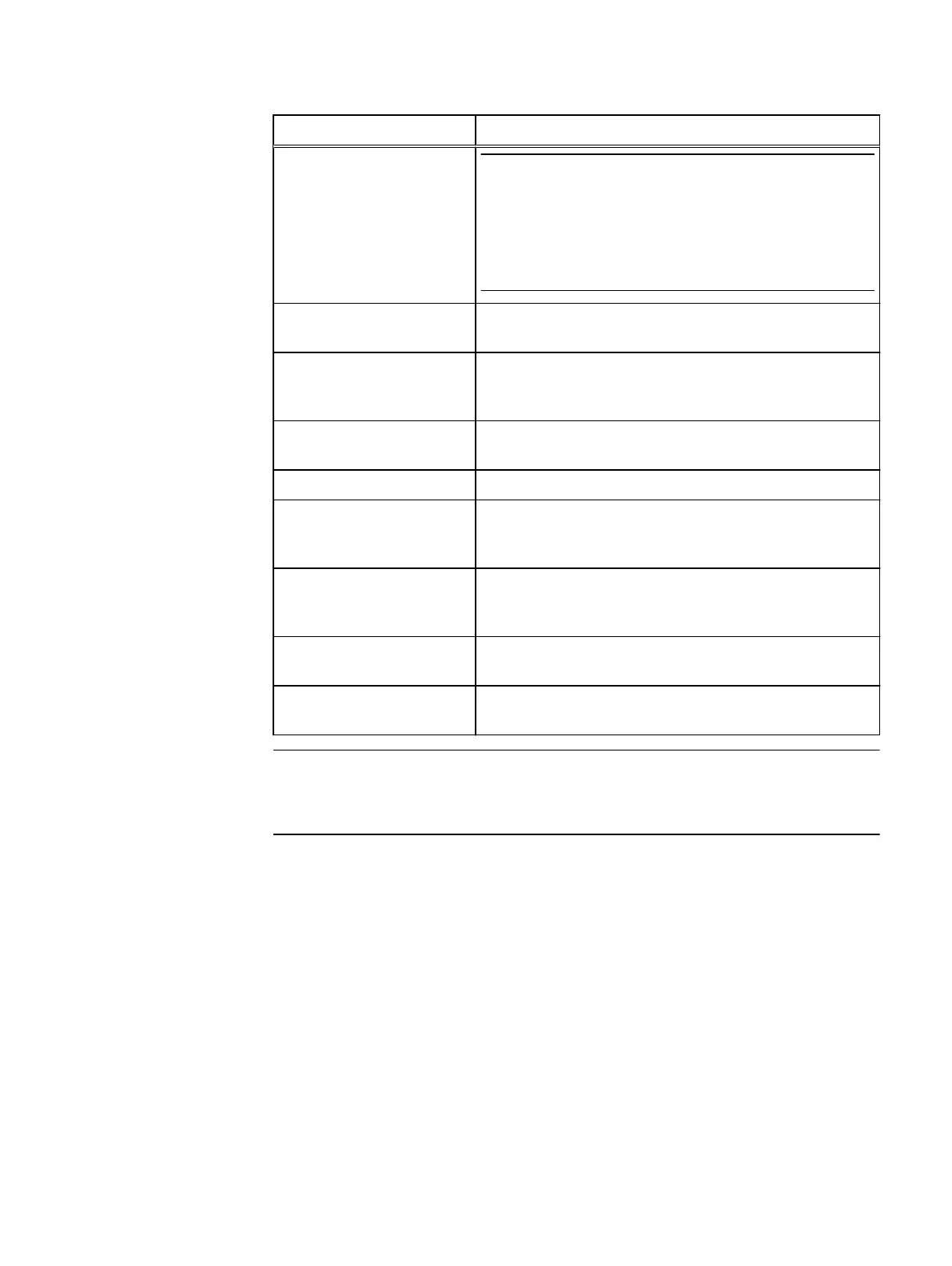Screen Name Action
An NTP server must be configured before you can create a
NAS server with SMB (CIFS) shares that use Windows Active
Directory (required for multiprotocol). It is also recommended
that you configure an NTP server on both systems in order for
the replication feature to work correctly.
FAST Cache and Storage
Pools
Create FAST Cache (if supported) and storage pools, or
configure these items later.
Alert Settings Configure alert notifications by entering the email addresses
to which alerts should be sent, set the severity level for these
alerts, and configure an SMTP server.
Proxy Server (optional) Enter the Protocol, IP address, and Proxy Server
username and password.
EMC Support Credentials Enter your EMC Online Support username and password.
Customer Information Enter your customer contact information, including name,
email, and office phone number. EMC Support will use this
information to get in contact with you in response to an issue.
EMC Secure Remote Services Enable and configure EMC Secure Remote Services (ESRS)
to send system information to EMC and expedite issue
resolution.
iSCSI Interfaces (optional) Refer to the Unisphere Online Help for more
information about configuring iSCSI interfaces.
NAS Servers (optional) Refer to the NAS Server Wizard Online Help for
more information about configuring NAS servers.
Visit the Unity Info Hub page at http://bit.ly/unityinfohub for more information about
configuring your storage system.
Configuration Worksheet
70 Unity 300/300F, Unity 350F, Unity 380/380F, Unity 400/400F, Unity 450F, Unity 500/500F, Unity 600/600F
and Unity 650F Installation Guide
