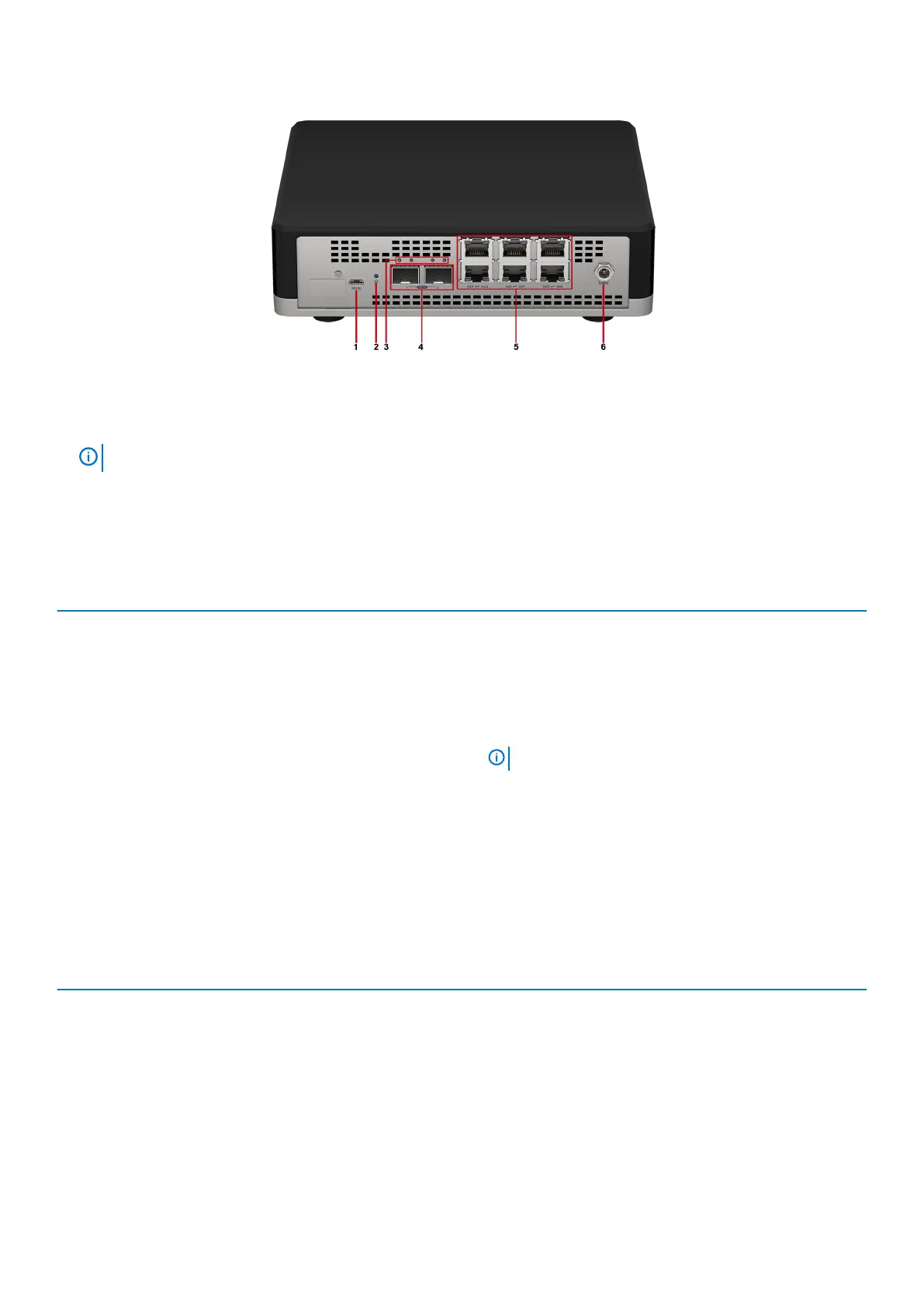Figure 3. VEP1405 series rear view (without port cover)
1. Micro USB port
2. Reset button
NOTE:
See the Reset button behavior table below for more information.
3. LED status lights for SFP+ ports
4. SFP+ ports
5. Ethernet ports and LED status lights
6. Power connection port
Table 5. Front view system status indicator LED behavior
Class Behavior
1000M Base-T LED - green or amber
• Link LED - Green or amber
• Solid green - Port is linked and running at maximum 1000M
speed on Base-T port
• Solid amber - Port is linked and running at lower 100M or 10M
speed on Base-T port
• Off - No link
• Activity LED - Green
NOTE: During port activity, the LED flashes green.
• Off - no port activity
SFP+ LED - green or amber
• Link LED - Green or amber
• Solid green - Port is linked and running at 10G speed
• Solid amber - Port is linked and running at 1G speed
• Off - No link
• Activity LED - Green
• Flashing green - Indicates port activity
Table 6. Reset button behavior
Action Behavior
Press the Reset button for less than 5 seconds:
• System reboots
Press the Reset button for more than 5 seconds:
• System reboots
• Status indicator LED color changes to blue
• Flag indicating a long push is set by the BIOS in the CMOS
RAM
• Flag allows user to have the operating system detect a long
button push
6 Introduction
