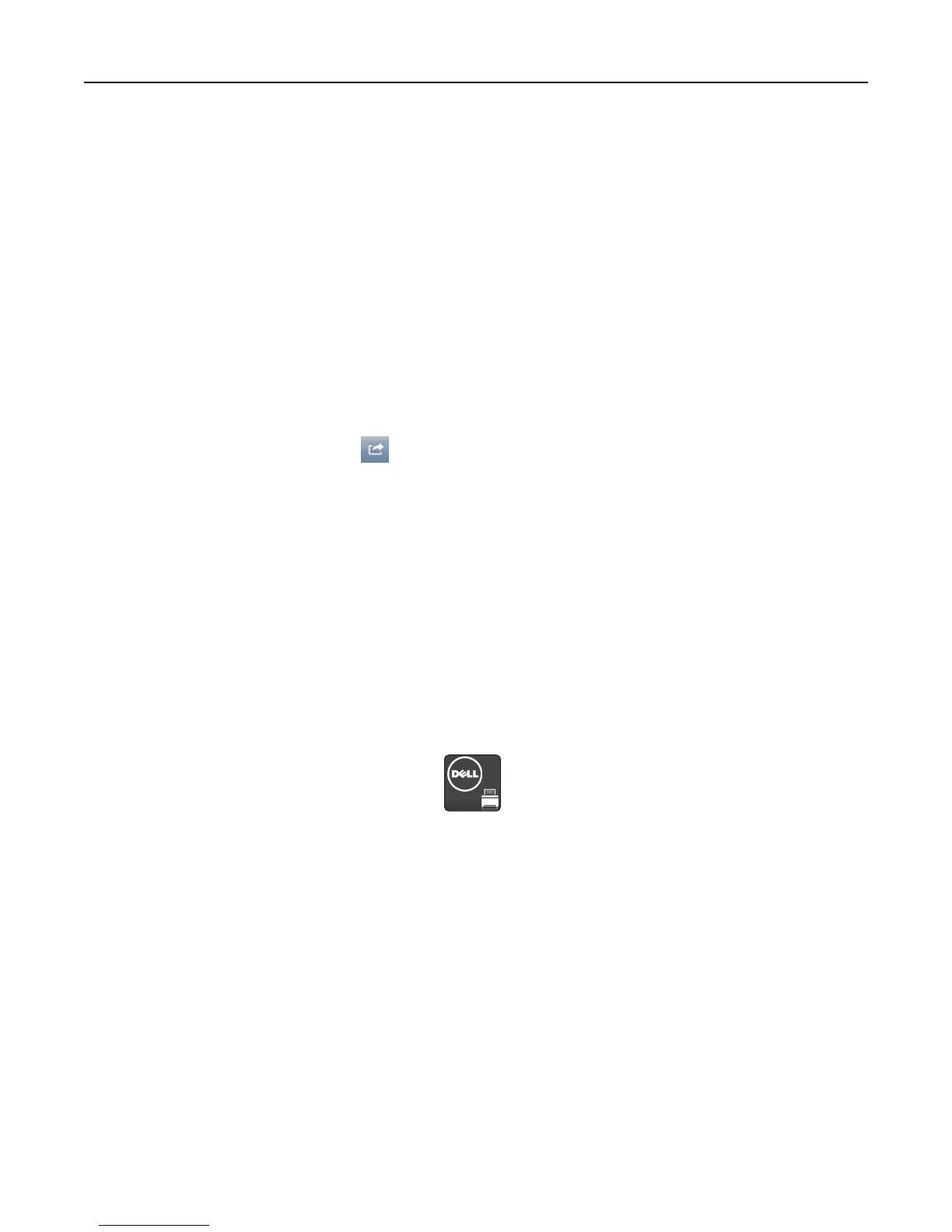Printing from a mobile device
Printing from a mobile device using AirPrint
AirPrint
TM
is a mobile printing application that allows you to print directly from your iPad® (all models), iPhone® (3GS
or later), or iPod touch® (3rd generation or later) to your AirPrint‑enabled printer. AirPrint‑enabled printers work with
these mobile devices that run the latest version of iOS.
Note: Make sure the printer and the mobile device share the same wireless network. For information on configuring
the wireless settings of your mobile device, see the documentation that came with the device.
1 From the home screen of your mobile device, launch the application.
Note: You can print any content from these Apple applications: iBook, Mail, Photos, Safari, and some select App
Store applications.
2 Select the item to print, and then tap .
3 Tap Print, and then choose your printer.
4 Set the print options you want, and then tap Print.
Printing from a mobile device using Dell Mobile Print
You can print directly from an Android mobile device (OS 2.1 or later) to your printer using Dell Mobile Print.
Notes:
• Make sure the printer and the mobile device share the same wireless network.
• For information on configuring the wireless settings, see the documentation that came with your mobile device.
1 From Google Play, download the Dell Mobile Print application.
2 From the home screen of your mobile device, tap .
3 Select the item to print.
You can choose from the list of supported applications (such as Calendar, Contacts, Gallery, Google Docs, GMail,
Internet, Messaging, Word Documents, Excel Documents, PowerPoint Documents, and PDF Documents).
4 From the print preview dialog, set the print and printer options if necessary.
Note: If your printer does not appear in the list, then check the network settings of both your printer and your
mobile device to make sure that both share the same wireless network.
5 Tap Print.
Printing 48