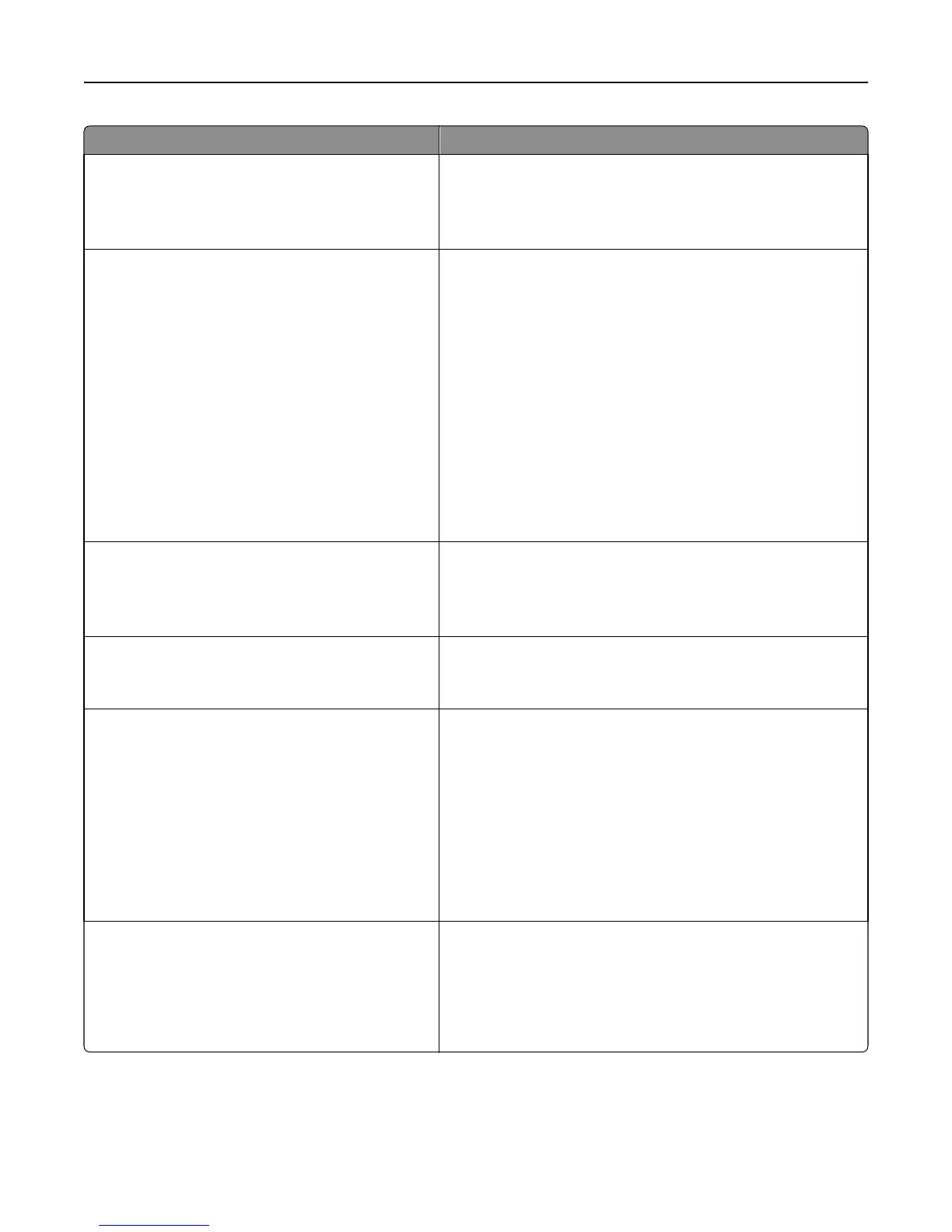Use To
Timeouts
Print with Display Off
Allow printing with display off
Display on when printing
Print a job with the display turned off.
Note: Display on when printing is the factory default setting.
Timeouts
Hibernate Timeout
Disabled
1 hour
2 hours
3 hours
6 hours
1 day
2 days
3 days
1 week
2 weeks
1 month
Set the amount of time the printer waits before it enters Hibernate
mode.
Note: 3 days is the factory default setting.
Timeouts
Hibernate Timeout on Connection
Hibernate
Do Not Hibernate
Set the printer to Hibernate mode even if there is an active Ethernet
connection.
Note: Do Not Hibernate is the factory default setting.
Timeouts
Screen Timeout
15–300 sec
Set the amount of time in seconds the printer waits before
returning the display to the ready state.
Note: 30 sec is the factory default setting.
Timeouts
Print Timeout
Disabled
1–255 sec
Set the amount of time in seconds the printer waits to receive an
end‑of‑job message before canceling the remainder of the print
job.
Notes:
• 90 sec is the factory default setting.
• When the timer expires, any partially printed page still in the
printer is printed.
• Print Timeout is available only when using PCL emulation.
This setting has no effect on PostScript emulation print jobs.
Timeouts
Wait Timeout
Disabled
15–65535 sec
Set the amount of time in seconds the printer waits for additional
data before canceling a print job.
Notes:
• 40 sec is the factory default setting.
• This setting has no effect on PCL emulation print jobs.
Understanding the printer menus 73