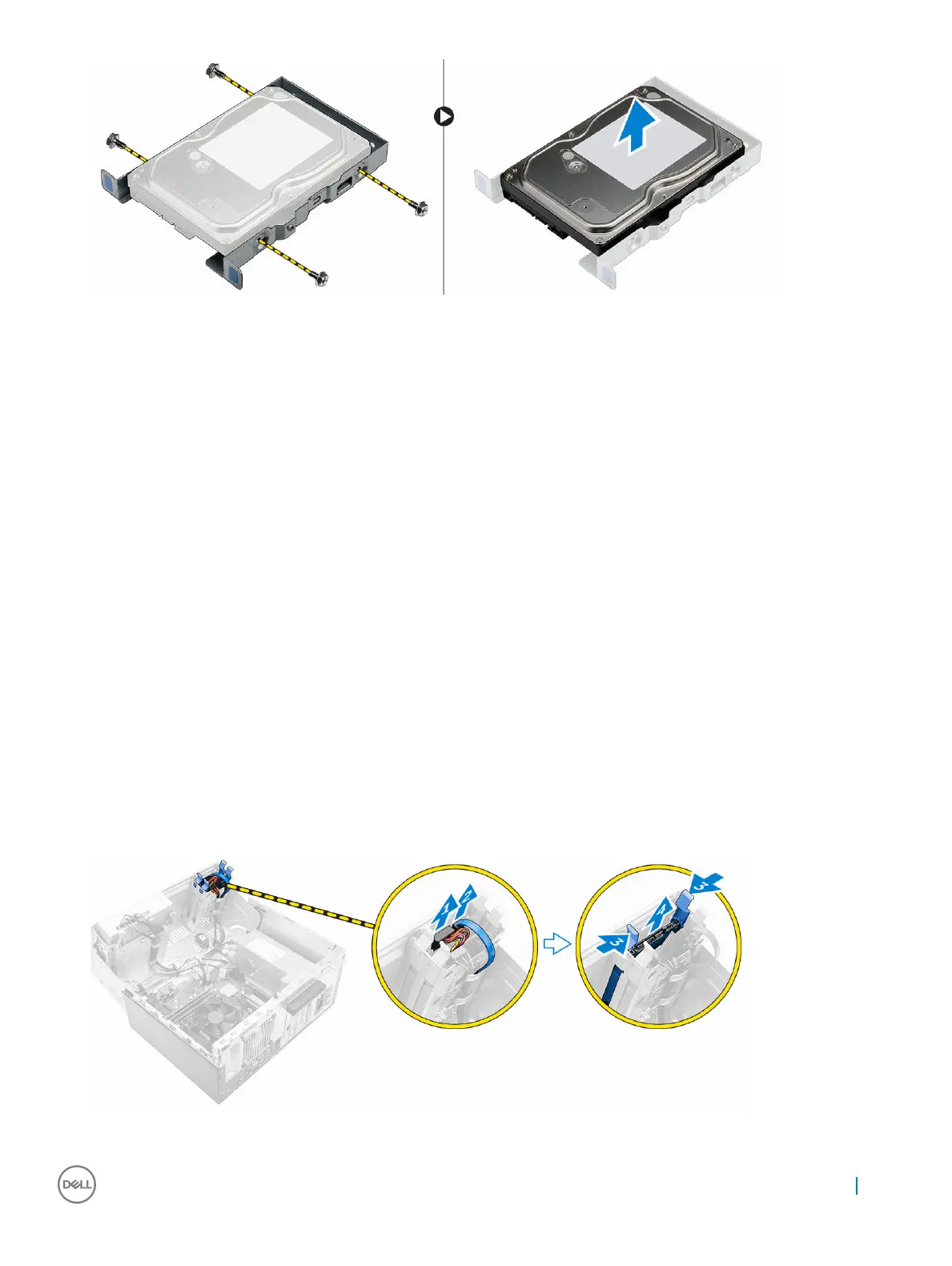4. To remove the hard drive from the hard drive bracket:
a. Remove the screws that secure the hard drive bracket to the hard drive.
b. Remove the hard drive from the hard drive bracket.
Installing the 3.5 inch hard drive assembly
1. Insert the hard drive into the hard drive bracket.
2. Secure the hard drive to the hard drive bracket by using the screws.
3. Insert the hard drive assembly into the slot on the computer until it clicks into place.
4. Close the front panel door.
5. Install the screw that secures the hard drive assembly to the front panel door.
6. Connect the SATA cable and the power cable to the connectors on the hard drive.
7. Install the:
a. bezel
b. cover
8. Follow the procedure in After working inside your computer.
Removing the 2.5 inch hard drive assembly
1. Follow the procedure in Before working inside your computer.
2. Remove the:
a. cover
b. bezel
3. To remove the hard drive assembly:
Disassembly and reassembly
11
