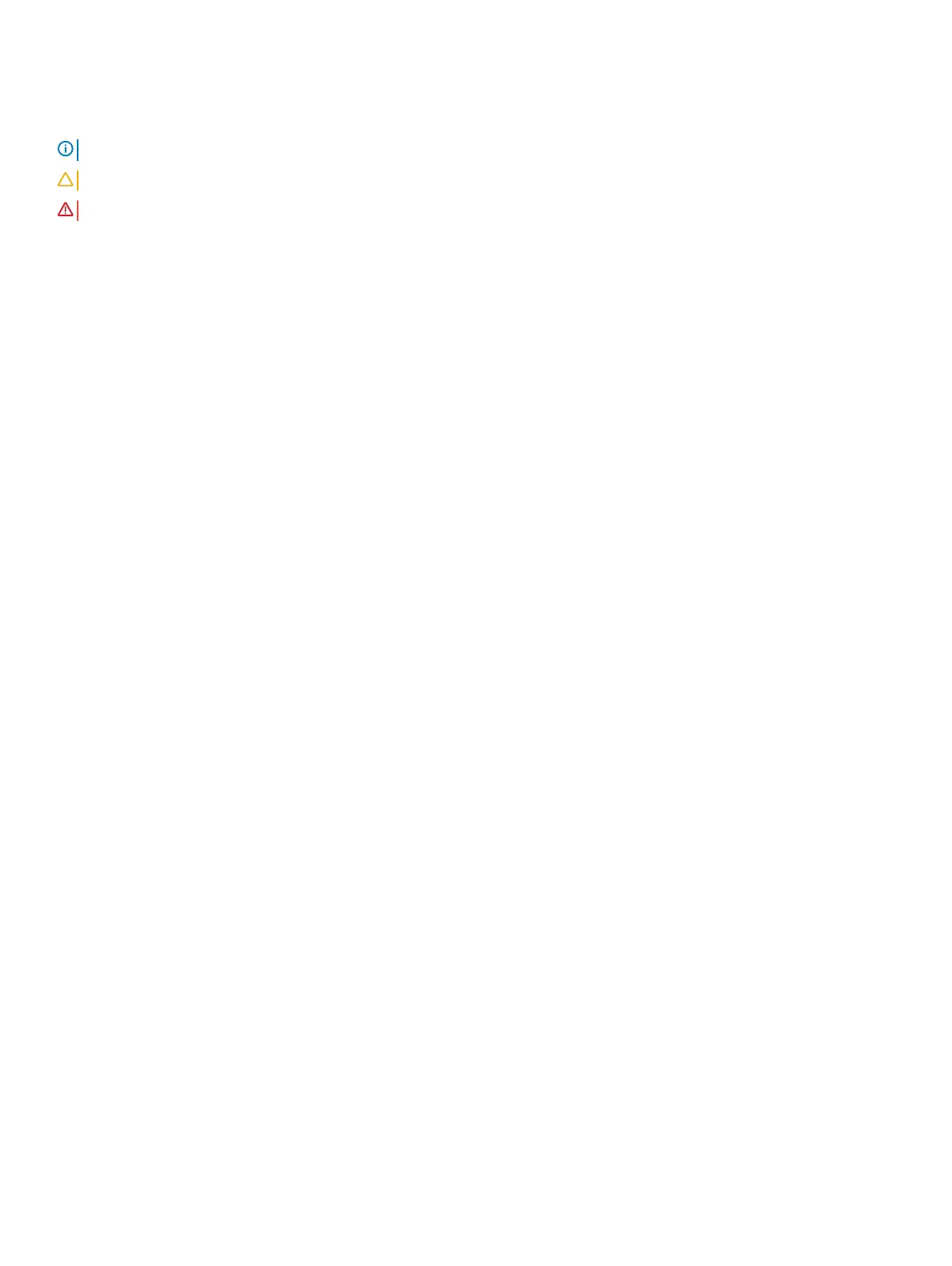Chapter 1: Working on your computer........................................................................................... 6
Safety instructions.............................................................................................................................................................. 6
Before working inside your computer.............................................................................................................................6
Turning off your computer................................................................................................................................................ 7
Turning off your — Windows..................................................................................................................................... 7
After working inside your computer................................................................................................................................7
Chapter 2: Disassembly and reassembly........................................................................................ 8
Recommended tools........................................................................................................................................................... 8
Cover...................................................................................................................................................................................... 8
Removing the cover...................................................................................................................................................... 8
Installing the cover........................................................................................................................................................ 9
Front Bezel............................................................................................................................................................................9
Removing the bezel.......................................................................................................................................................9
Installing the bezel....................................................................................................................................................... 10
Opening the front panel door....................................................................................................................................10
Hard drive............................................................................................................................................................................ 10
Removing the 3.5 inch hard drive assembly.......................................................................................................... 10
Installing the 3.5 inch hard drive assembly.............................................................................................................11
Removing the 2.5 inch hard drive assembly...........................................................................................................11
Installing the 2.5 inch hard drive assembly............................................................................................................ 12
Optical drive........................................................................................................................................................................ 12
Removing the optical drive assembly .....................................................................................................................12
Installing the optical drive assembly ....................................................................................................................... 13
WLAN card.......................................................................................................................................................................... 14
Removing the WLAN card..........................................................................................................................................14
Installing the WLAN Card........................................................................................................................................... 14
Memory modules................................................................................................................................................................15
Removing the memory module................................................................................................................................. 15
Installing the memory module................................................................................................................................... 15
Expansion card....................................................................................................................................................................15
Removing the PCIe expansion card.........................................................................................................................15
Installing the PCIe expansion card........................................................................................................................... 16
Power supply unit.............................................................................................................................................................. 16
Removing the power supply unit PSU.....................................................................................................................16
Installing the power supply unit PSU....................................................................................................................... 17
Power switch.......................................................................................................................................................................17
Removing the power switch...................................................................................................................................... 17
Installing the power switch........................................................................................................................................ 18
Coin-cell battery.................................................................................................................................................................18
Removing the coin cell battery................................................................................................................................. 18
Installing the coin cell battery................................................................................................................................... 18
Heat sink ............................................................................................................................................................................. 19
Removing the heat sink assembly............................................................................................................................ 19
Contents
2 Contents