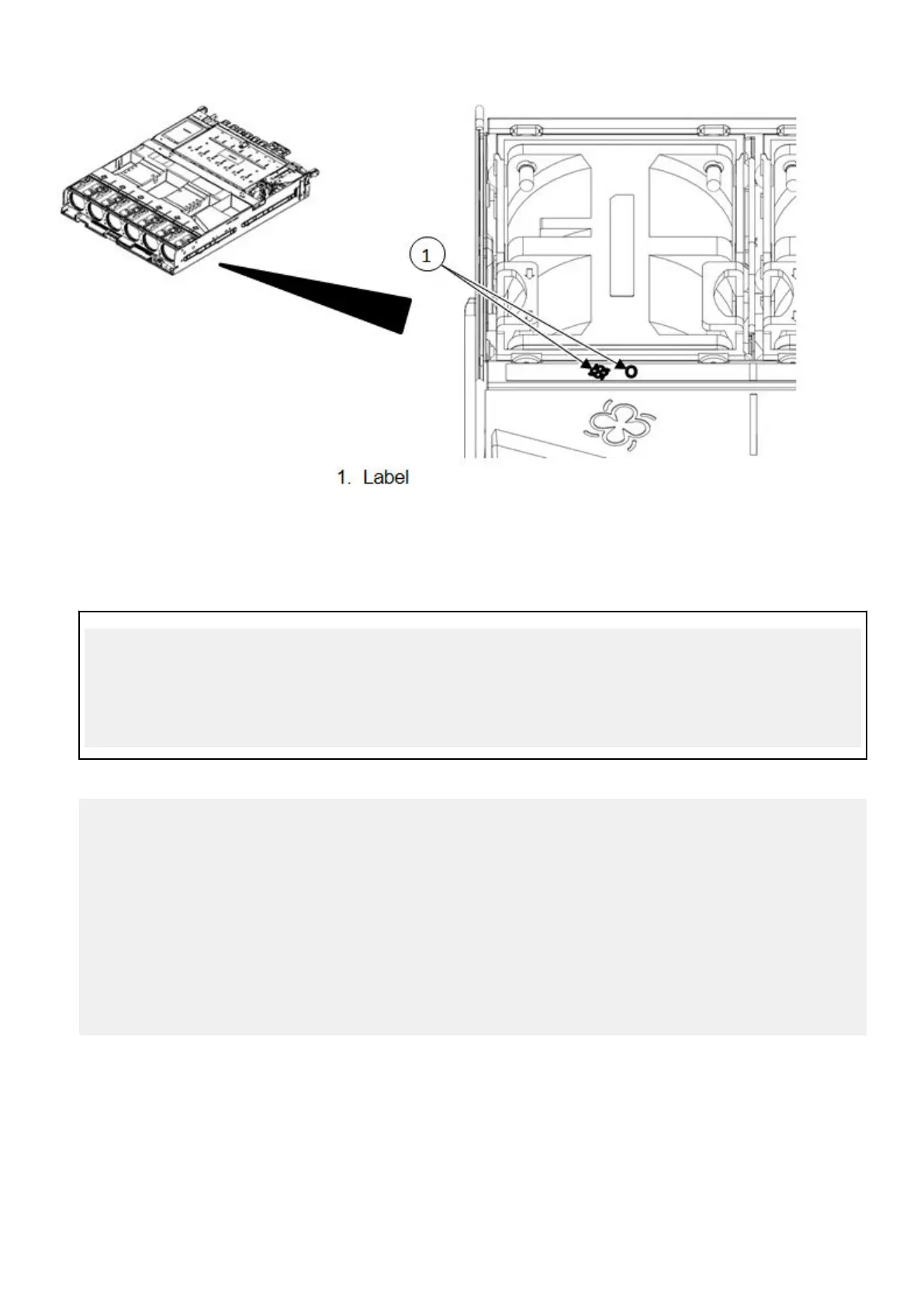Steps
1
. The SP fault LED, at the upper left rear of the chassis, is lit amber if there is a fan failure.
2. Use the alerts show current (or alerts show current-detailed) command that will include messages
indicating fan loss or fan failure.
# a
lerts show current
Alert Id Alert Time Description
-------- ---------------- ------------------------------------
51 Tue May 17 22:15:34 2016 WARNING HardwareFailure Enclosure=1:Fan=4 Fan
fault is detected
-------- ---------------- ------------------------------------
There is 1 active alert.
3. U
se the enclosure show fans command to check the status of each fan. Record the failed fan.
# e
nclosure show fans 1
Enclosure Description Level Status
--------- ----------- ------ ------
1 FAN 0A medium OK
FAN 0B medium OK
FAN 1A medium OK
FAN 1B medium OK
FAN 2A medium OK
FAN 2B medium OK
FAN 3A medium OK
FAN 3B medium OK
FAN 4A medium Unavailable
FAN 4B medium OK
FAN 5A medium OK
FAN 5B medium OK
--------- ----------- ------ ------
10 Field Replaceable Units