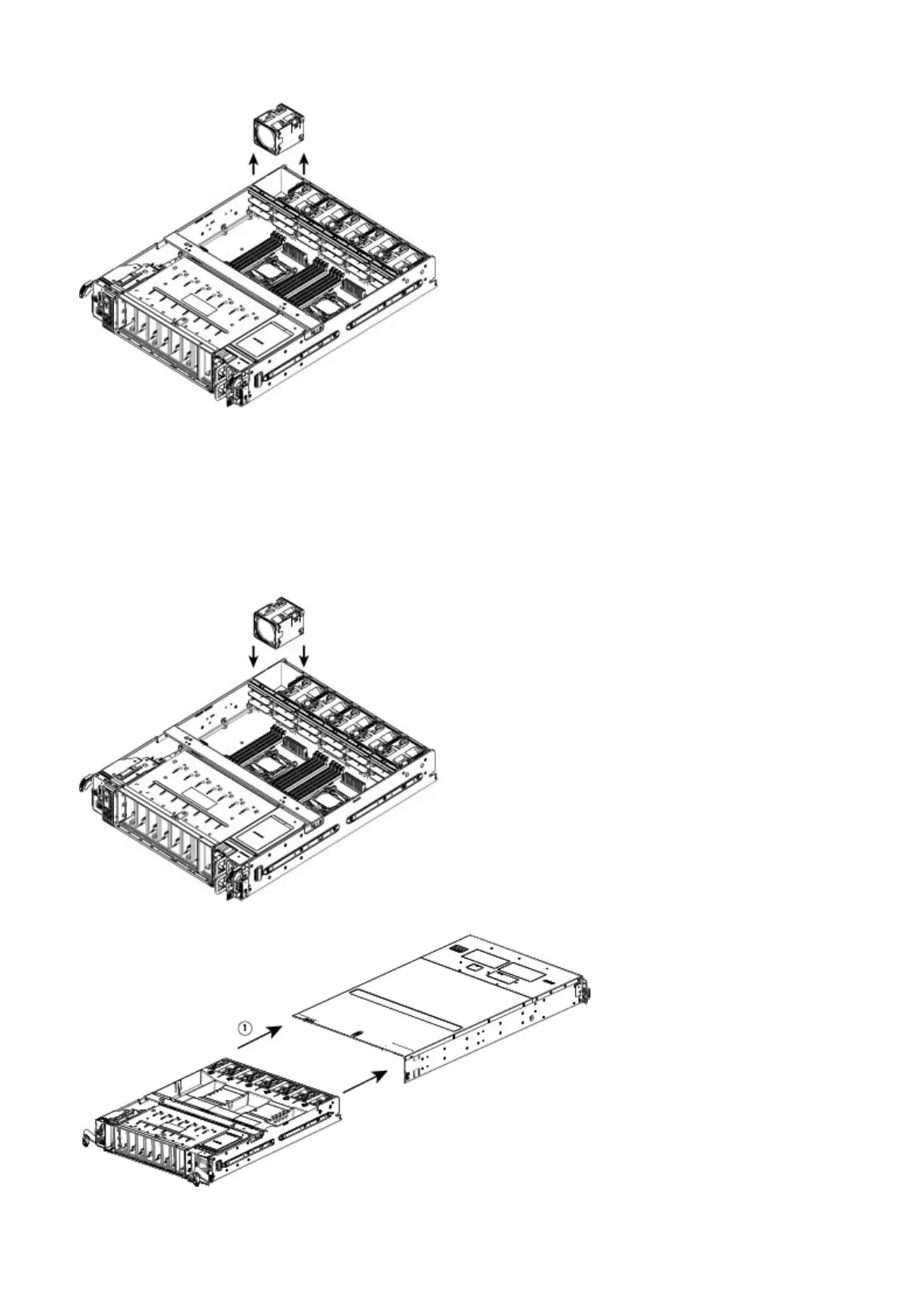Replacing a fan
T
his procedure describes how to replace a fan.
Steps
1. Press the fan locking tabs inward and hold them in this position.
2. With the locking tabs held inward, push the fan into its mounting location and release the locking tabs.
3. S
lide the storage processor into the chassis as far as it will go (1).
Field Replaceable Units 13