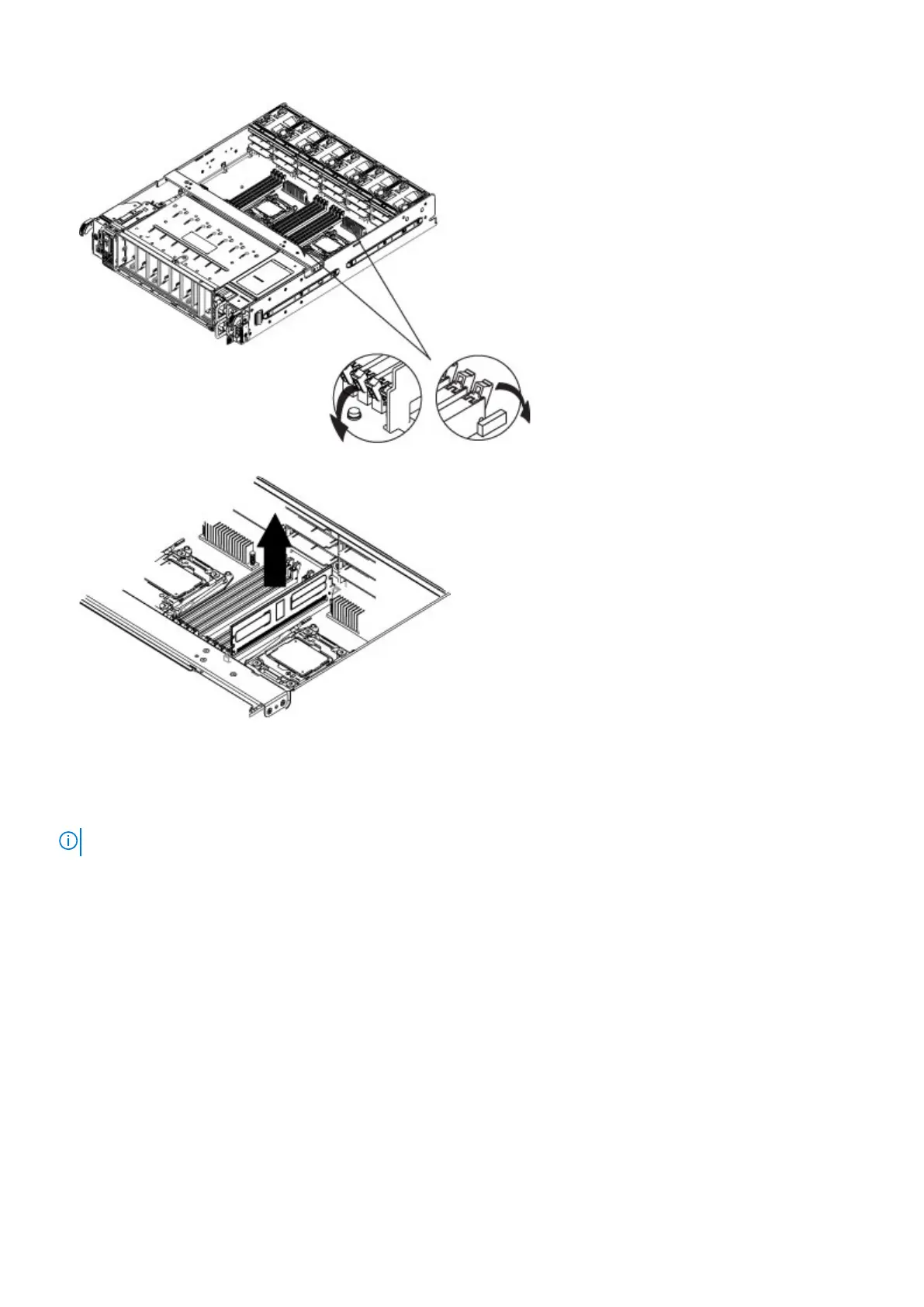6. R
emove the DIMM from the slot.
Installing a DIMM (memory module)
A
bout this task
NOTE:
Watch the orientation of the DIMM. The "key" feature must match between the DIMM and the DIMM slot.
To install a DIMM:
S
teps
1. Attach an ESD wristband to your wrist and the enclosure.
2. Identify the slot from which the faulted DIMM was removed.
3. Touching only the DIMM's outside edges, align the module with the connector.
4. Apply pressure to both top corners at the same time, and firmly push the DIMM straight down into the connector.
32 Field Replaceable Units