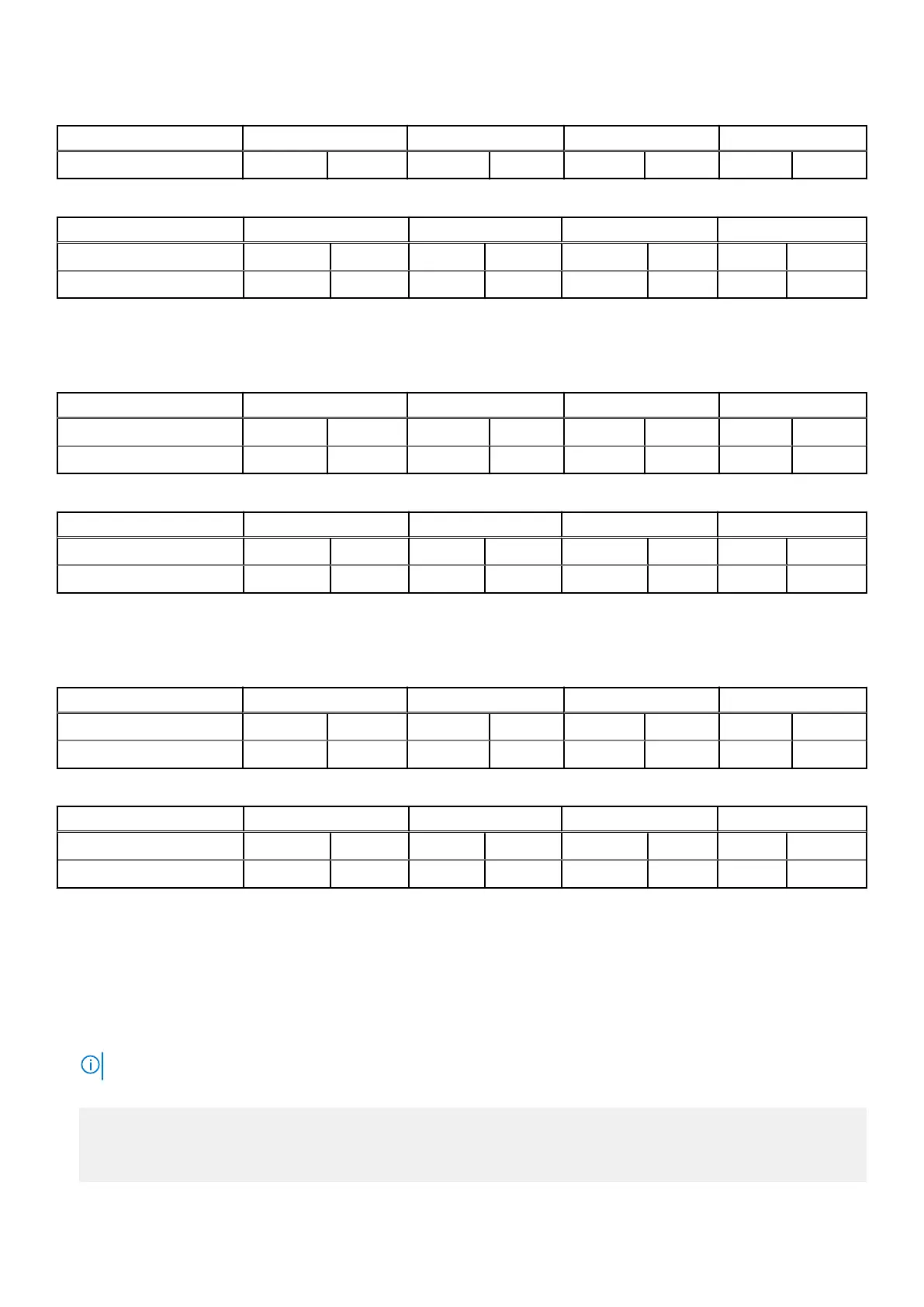Table 9. Memory locations - CPU 0 (continued)
Channel A Channel B Channel D Channel C
DD6800 DLH 16GB 8GB 16GB 8GB 8GB 16GB 8GB 16GB
Table 10. Memory locations - CPU 1
Channel A Channel B Channel D Channel C
Slot 8 9 10 11 12 13 14 15
DD6800 DLH 16GB 8GB 16GB 8GB 8GB 16GB 8GB 16GB
DD9300 DLH Base (192 GB)
Table 11. Memory locations - CPU 0
Channel A Channel B Channel D Channel C
Slot 0 1 2 3 4 5 6 7
DD9300 DLH Base 16GB 16GB 32GB 32GB
Table 12. Memory locations - CPU 1
Channel A Channel B Channel D Channel C
Slot 8 9 10 11 12 13 14 15
DD9300 DLH Base 32GB 32GB 16GB 16GB
DD9300 DLH Expanded (384 GB)
Table 13. Memory locations - CPU 0
Channel A Channel B Channel D Channel C
Slot 0 1 2 3 4 5 6 7
DD9300 DLH Expanded 32GB 16GB 32GB 16GB 16GB 32GB 16GB 32GB
Table 14. Memory locations - CPU 1
Channel A Channel B Channel D Channel C
Slot 8 9 10 11 12 13 14 15
DD9300 DLH Expanded 32GB 16GB 32GB 16GB 16GB 32GB 16GB 32GB
Identify failed DIMMs or failed memory riser
S
teps
1. Log in as sysadmin.
2. Enter the alert show current command to display message indicating a DIMM or memory riser failure. Sample outputs
are shown.
NOTE:
The alert ID and post time are included in the command output, but not shown here.
# alert show current
Severity Class Object Message
-------- --------------- ---------------------------- ---------------------
CRITICAL HardwareFailure Enclosure=1:DIMM=0 EVT-DIMM-00003: A Memory
Field Replaceable Units 29