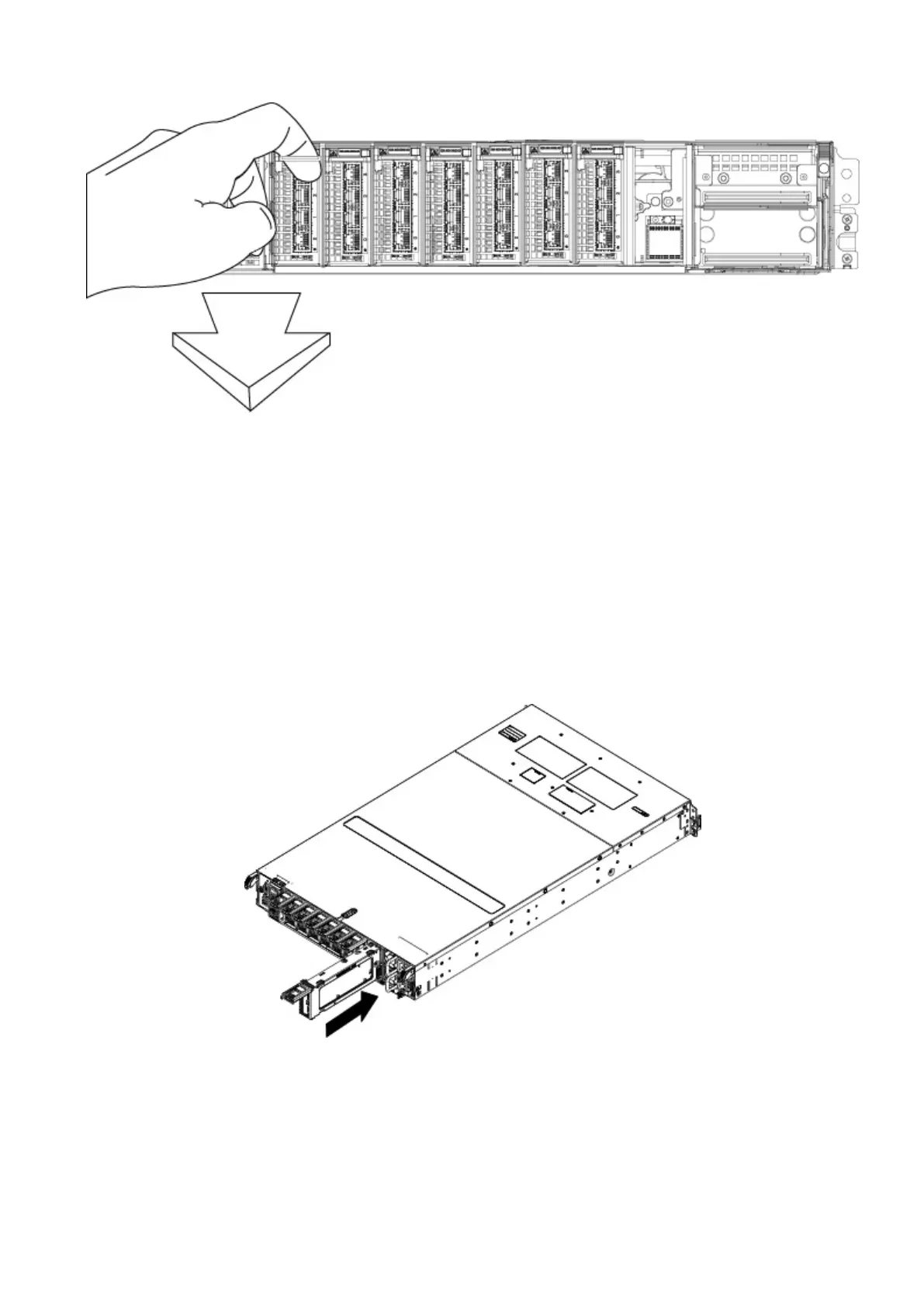Figure 2. Removing an I/O module
4
. Gently pull the module from the chassis.
5. Place the I/O module on a clean, ESD-protected surface.
Installing an I/O module
About this task
To install an I/O module:
Steps
1. Align the module with the empty slot and carefully push the module into the slot.
Figure 3. Inserting the I/O module
2. When the I/O module appears to be seated, push and release the small button on the handle.
Field Replaceable Units 17
