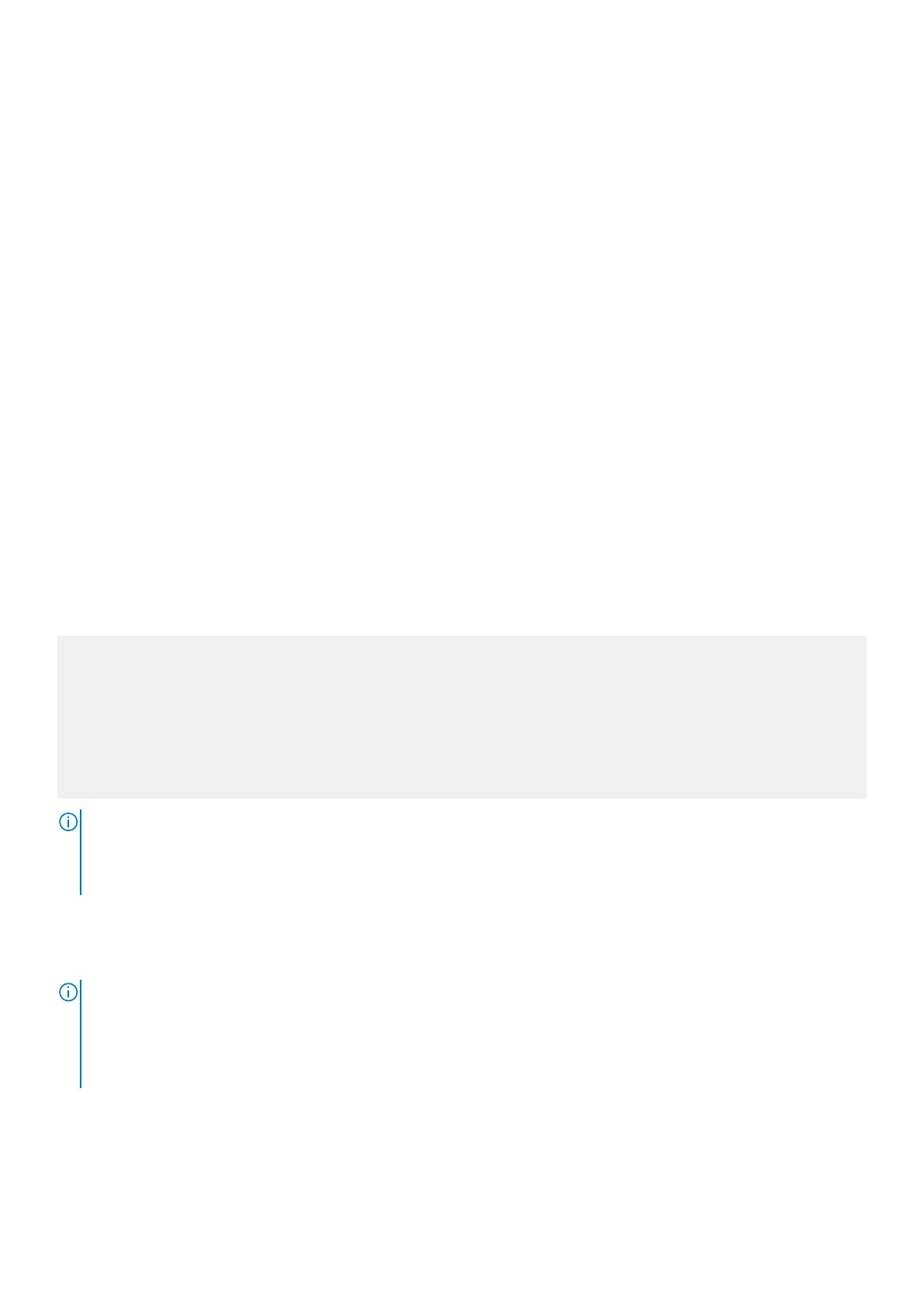DD6300 chassis
A
replacement chassis includes only the metal shell and midplane.
It will be necessary to move the following parts from the old chassis to the new chassis:
● Bezel
● Solid state drives (SSD)
● Hard disk drives (HDD)
● Storage processor (SP) module, moved as a unit, which includes:
○ Fan assemblies
○ Air duct
○ Memory DIMMs and memory risers
○ Power supplies
○ Standard and optional SAS, Ethernet, and Fibre Channel (FC) I/O modules, depending on the system model
● NVRAM module
● Blank fillers for empty I/O module slots
Preliminary and troubleshooting steps
About this task
The chassis replacement procedure includes a series of commands that rediscover the data stored on the external shelves.
Steps
Before replacing the chassis, it is beneficial to run the following commands and save the output on the Data Domain system that
is to be replaced. Use this information to verify that the procedure has completed successfully:
# storage show all
#
disk show state
# disk show hardware
# system show ports
# disk multipath status
# filesys show space
# enclosure show topology
# vtl show config
# vtl group show all
# enclosure show power supply
NOTE:
● W
hen you run these commands before and after the chassis replacement, the output should be the same. Save this
information in case any configuration problems are found after the procedure has completed.
● See the Data Domain Operating System Command Reference Guide for detailed information about these commands.
Chassis replacement procedure
NOTE:
● O
nly trained and qualified service engineer should be allowed to install or replace this equipment.
● Before removing the chassis, label all cables attached to the chassis so that the cables can be reconnected correctly
after the chassis replacement.
● During the procedure, wear a grounding wrist strap to avoid ESD damage to the equipment.
Data Domain recommends putting the current chassis and the new chassis on an ESD-free work surface that is large enough for
the new and old systems to be side-by-side on a table or counter top to ensure the correct placement of all components in the
new chassis.
56 Field Replaceable Units