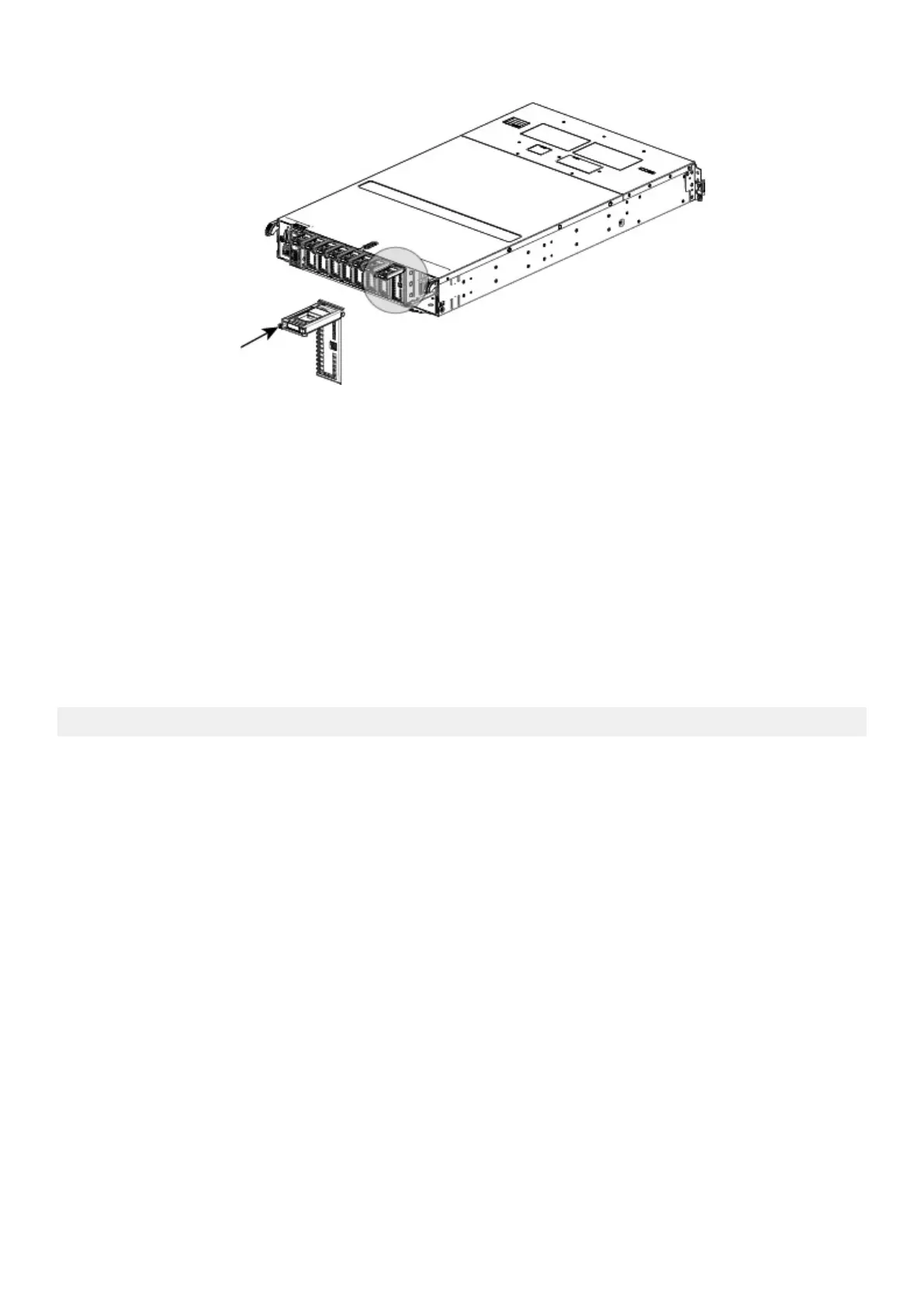Figure 4. Pushing the button on the I/O module handle
● I
f the button remains in, the module is fully seated.
● If the button springs back, gently push the module further into the chassis, then push the button again.
● If the button still does not rest flush with its handle, remove the module and repeat steps 1 and 2.
Verify the I/O module replacement
Check each I/O module LED. Each I/O module ejector handle contains a bi-colored LED. Green indicates normal function, while
an amber color indicates a fault condition.
Steps
Enter the alerts show current command and confirm that the system has cleared the alert for the failed I/O module. It
may take one to two minutes after the I/O module replacement before the system clears the alert.
# a
lerts show current
No active alerts.
NVRAM module replacement
This section describes how to remove and replace the NVRAM module.
NVRAM module overview
The 8-GB NVRAM module is located in slot 0. It is removed in a fashion similar to the I/O modules.
The NVRAM module provides 8GB of high speed NVRAM storage. It uses an embedded CPU with a built in DDR3 memory
controller, DMA engines, and PCIe root complex as a data moving engine to transfer data between system memory and local
memory on the module. Firmware is executed from the on-board boot flash. The driver allows communication between the host
and module.
Identify a failed NVRAM module
About this task
The NVRAM module is located in Slot 0 on the back of the chassis.
18 Field Replaceable Units