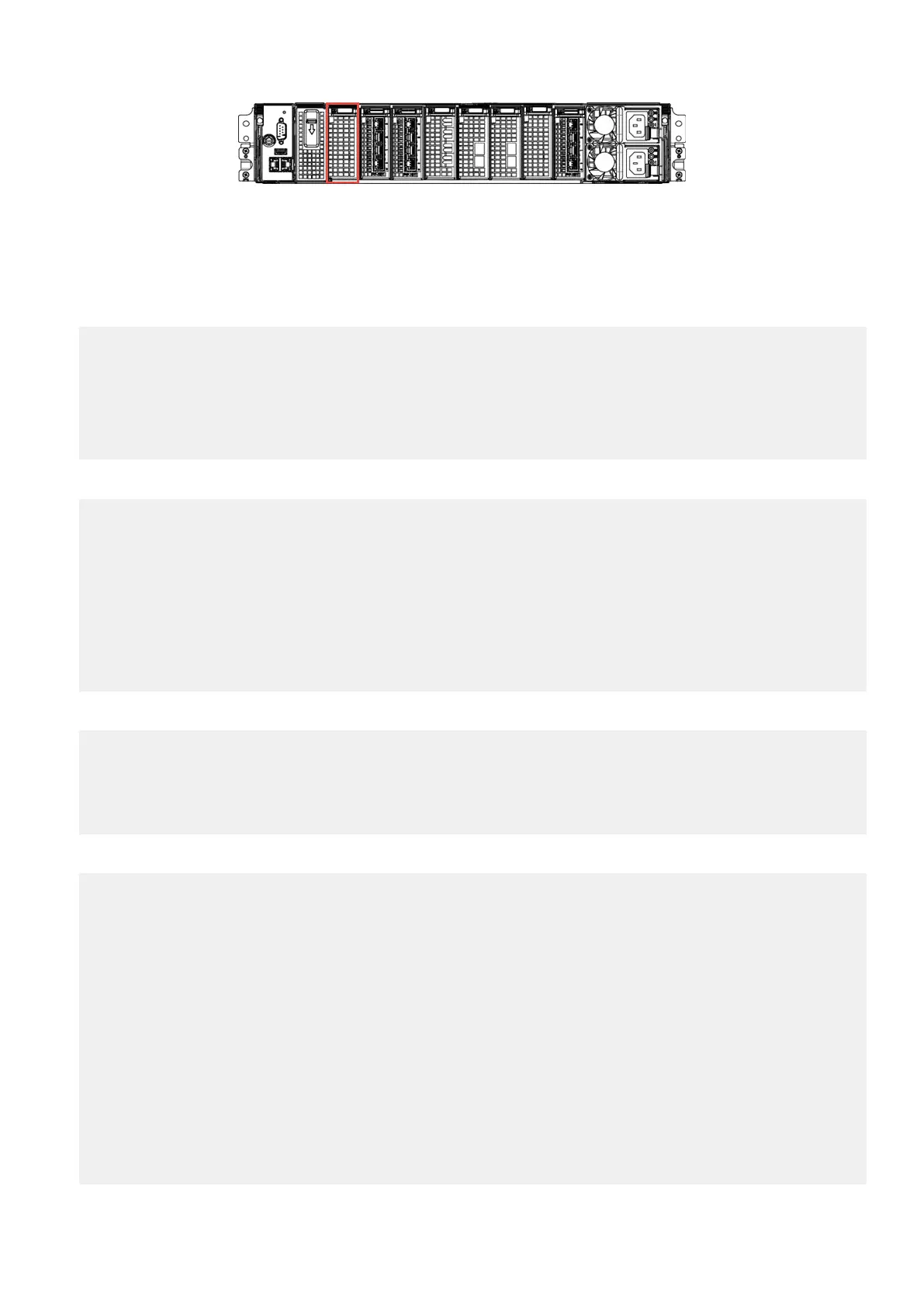Steps
1
. Log in as sysadmin.
2. Enter the alerts show current command for alert information about battery and NVRAM card status or the alerts
show current-detailed command for detailed alert information about battery and NVRAM card status. The following is
an example output.
# a
lerts show current
Id Post Time Severity Class Object Message
-- ----------------------- -------- --------- ------- ---------------------------------
18 Wed Nov 5 18:08:53 2014 CRITICAL HWFailure Slot=NA EVT-NVRAM-00201: A hardware fault
was detected with an NVRAM card
and it may need to be replaced
20 Wed Nov 5 18:11:40 2014 CRITICAL Environment EVT-NVRAM-00001: DDFS cannot be
enabled
NVRAM subsystem is not ready.
3. Enter the system show hardware command for information about the NVRAM module.
# s
ystem show hardware
Slot Vendor Device Ports
---- -------- ------------------------------- --------------
M Broadcom BCM5719 1GbE Ma, Mb, Mc, Md
0 EMC NVRAM 8GB Model 3
1 Broadcom Quad Port 10GbE Base-T 1a, 1b, 1c, 1d
2 EMC PMC Quad Port 6 Gbps SAS 2a, 2b, 2c, 2d
3 Broadcom Quad Port 10GbE SR 3a, 3b, 3c, 3d
4 Broadcom Quad Port 10GbE SR 4a, 4b, 4c, 4d
5 Broadcom Quad Port 10GbE SR 5a, 5b, 5c, 5d
6 Broadcom Quad Port 10GbE SR 6a, 6b, 6c, 6d
7 EMC PMC Quad Port 6 Gbps SAS 7a, 7b, 7c, 7d
---- -------- ------------------------------- --------------
4. Enter the enclosure show nvram command to check information about the NVRAM.
# e
nclosure show NVRAM
enclosure show nvram
Enclosure 1
Cannot get NVRAM card and battery info. Check NVRAM card and battery interconnect
and their power connection
**** Error retrieving information (**** Error retrieving NVRAM card information.).
----------- -------
5. Enter the system show nvram command to check battery and NVRAM status.
# s
ystem show NVRAM
NVRAM Cards:
Card Component Value
---- ----------------------- -----------------------------------------
1 Slot 0
Firmware version 0.0.78
Memory size 7.93 GiB
Errors 0 memory (0 uncorrectable), 0 PCI, 0 controller
Flash controller Errors 0 Cfg Err, 0 PANIC, 0 Bus Hang, 0 Bad Blk Warn,
0 Bkup Err, 0 Rstr Err
Board temperature 39 C
Field Replaceable Units 19