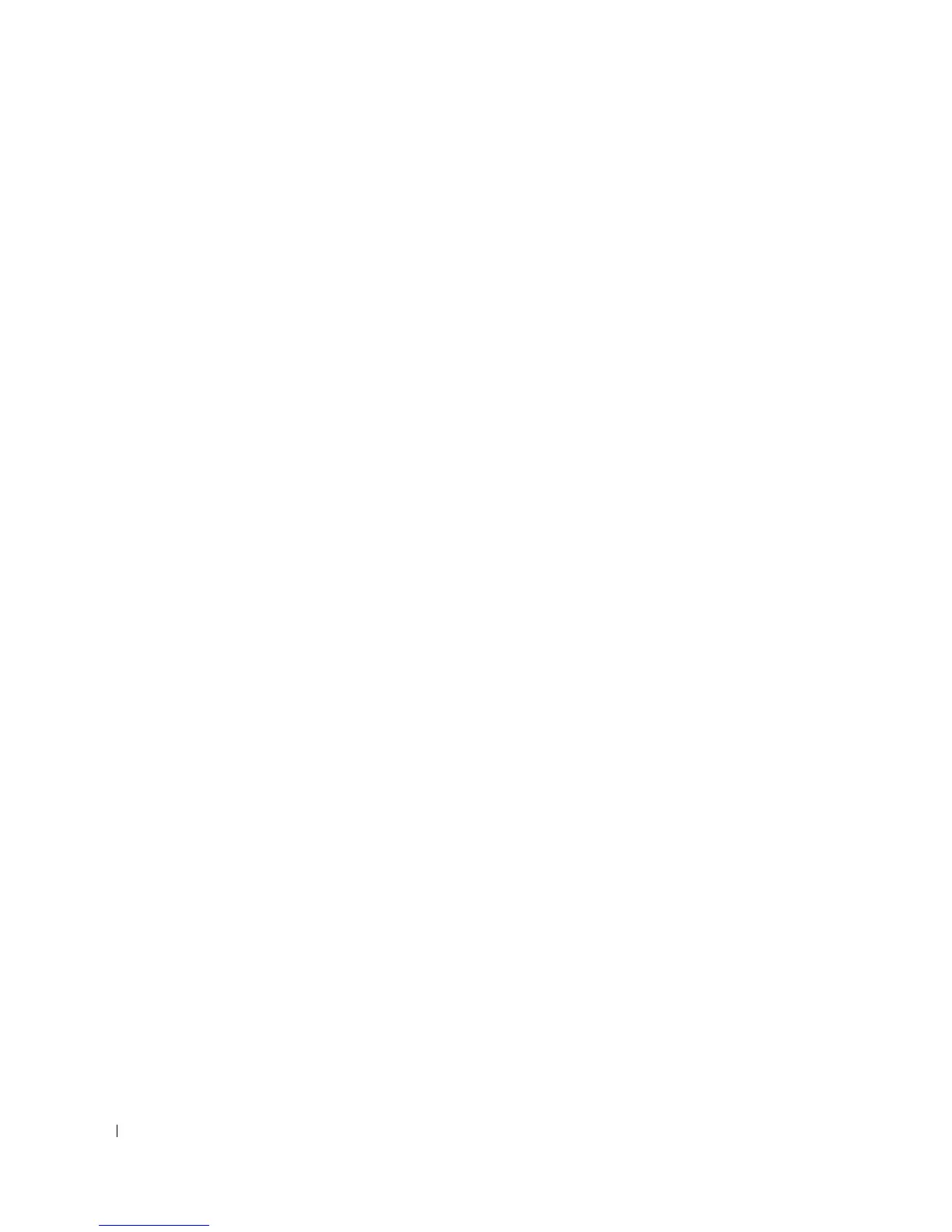6 Contents
Power Cable Connector . . . . . . . . . . . . . . . . . . . . . . . . . . 76
Connecting and Disconnecting Drive Cables
. . . . . . . . . . . . . . . . 76
Hard Drive
. . . . . . . . . . . . . . . . . . . . . . . . . . . . . . . . . . . . 77
Removing a Hard Drive
. . . . . . . . . . . . . . . . . . . . . . . . . . . 77
Installing a Hard Drive
. . . . . . . . . . . . . . . . . . . . . . . . . . . 78
Floppy Drive
. . . . . . . . . . . . . . . . . . . . . . . . . . . . . . . . . . . 81
Removing a Floppy Drive
. . . . . . . . . . . . . . . . . . . . . . . . . . 81
Installing a Floppy Drive
. . . . . . . . . . . . . . . . . . . . . . . . . . 82
Media Card Reader
. . . . . . . . . . . . . . . . . . . . . . . . . . . . . . . 83
Removing a Media Card Reader
. . . . . . . . . . . . . . . . . . . . . . 84
Installing a Media Card Reader
. . . . . . . . . . . . . . . . . . . . . . . 85
CD/DVD Drive
. . . . . . . . . . . . . . . . . . . . . . . . . . . . . . . . . . . 86
Removing a CD/DVD Drive
. . . . . . . . . . . . . . . . . . . . . . . . . 87
Installing a CD/DVD Drive
. . . . . . . . . . . . . . . . . . . . . . . . . . 87
Battery
. . . . . . . . . . . . . . . . . . . . . . . . . . . . . . . . . . . . . . 89
Replacing the Battery
. . . . . . . . . . . . . . . . . . . . . . . . . . . . 89
Replacing the Computer Cover
. . . . . . . . . . . . . . . . . . . . . . . . . 90
5 Appendix . . . . . . . . . . . . . . . . . . . . . . . . . . . . . . . . . . . 93
Specifications . . . . . . . . . . . . . . . . . . . . . . . . . . . . . . . . . . 93
System Setup
. . . . . . . . . . . . . . . . . . . . . . . . . . . . . . . . . . . 97
Overview
. . . . . . . . . . . . . . . . . . . . . . . . . . . . . . . . . . 97
Entering System Setup
. . . . . . . . . . . . . . . . . . . . . . . . . . . 97
System Setup Options
. . . . . . . . . . . . . . . . . . . . . . . . . . . . 98
Boot Menu
. . . . . . . . . . . . . . . . . . . . . . . . . . . . . . . . 102
Clearing Forgotten Passwords and CMOS Settings
. . . . . . . . . . . . . . 104
Jumper Locations
. . . . . . . . . . . . . . . . . . . . . . . . . . . . . 104
Clearing Password Settings
. . . . . . . . . . . . . . . . . . . . . . . 104
Clearing CMOS Settings
. . . . . . . . . . . . . . . . . . . . . . . . . 105
Cleaning Your Computer
. . . . . . . . . . . . . . . . . . . . . . . . . . . . 105
Computer, Keyboard, and Monitor
. . . . . . . . . . . . . . . . . . . . 105
Mouse
. . . . . . . . . . . . . . . . . . . . . . . . . . . . . . . . . . . 106
Floppy Drive
. . . . . . . . . . . . . . . . . . . . . . . . . . . . . . . . 106
CDs and DVDs
. . . . . . . . . . . . . . . . . . . . . . . . . . . . . . . 106