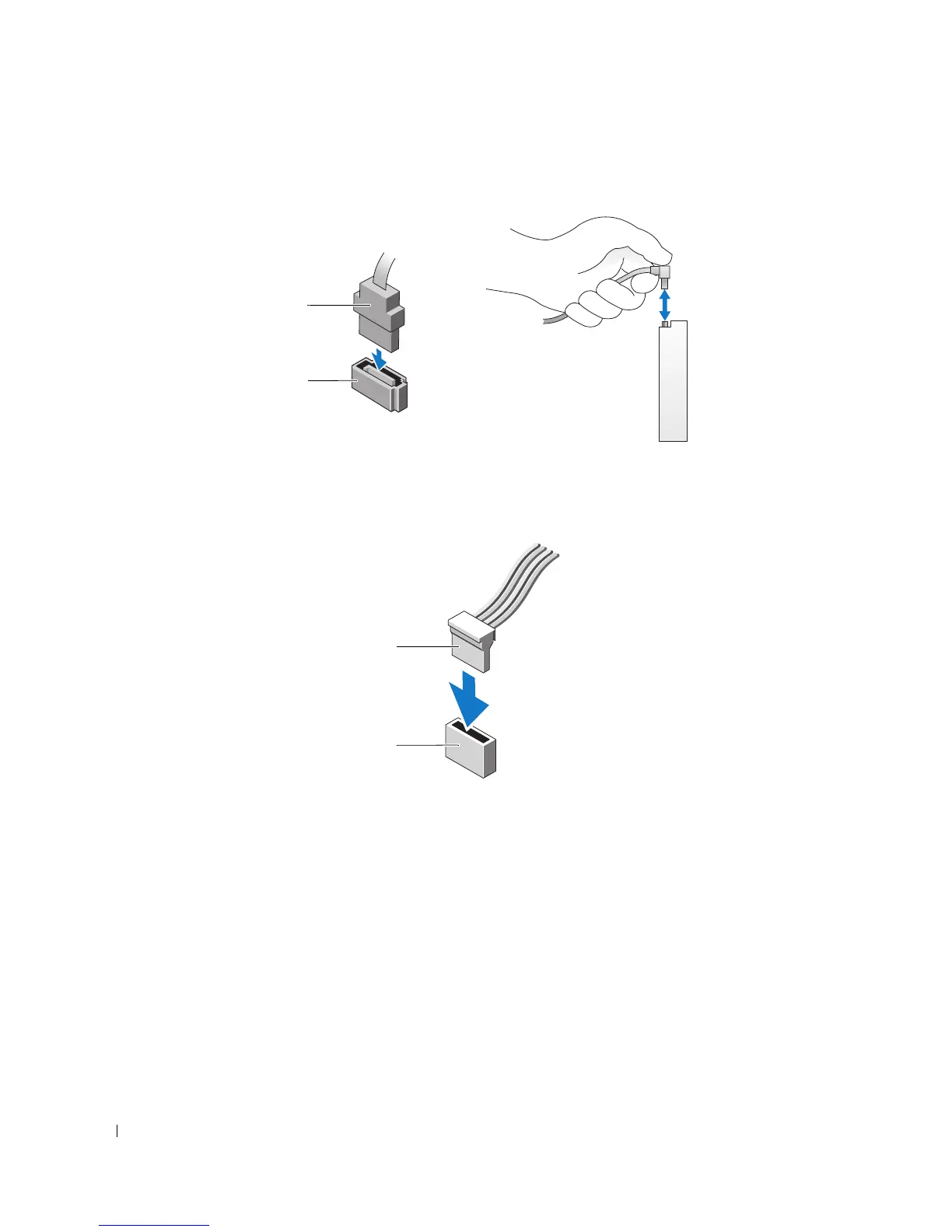76 Removing and Installing Parts
Drive Interface Connectors
Power Cable Connector
Connecting and Disconnecting Drive Cables
When removing a serial ATA data cable, grasp the colored pull tab and pull until the connector detaches.
When connecting a serial ATA data cable, hold the cable by the black connector at each end.
1 interface cable 2 interface connector
1 power cable 2 power input connector
Serial ATA Connector
1
2
1
2
