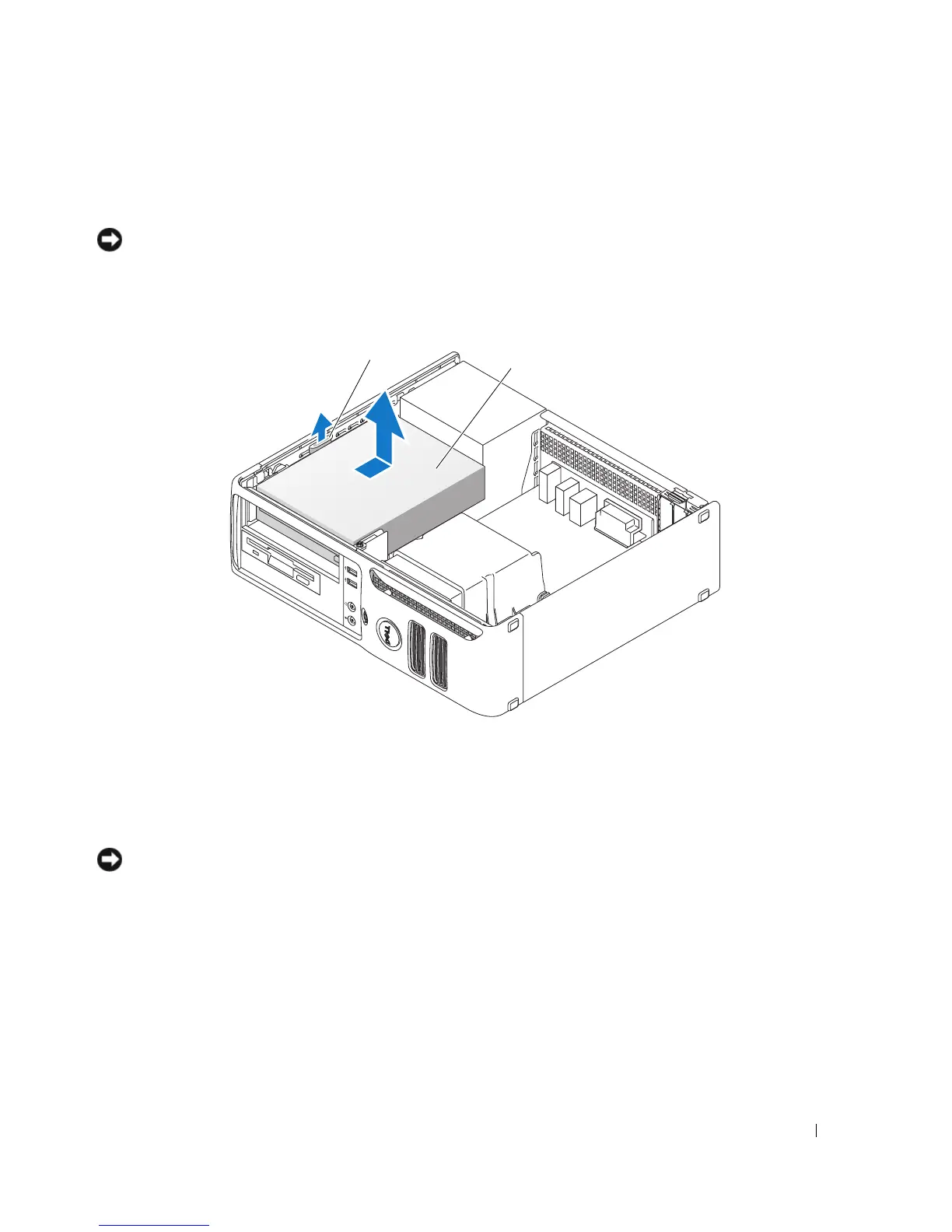Removing and Installing Parts 87
Removing a CD/DVD Drive
1
Follow the procedures in "Before You Begin" on page 59.
NOTICE: Do not pull the drive out of the computer by the drive cables. Doing so may cause damage to the cables
and the cable connectors.
2
Pull up on the drive release latch and slide the drive towards the back of the computer. Then, lift up to
remove the drive from the computer.
3
Disconnect the power and data cables from the back of the drive.
4
Replace the computer cover (see "Replacing the Computer Cover" on page 90).
NOTICE: To connect a network cable, first plug the cable into the network port or device, and then plug it into the
computer.
5
Connect your computer and devices to electrical outlets, and then turn them on.
Installing a CD/DVD Drive
1
Follow the procedures in "Before You Begin" on page 59.
2
Unpack the drive and prepare it for installation.
1 drive release latch 2 CD/DVD drive
2