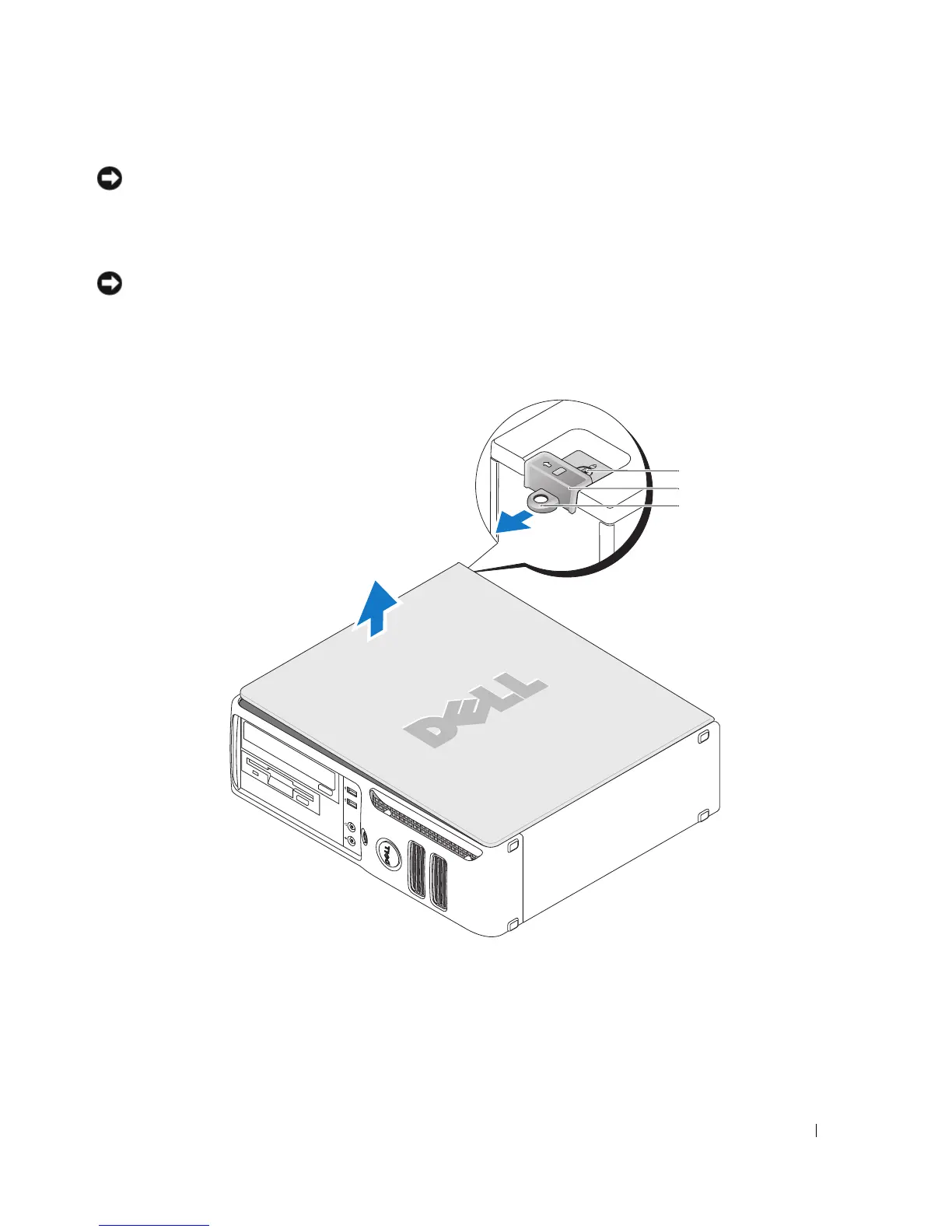Removing and Installing Parts 61
NOTICE: Work on a level, protected surface to avoid scratching either the computer or the surface on which it
rests.
2
If you have installed a padlock through the padlock ring on the back panel, remove the padlock.
3
Lay your computer on its side with the computer cover facing up.
NOTICE: Be careful when opening the computer cover to ensure that you do not accidentally disconnect cables
from the system board.
4
Slide the cover release latch back and lift the cover.
5
Remove the cover and set it aside on a soft nonabrasive surface.
1
security cable slot
2
cover release latch
3
padlock ring
2
1
3