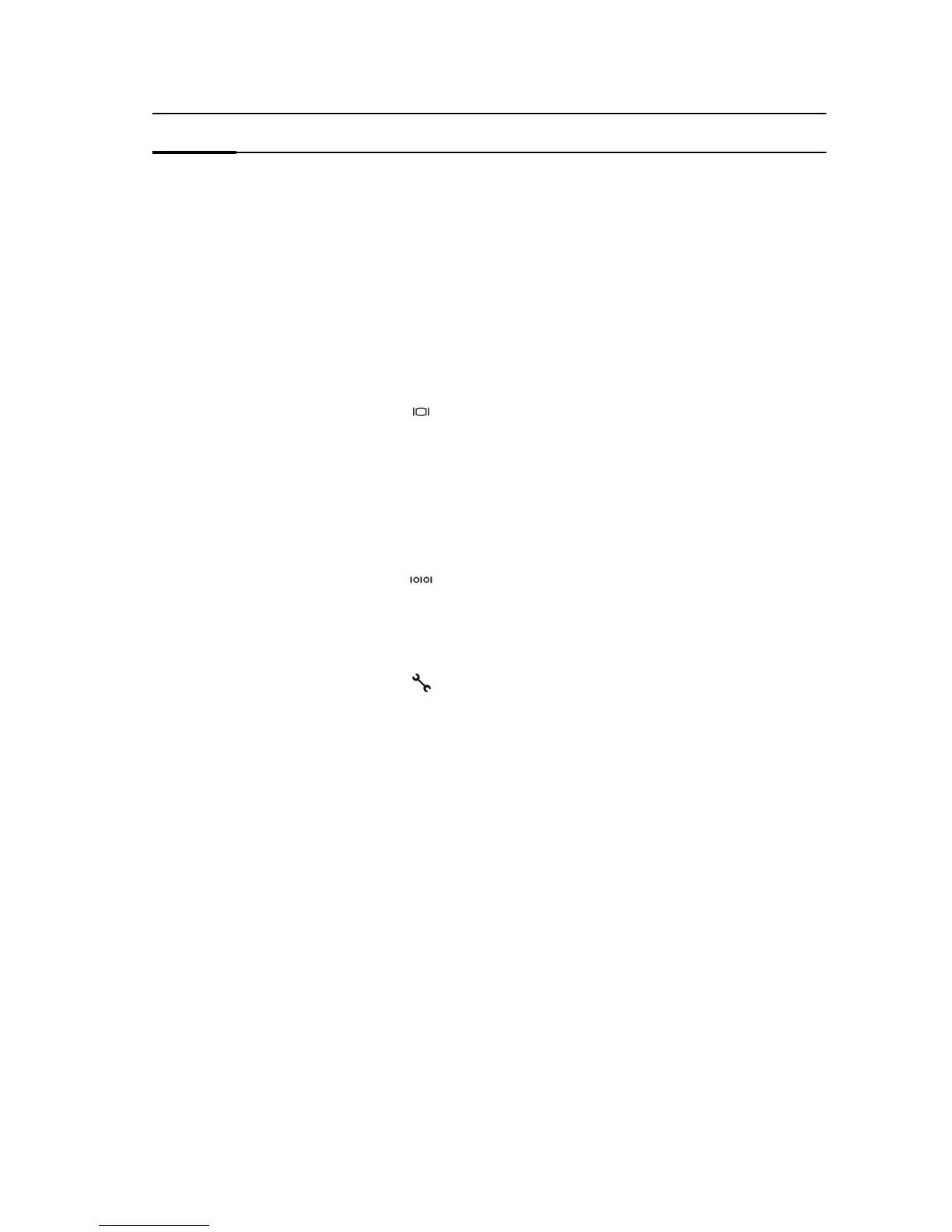Item Indicator, Button or
Connector
Icon Description
To turn the system ID indicator on or off, press the
system identification button.
If the system stops responding during POST, press
and hold the system ID button for more than five
seconds to enter the BIOS progress mode.
To reset iDRAC (if not disabled in F2 iDRAC setup),
press and hold the system identification button for
more than 15 seconds.
4 System identification
connector
Enables you to connect the optional system status
indicator assembly through the optional cable
management arm.
5 Video connector Enables you to connect a VGA display to the
system.
6 Power supply Enables you to install one 290 W non-redundant
AC PSU.
7 Self-diagnostic button Enables you to check the health status of the PSU.
8 AC power supply status
indicator
Enables you to check the power supply to the PSU.
9 Serial connector Enables you to connect a serial device to the
system.
10 Cooling fan The system cooling fan.
11 VFlash Enables you to connect the vFlash card (optional).
12 Ethernet connector (1) Enables you to install a dedicated management
port card (optional).
13 Expansion card slots (4) Enables you to connect up to four full-height PCIe
expansion cards.
12
