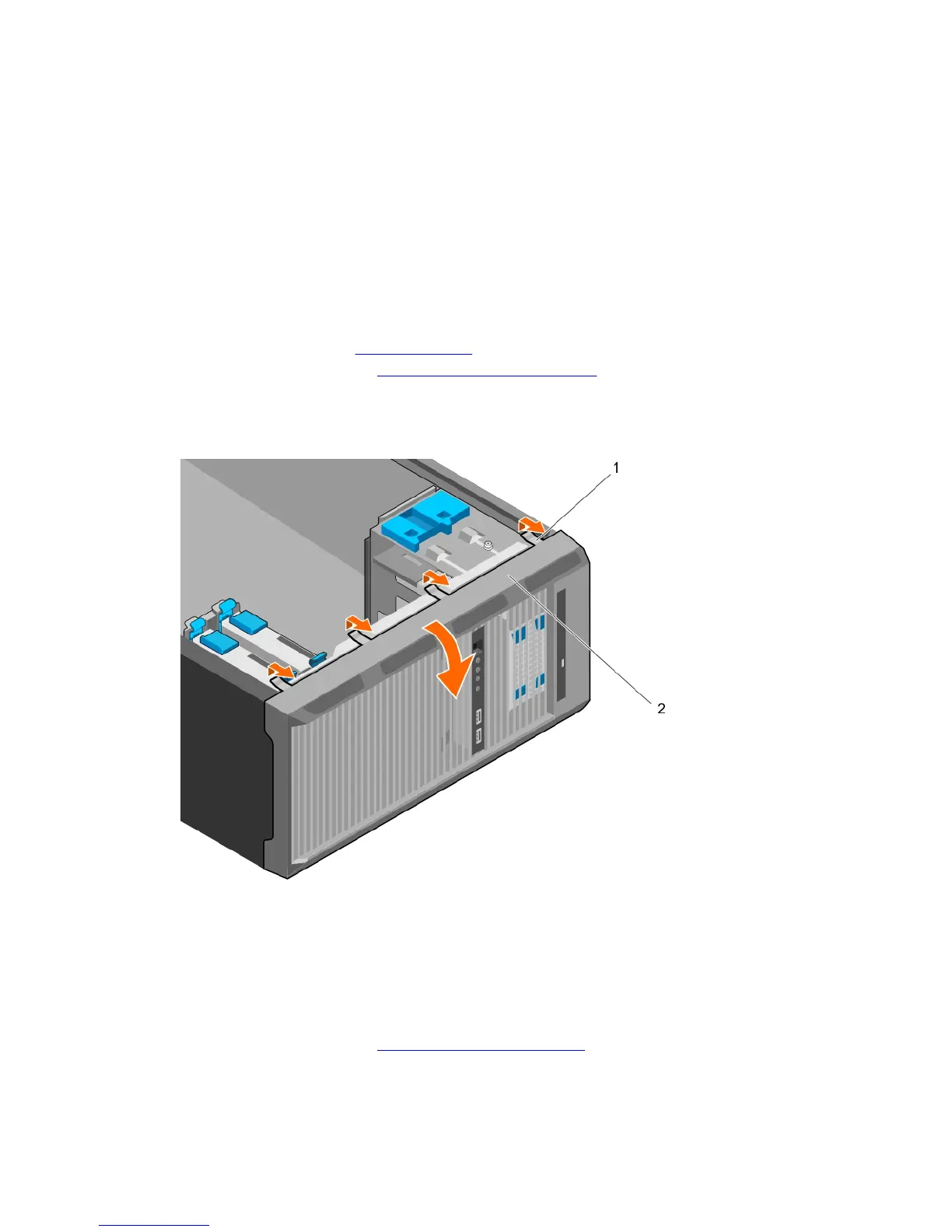Next steps
1. Place the system upright on its feet on a flat and stable surface.
2. Reconnect the peripherals and connect the system to the electrical outlet
3. Turn the system on, including any attached peripherals.
Bezel
Removing the bezel
Prerequisites
1. Ensure that you follow the Safety instructions.
2. Follow the procedure listed in Before working inside your system.
Steps
1. Lift the retention clips at the edge of the bezel.
2. Lift the bezel and pull it away from the system.
Figure 6. Removing and installing the bezel
1. retention clips (4) 2. bezel
Next steps
1. Install the bezel.
2. Follow the procedure listed in After working inside your system.
41
