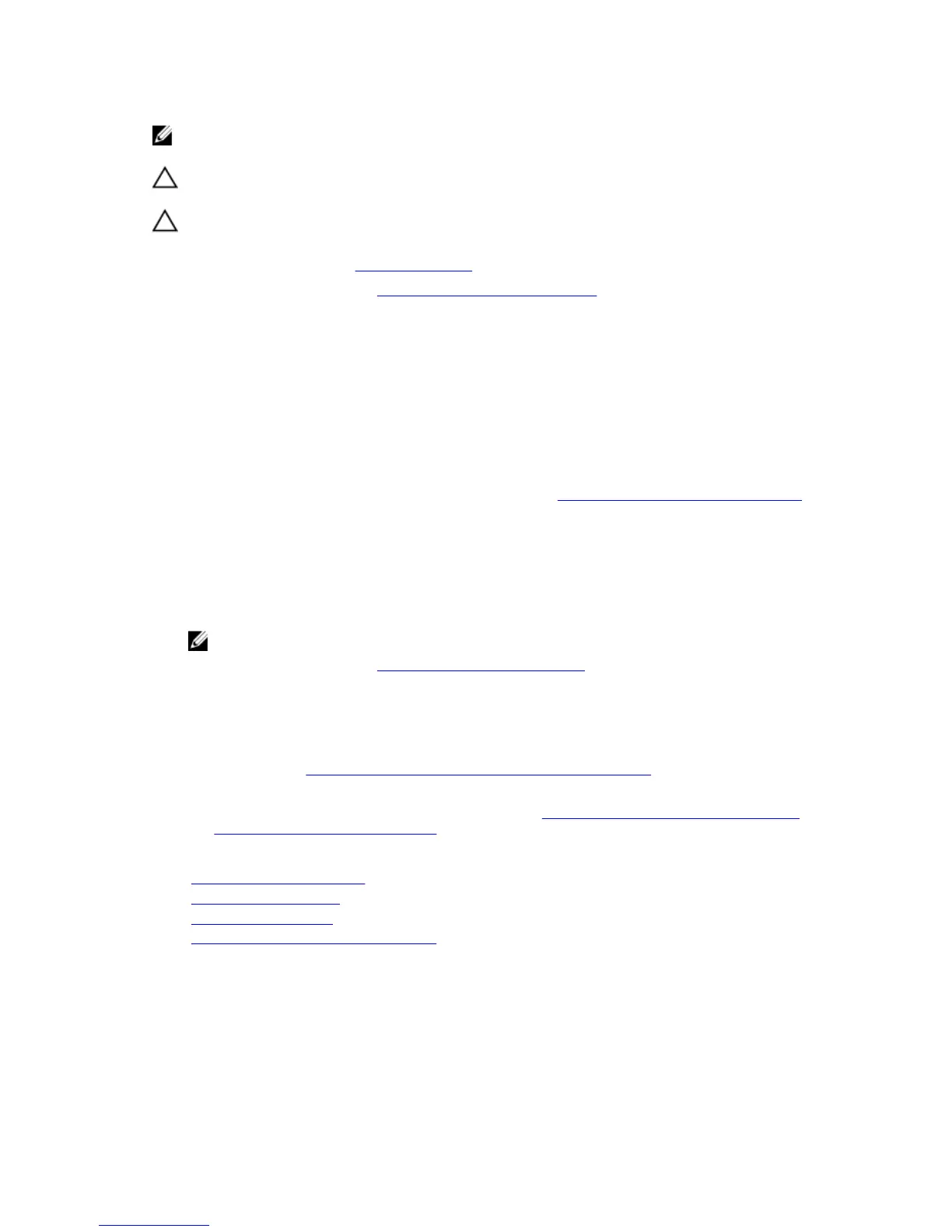NOTE: This is a Field Replaceable Unit (FRU). Removal and installation procedures must be
performed only by Dell certified service technicians.
CAUTION: Do not lift the system board by holding a memory module, processor, or other
components.
CAUTION: Take care not to damage the system identification button while placing the system
board into the chassis.
1. Ensure that you follow the Safety instructions.
2. Follow the procedure listed in Before working inside your system.
3. Keep the Phillips #2 screwdriver ready.
Steps
1. Hold the system board by its edges, and orient it toward the back of the chassis.
2. Lower the system board into the chassis until the connectors at the back of the system board align
with the slots on the back of the chassis.
3. Tighten the screws that secure the system board to the chassis.
Next steps
1. If required, install the Trusted Platform Module (TPM). See, Installing the Trusted Platform Module.
2. Reinstall the following components:
a. memory modules
b. heat sink and processor
c. iDRAC port card, if removed
3. Reconnect all cables to the system board.
NOTE: Ensure that the cables inside the system are routed through the cable routing latch.
4. Follow the procedure listed in After working inside your system.
5. Import your new or existing iDRAC Enterprise license. For more information, see the Integrated Dell
Remote Access Controller User’s Guide, at Dell.com/idracmanuals.
6. Ensure that you perform the following steps:
a. If the service tag is not backed up in the backup flash device, enter the system service tag
manually. See Entering the system service tag by using System Setup.
b. Update the BIOS and iDRAC versions.
c. Re-enable the Trusted Platform Module (TPM). See Re-enabling the TPM for BitLocker users or
Re-enabling the TPM for TXT users.
Related Tasks
Installing memory modules
Installing the processor
Installing the heat sink
Installing the optional iDRAC port card
Entering the system service tag by using System Setup
1. Turn on the system.
2. Press F2 to enter System Setup.
3. Click Service Tag Settings.
91
