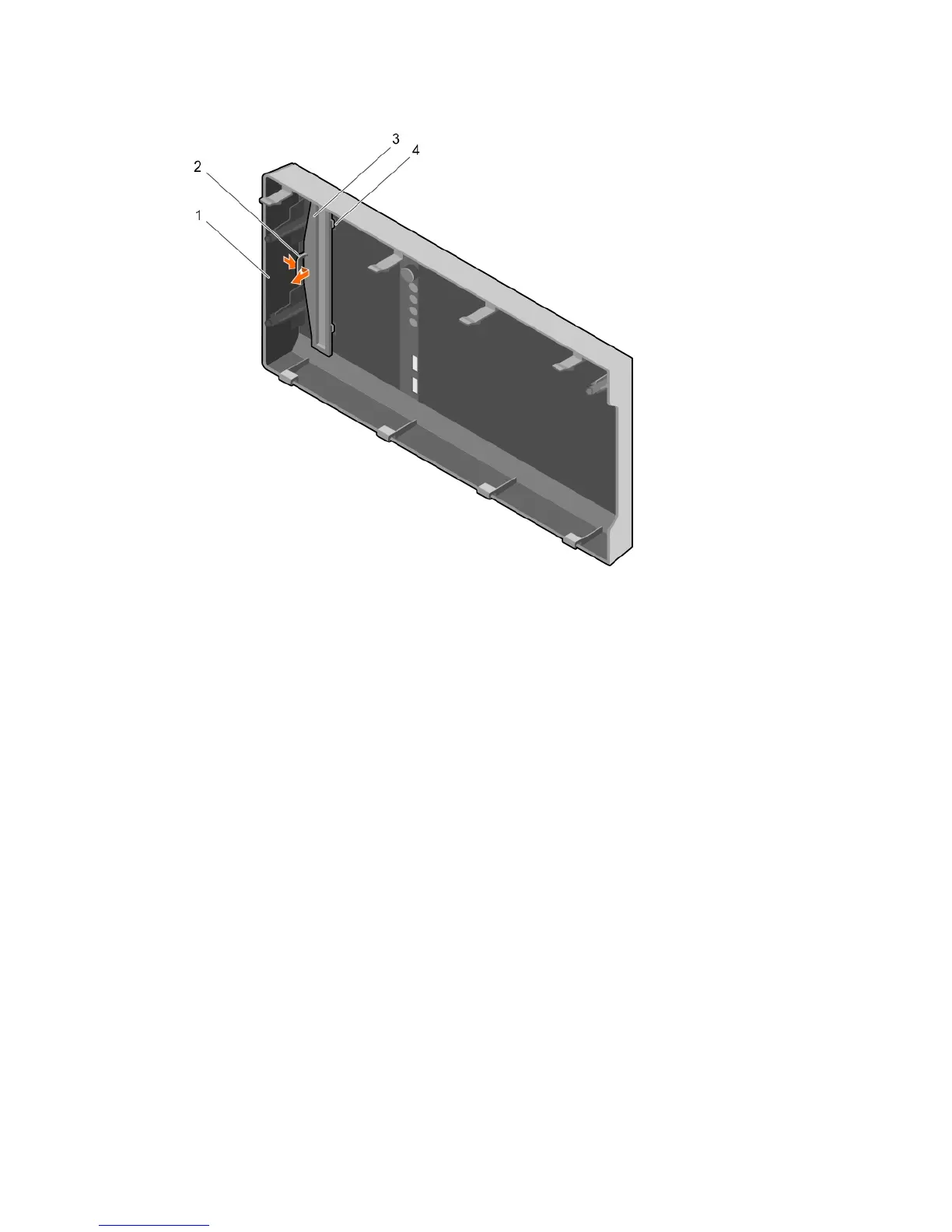Figure 16. Removing and installing the optical drive blank from the bezel
1. bezel 2. retention clip
3. optical drive blank 4. optical drive blank locking tab (2)
2. On the hard drive cage, hold the tabs on the optical drive filler and remove the optical drive filler
from the hard drive cage.
59
