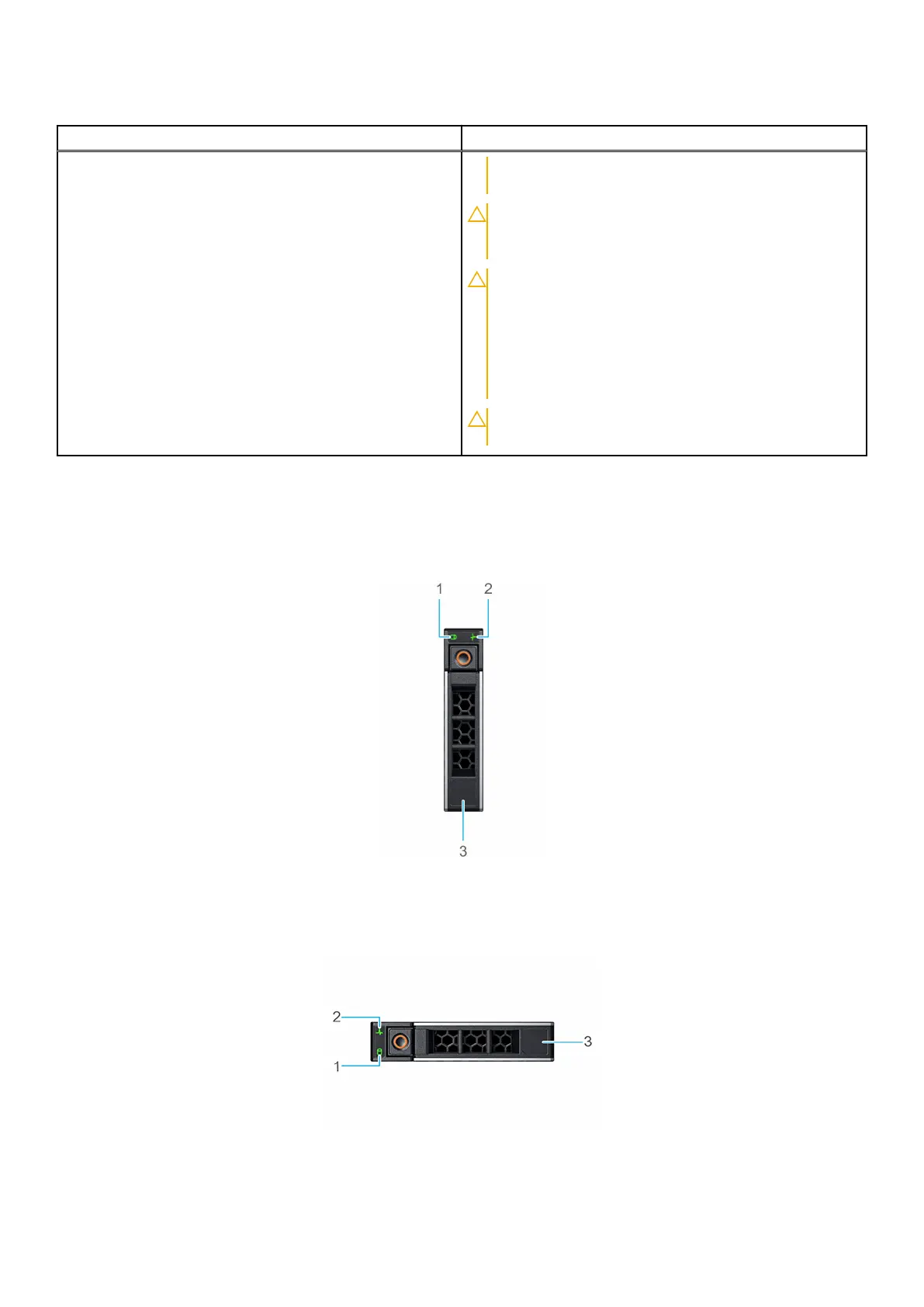Table 46. DC PSU status indicator codes (continued)
Power indicator codes Condition
same power rating. This results in a PSU mismatch
condition, or failure to power on the system.
CAUTION: If two PSUs are used, they must be of
the same type and have the same maximum output
power.
CAUTION: When correcting a PSU mismatch, replace
the PSU with the blinking indicator. Swapping the
PSU to make a matched pair can result in an error
condition and an unexpected system shutdown. To
change from a High Output configuration to a Low
Output configuration or conversely, you must power
off the system.
CAUTION: Combining AC and DC PSUs is not
supported.
Drive indicator codes
The LEDs on the drive carrier indicate the state of each drive. Each drive carrier has two LEDs: an activity LED (green) and a
status LED (bicolor, green/amber). The activity LED blinks whenever the drive is accessed.
Figure 139. Drive indicators on the drive and the mid drive tray backplane
1. Drive activity LED indicator
2. Drive status LED indicator
3. Drive capacity label
Figure 140. Drive indicators
1. Drive activity LED indicator
146
System diagnostics and indicator codes
