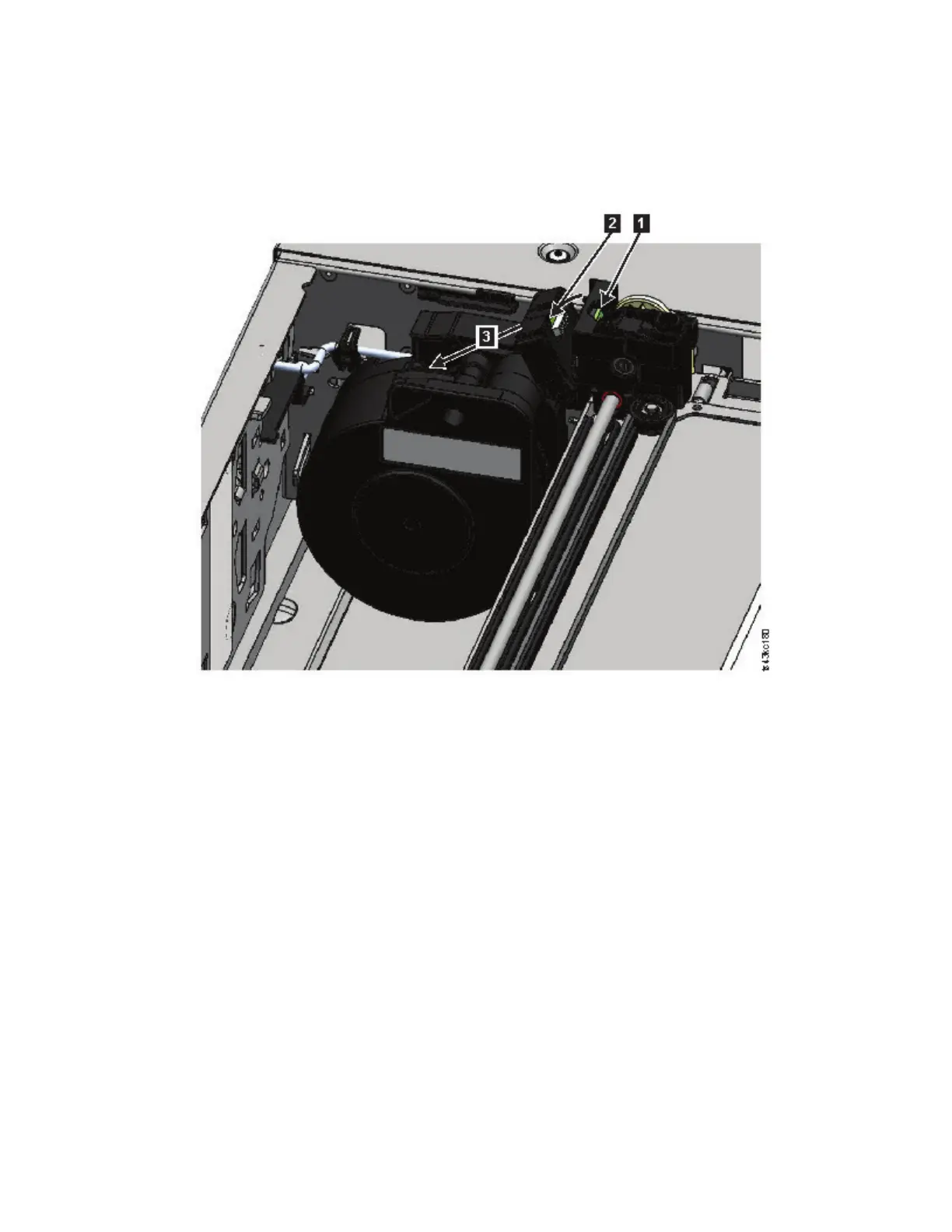Note: Note where the end of the spooling cable pivots in the accessor. It is important to know when
you attach the new spooling cable to the accessor. See ▌2▐ in Figure 75 on page 124.
8. Lift the spooling cable from the accessor and place it in its cradle at the top of the spooling
mechanism (▌3▐ in Figure 74).
9. Place the spooling connector (▌1▐ in Figure 75 on page 124) to the park position.
Figure 74. Unlocking the spooling cable and placing it in its cradle
Upgrading and servicing 123