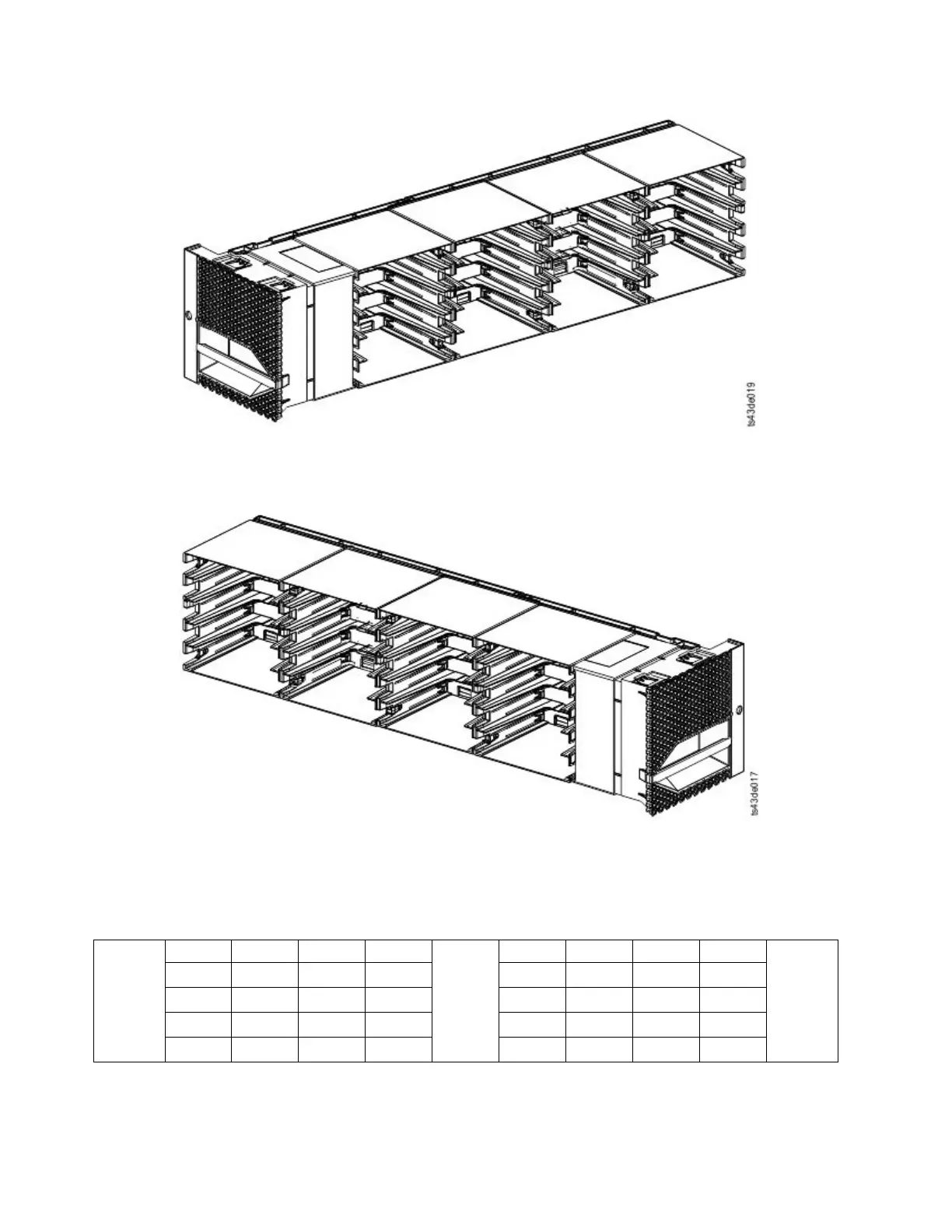The library assigns each slot in a magazine a unique number to indicate its physical location. This
numbering is shown on the Cartridges page of the Management GUI.
Table 8. Physical numbering of storage slots - bottom module
Front of
the Left
Magazine
5 10 15 20
Drives
25 30 35 40
Front of
the Right
Magazine
4 9 14 19 24 29 34 39
3 8 13 18 23 28 33 38
2 7 12 17 22 27 32 37
1 6 11 16 21 26 31 36
Physical numbering of storage slots starts with the left magazine of the lowest module of your library. In
this module, the numbers of the lowest row (1, 6, 11, 16, 21, 26, 31, 36) are inaccessible to the accessor so
Figure 14. Left magazine
Figure 15. Right magazine
10 Dell EMC ML3 Tape Library: User's Guide
