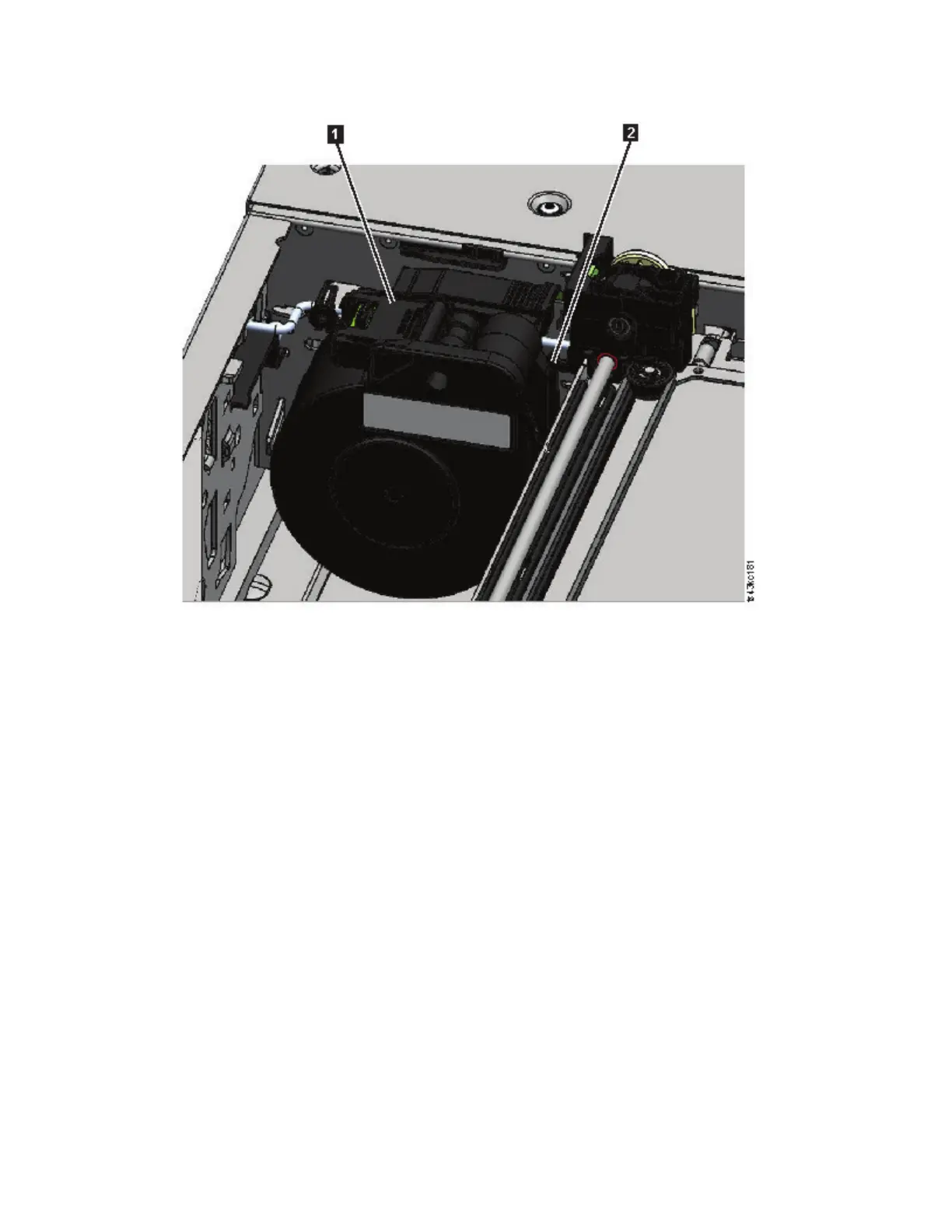10. Unlock the lever and set aside the accessor. See Figure 72 on page 122.
Important: If a tape cartridge is still in the cartridge carrier, remove the cartridge by lifting it
straight up. You might need to move the cartridge slightly from side to side.
11. If the spooling mechanism needs to be replaced, refer to “Removing or replacing a spooling
mechanism” on page 129.
Installing the accessor into the Base Module
1. Each corner of the accessor has a gear with two protruding pins. Rotate one of the gears on the
accessor so that the two pins are aligned horizontally. See Figure 76 on page 125
Figure 75. Spooling cable in park position
124 Dell EMC ML3 Tape Library: User's Guide