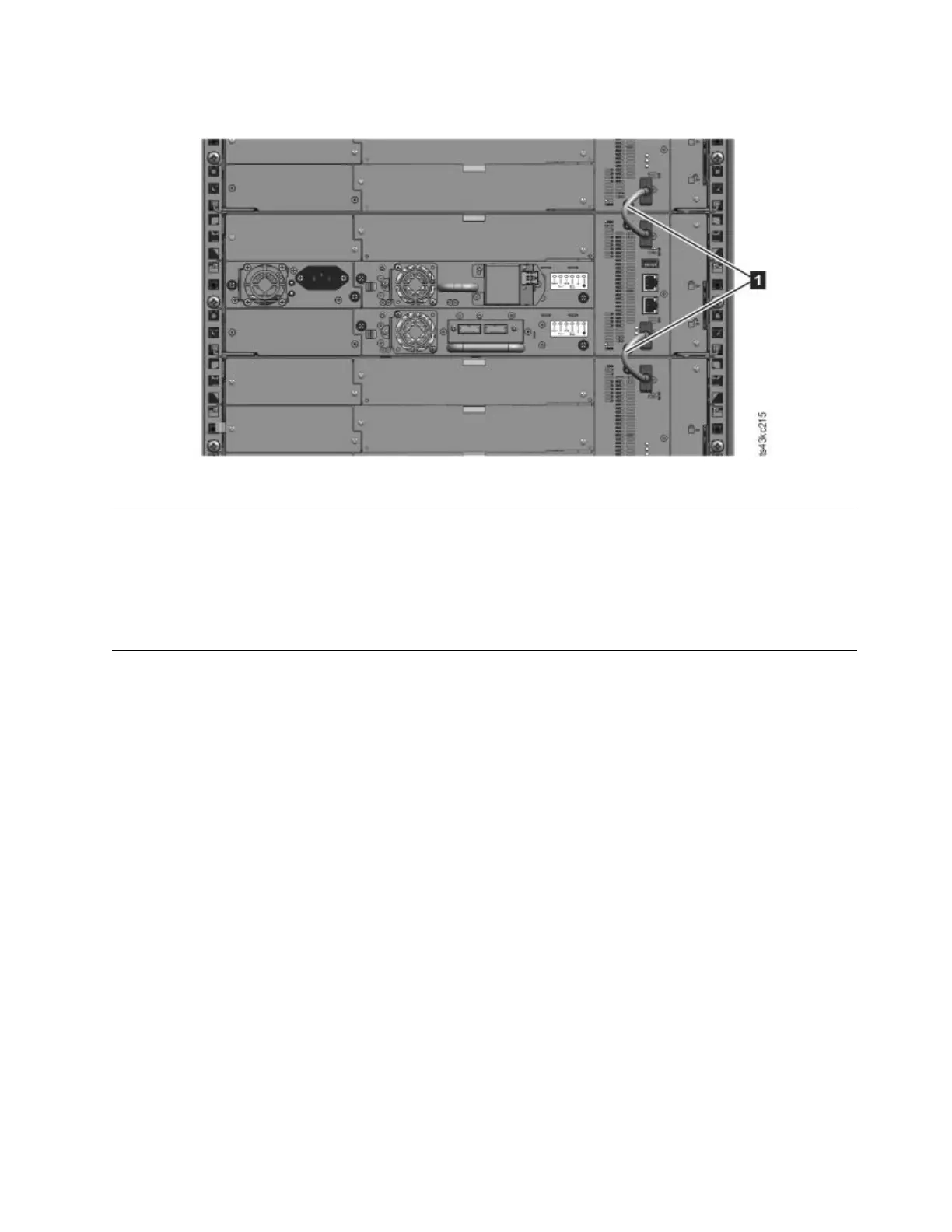Validating tape drive installation
Tape drives come already installed in the library modules.
v Half-height tape drives can be installed in any drive bay in a module.
v Full-height tape drives must be installed in the lowest two bays of a module. Installing a full-height
drive in the top two bays of a module is not supported.
Connecting cables
Connecting Fibre Channel cables
Figure 48. Connected modules
Installing 49