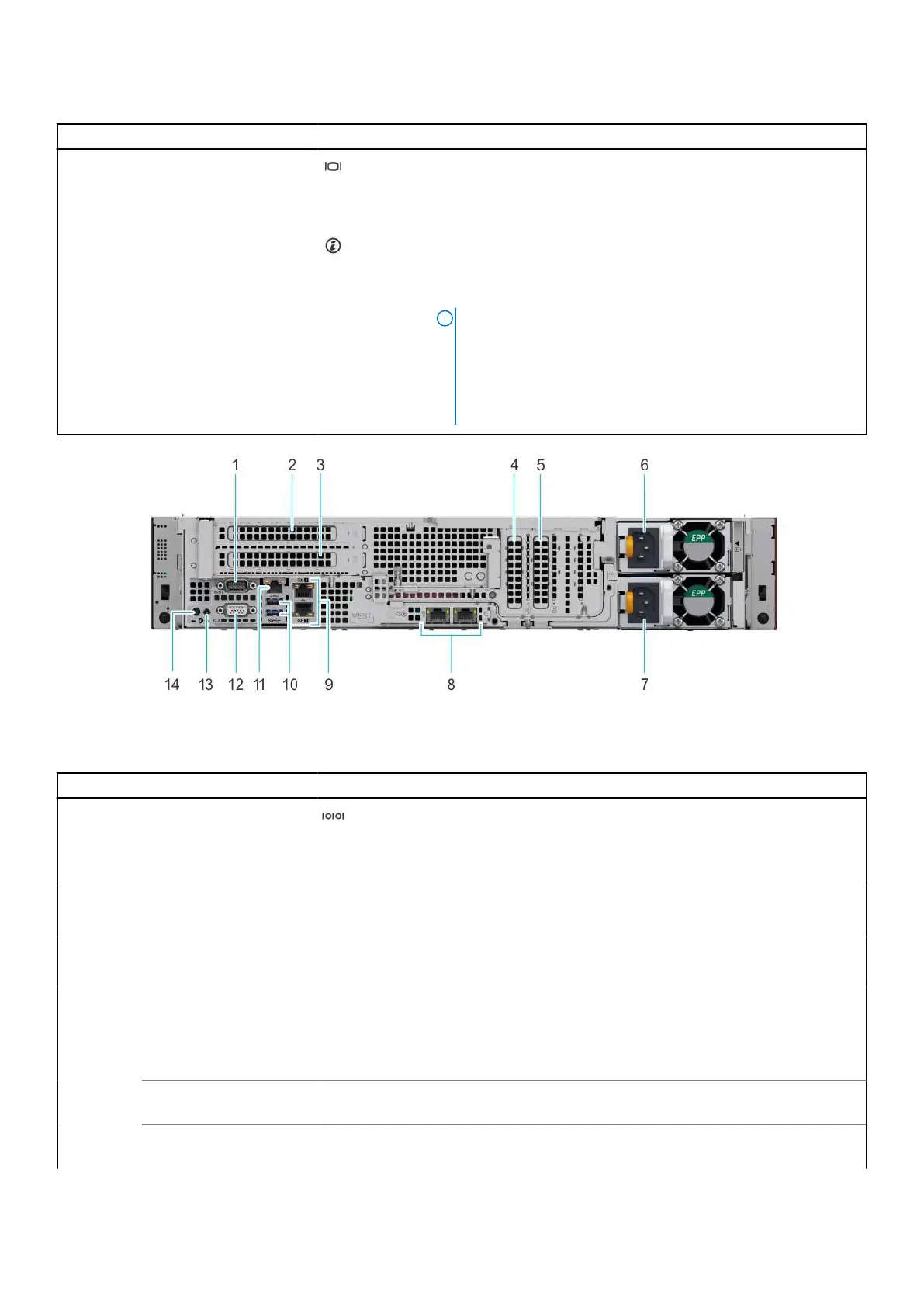Table 6. Rear view of the system with two rear drives
Item Ports, panels, or slots Icon Description
11 VGA port Enables you to connect a display device to the system.
12 System status indicator
cable port (CMA)
N/A Enables you to connect the status indicator cable and view system
status when the CMA is installed.
13 System identification
button
Press the system ID button:
● To locate a particular system within a rack.
● To turn the system ID on or off.
To reset iDRAC, press and hold the button for 16 seconds.
NOTE:
● To reset iDRAC using system ID, ensure that the system ID
button is enabled in the iDRAC setup.
● If the system stops responding during POST, press and hold
the system ID button (for more than five seconds) to enter
the BIOS progress mode.
Figure 8. Rear view of the system with no rear drives
Table 7. Rear view of the system with no rear drives
Item Ports, panels, or slots Icon Description
1 Serial port Enables you to connect a serial device to the system.
2 PCIe expansion card riser
1B (slot 2)
N/A
The expansion card slot enables you to connect PCI Express
expansion cards. F
3 PCIe expansion card riser
1B (slot 3)
N/A
The expansion card slot enables you to connect PCI Express
expansion cards.
4 PCIe slot 4 N/A
The expansion card riser enables you to connect PCI Express
expansion cards.
5 PCIe slot 5 N/A
The expansion card riser enables you to connect PCI Express
expansion cards.
6 Power supply unit (PSU) N/A For information about the PSU configurations, see the Dell EMC
PowerEdge R7515 Technical Specifications.
7
Power supply unit (PSU) N/A For information about the PSU configurations, see the Dell EMC
PowerEdge R7515 Technical Specifications.
8
LOM Riser Ethernet port
(2) (Optional) (slot 1)
The NIC ports that are integrated on the LAN on Motherboard
(LOM) riser provide network connectivity.
14 System overview
