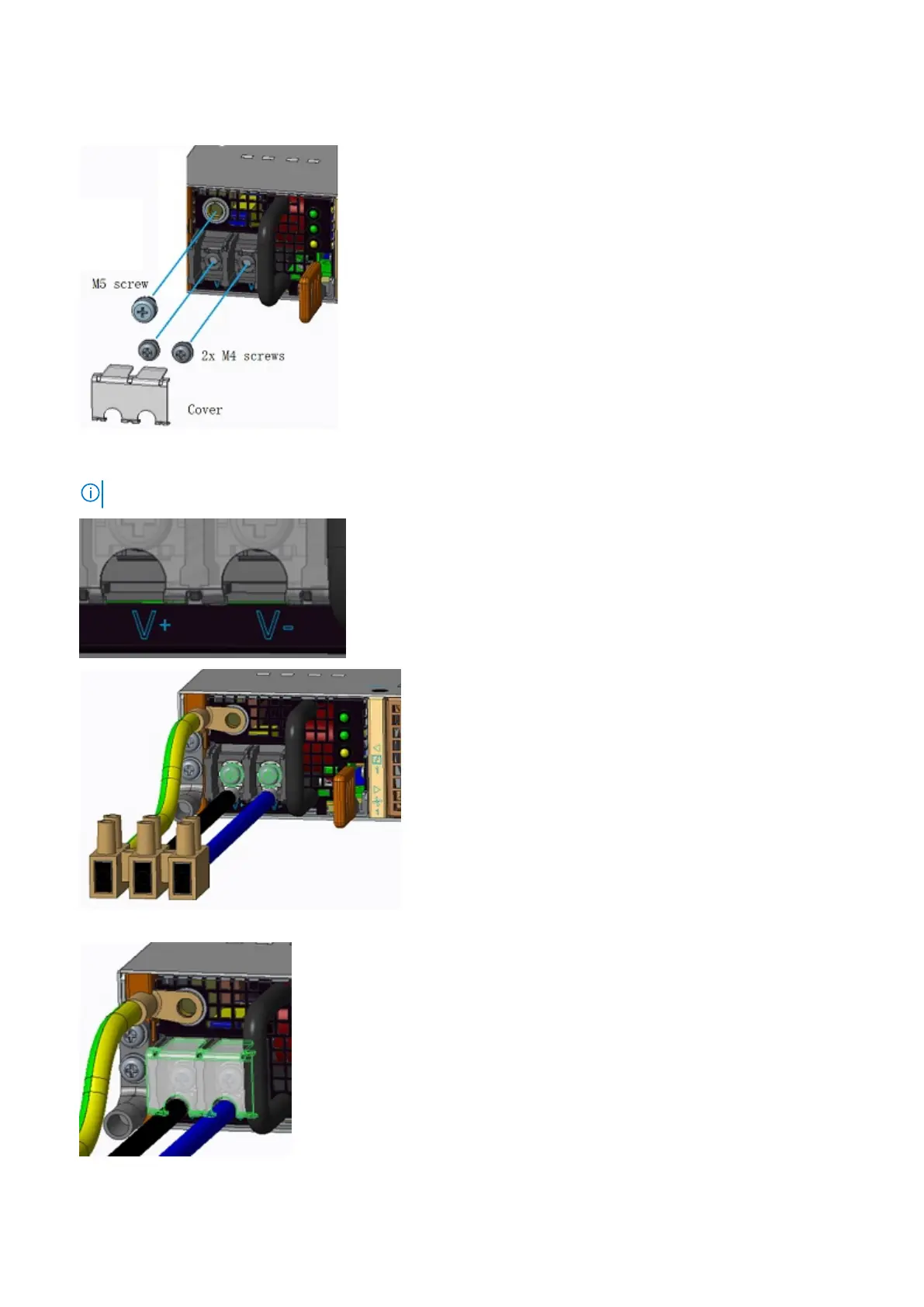3. Use a user-supplied flat-head screwdriver to tighten the screws that secures the bare wires into the wiring block.
4. Remove the plastic cover, the two M4 screws and one M5 screw from the PSU socket. Keep all the removed parts.
5. Attach the blue wire and black wire to the PSU socket. Secure the wires with the two M4 screws.
NOTE: Attach the blue wire to the V- terminal. Attach the black wire to the V+ terminal.
6. Return the plastic cover back to the PSU socket.
7. Attach the yellow and green wire to the PSU GND. Secure the wire with the M5 screw.
32
Power supplies
