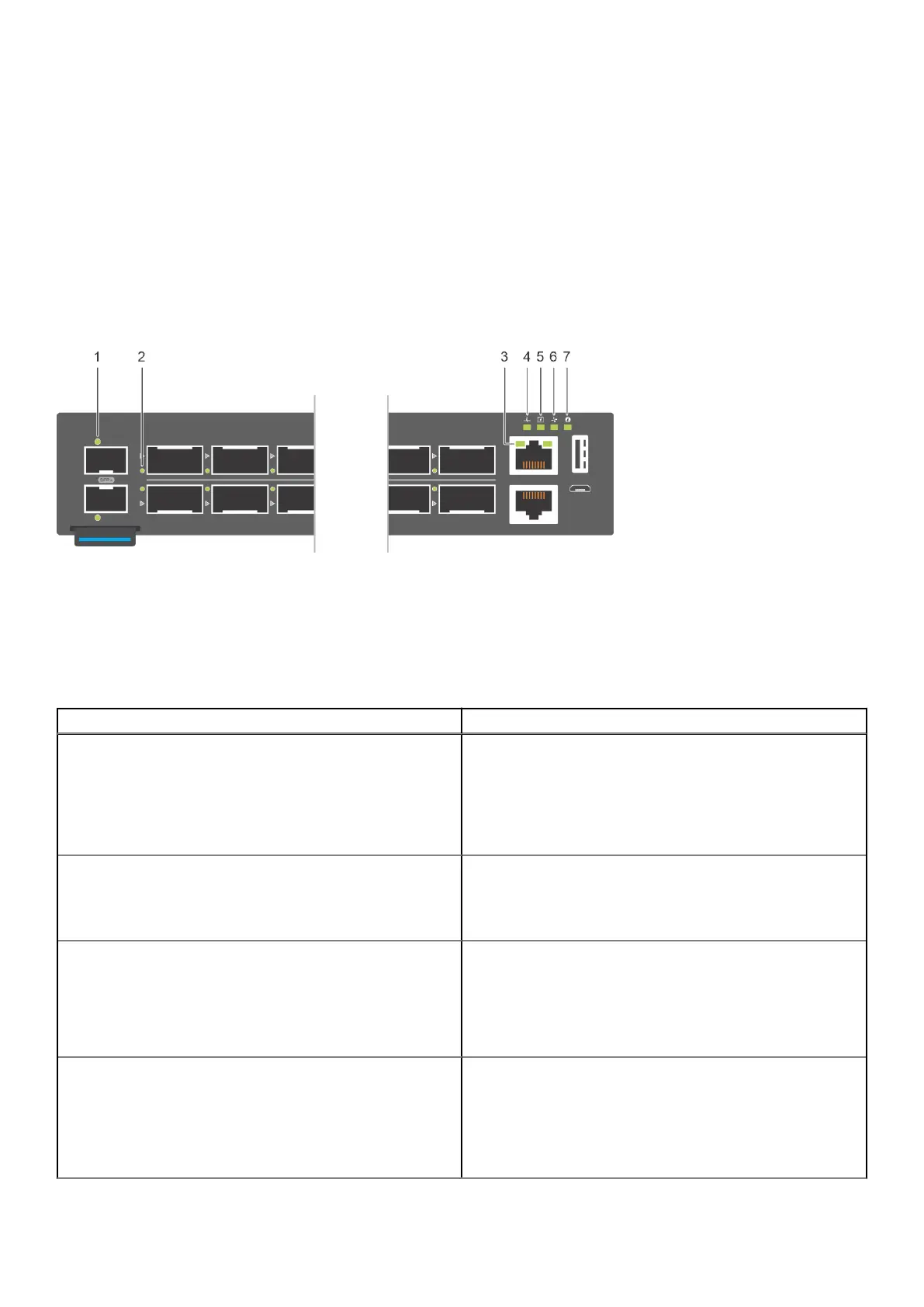○ Fan tray handle 25 mm (0.99 in)
LED display
The Z9432F-ON switch includes LED displays on the I/O side of the switch. This section describes open networking installation
environment (ONIE) LED behaviors. Some LED behaviors may change after you install your software.
LED behavior
The following Z9432F-ON switch LED behavior is seen during ONIE operations:
1. SFP+ Port Activity LED 2. Port Activity LED
3. RJ45 Ethernet Port LED 4. System LED
5. Power LED 6. Fan LED
7. Locator LED
Table 1. Z9432F-ON switch LED behavior
LED Description
System Status/Health LED
● Off—No power
● Solid green—Normal operation
● Flashing green—Booting
● Solid yellow—Critical system error
● Flashing yellow—Noncritical system error, fan failure, or
power supply failure
Power LED
● Off—No power
● Solid Green—Normal operation
● Solid yellow—POST is in process
● Flashing yellow—Power supply fault
FAN LED
● Off—No power
● Solid green—Normal operation; fan powered and running
at the expected RPM
● Flashing yellow—Fan fault—including incompatible airflow
direction when you insert the PSU or fan trays with
differing airflows
PSU LED
● Off—No power
● Solid green—Normal operation
● Flashing yellow—PSU warning event; power continues to
operate
● Flashing green—4Hz with five times on and off: Mismatch
● Flashing green—Firmware update
The Z9432F-ON switch 9