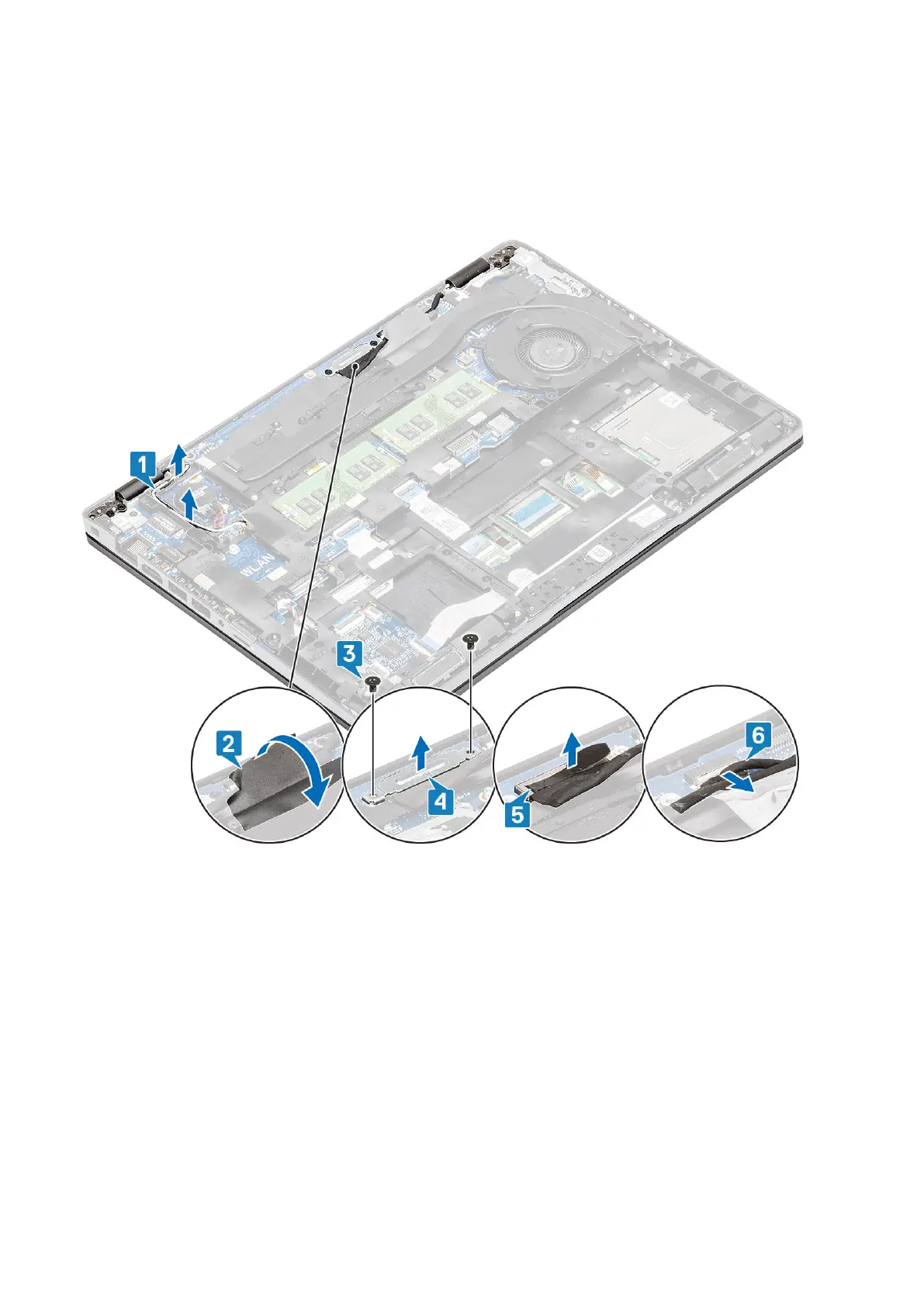Steps
1. Unroute the wireless antenna from the routing guides on the system board [1].
2. Peel off the tape securing the eDP cable bracket [2].
3. Remove the two (M2x3) screws that secures the eDP cable bracket to the system board [3].
4. Lift the eDP cable bracket from the system board [4].
5. Disconnect and unroute the eDP cable [5, 6].
6. Open the display assembly to a 180-degree angle and flip over the system, then place the system on a flat surface.
Disassembly and reassembly
91