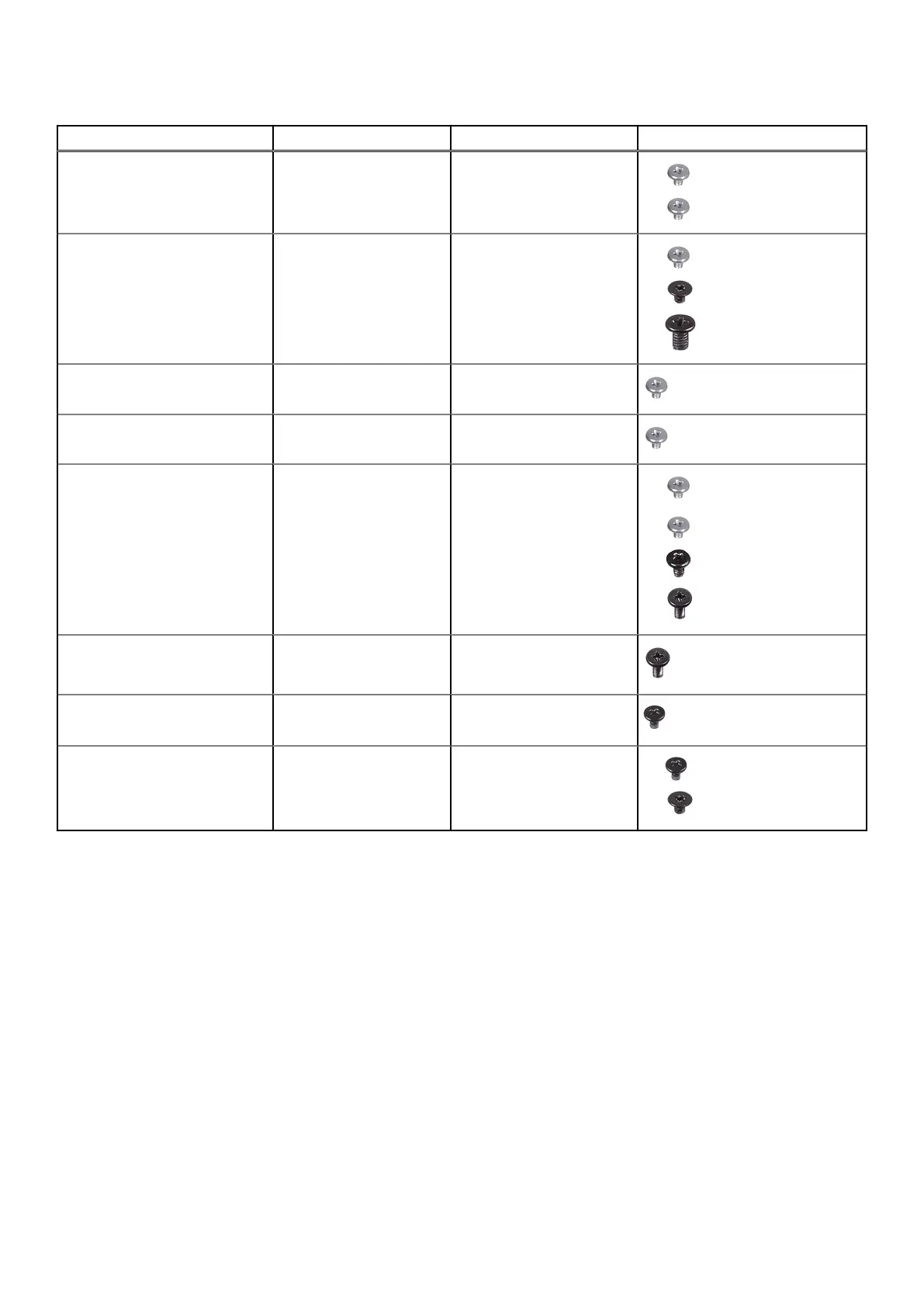Table 1. Screw list (continued)
Component Screw type Quantity Screw image
WWAN shielding cover (for 5G
antennas)
WLAN-antenna module
● M2x2.5
● M2x2.5
● 3
● 2
●
●
Darwin bracket
Display-cable bracket
Display hinges
● M2x2.5
● M2x2
● M2.5x4
● 1
● 2
● 4
●
●
●
Audio daughter-board M2x2.5 1
Smart card reader M2x2.5 4
Fingerprint reader bracket
System board
M2x2.5
● M2x2.5
● M2x3
● M2x4
1
● 3/4
● 2
● 2
●
●
●
●
I/O daughter-board M2x4 2
Power button with optional
fingerprint reader
M1.6x1.7 2
Keyboard assembly
Keyboard
● M1.6x1.7
● M2x2
● 19/26
● 2
●
●
Major components of Latitude 7430
The following image shows the major components of Latitude 7430.
Removing and installing components
11
