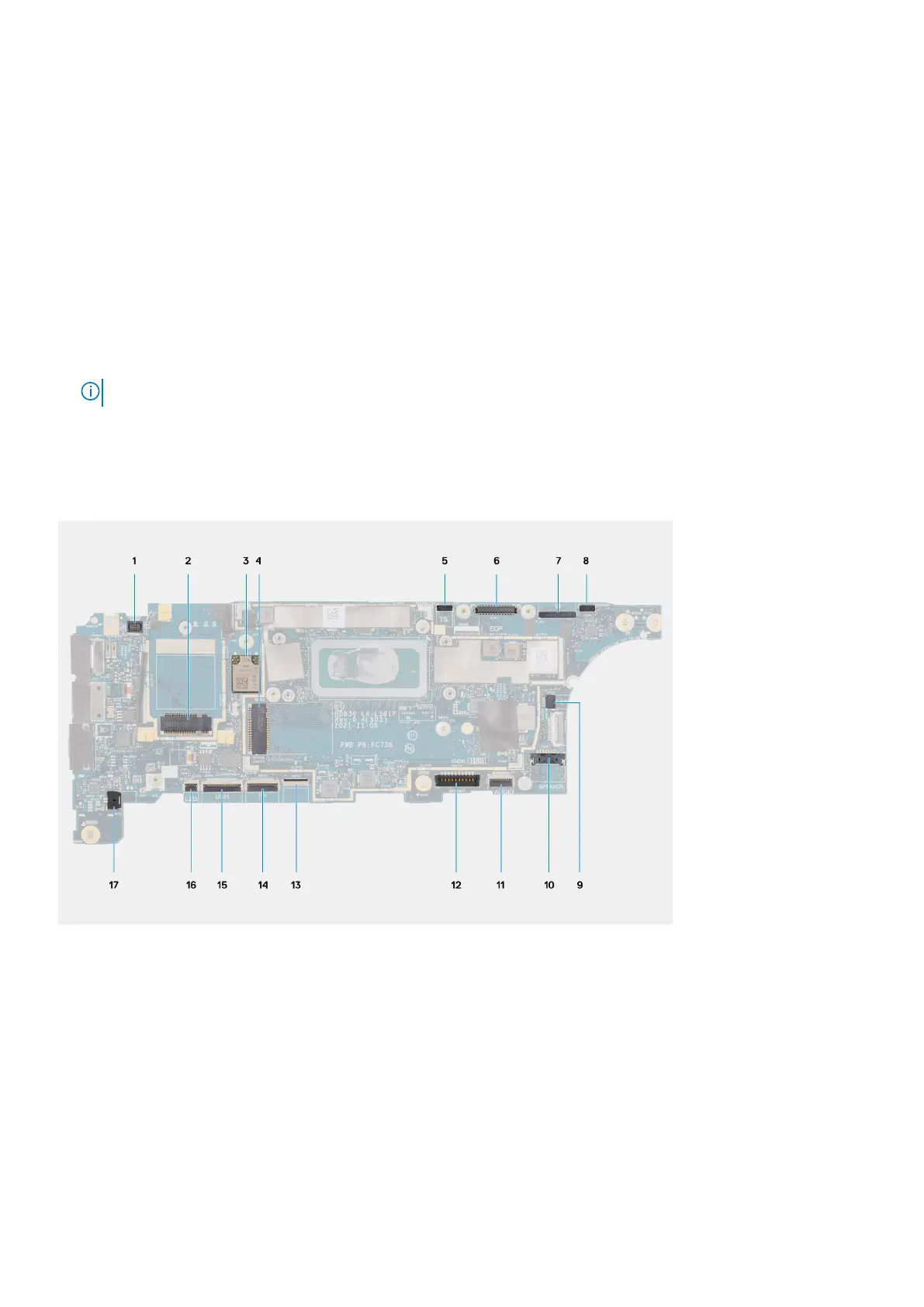3. Follow the procedure in After working inside your computer.
System board
Removing the system board
Prerequisites
1. Follow the procedure in Before working inside your computer.
2. Remove the microSIM-card tray.
3. Remove the base cover.
4. Remove the M.2 2230 solid-state drive or the M.2 2280 solid-state drive, whichever applicable.
5. Remove the 4G WWAN card or the 5G WWAN card, whichever applicable.
NOTE: This procedure applies only to computers shipped with a WWAN card installed.
6. Remove the 3-cell battery or the 4-cell battery, whichever applicable.
7. Remove the thermal module.
About this task
The following image indicates the connectors on your system board.
1. Fingerprint reader FPC connector
2. WWAN-card connector
3. WLAN-card connector
4. M.2 solid-state drive connector
5. Touch-screen cable connector
6. eDP cable connector
7. IR-camera cable connector
8. Sensor daughter-board cable connector
9. Thermal-fan cable connector
10. Speaker cable connector
11. Audio daughter-board FFC connector
12. Battery cable connector
13. Keyboard FFC connector
Removing and installing components
71
