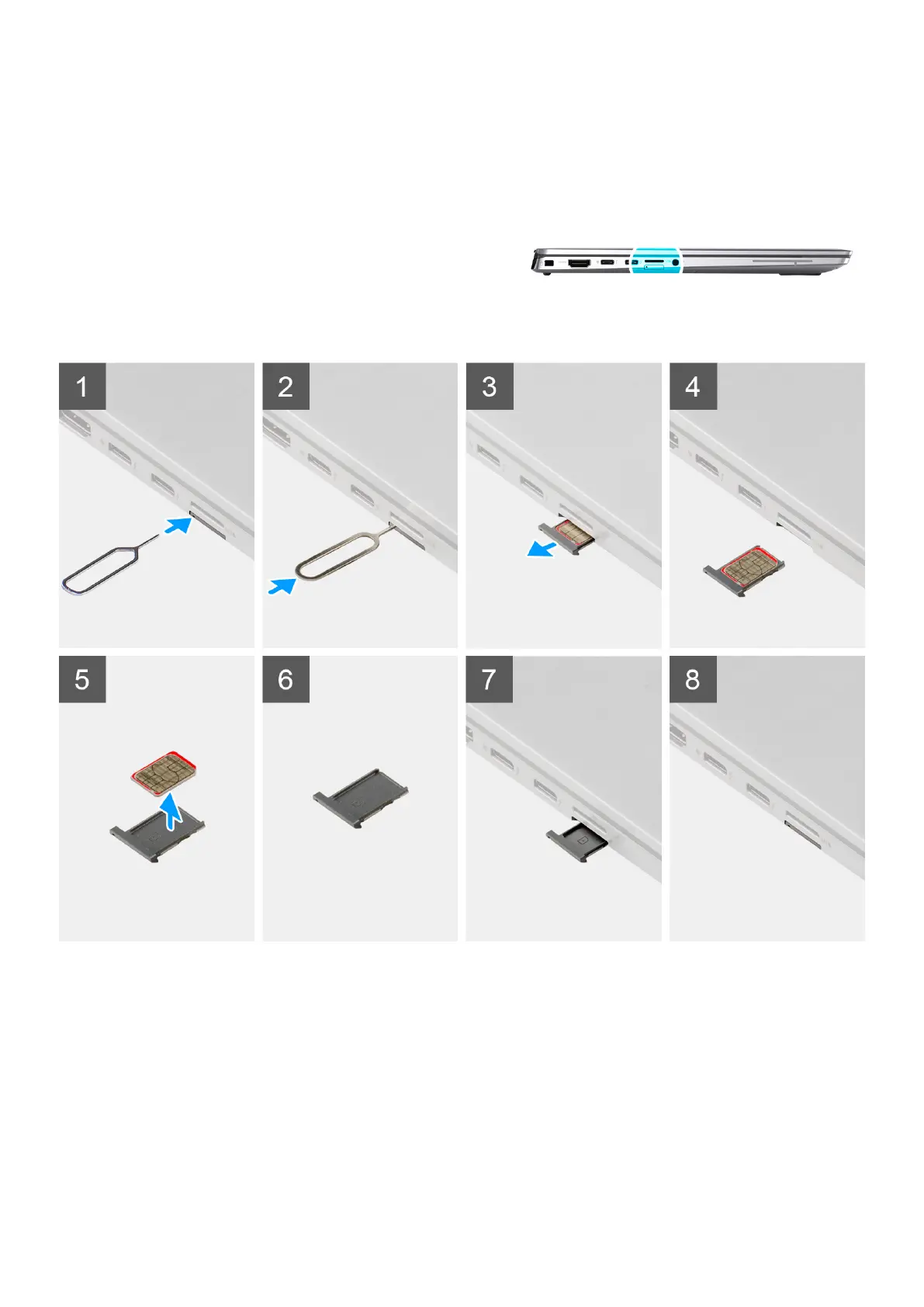About this task
The following image provides a visual representation of the SIM card tray installation procedure.
Steps
1. Insert the SIM card removal pin into the release hole to remove the SIM card tray.
2. Push the pin to disengage the lock, and eject the SIM card tray.
3. Slide the SIM card tray out of the slot on the system.
4. Align and place the Micro-SIM card in the dedicated slot on the SIM card tray.
5. Slide the SIM card tray back into the slot on the system.
Next steps
Follow the procedure in After working inside your computer.
Removing and installing components
17
