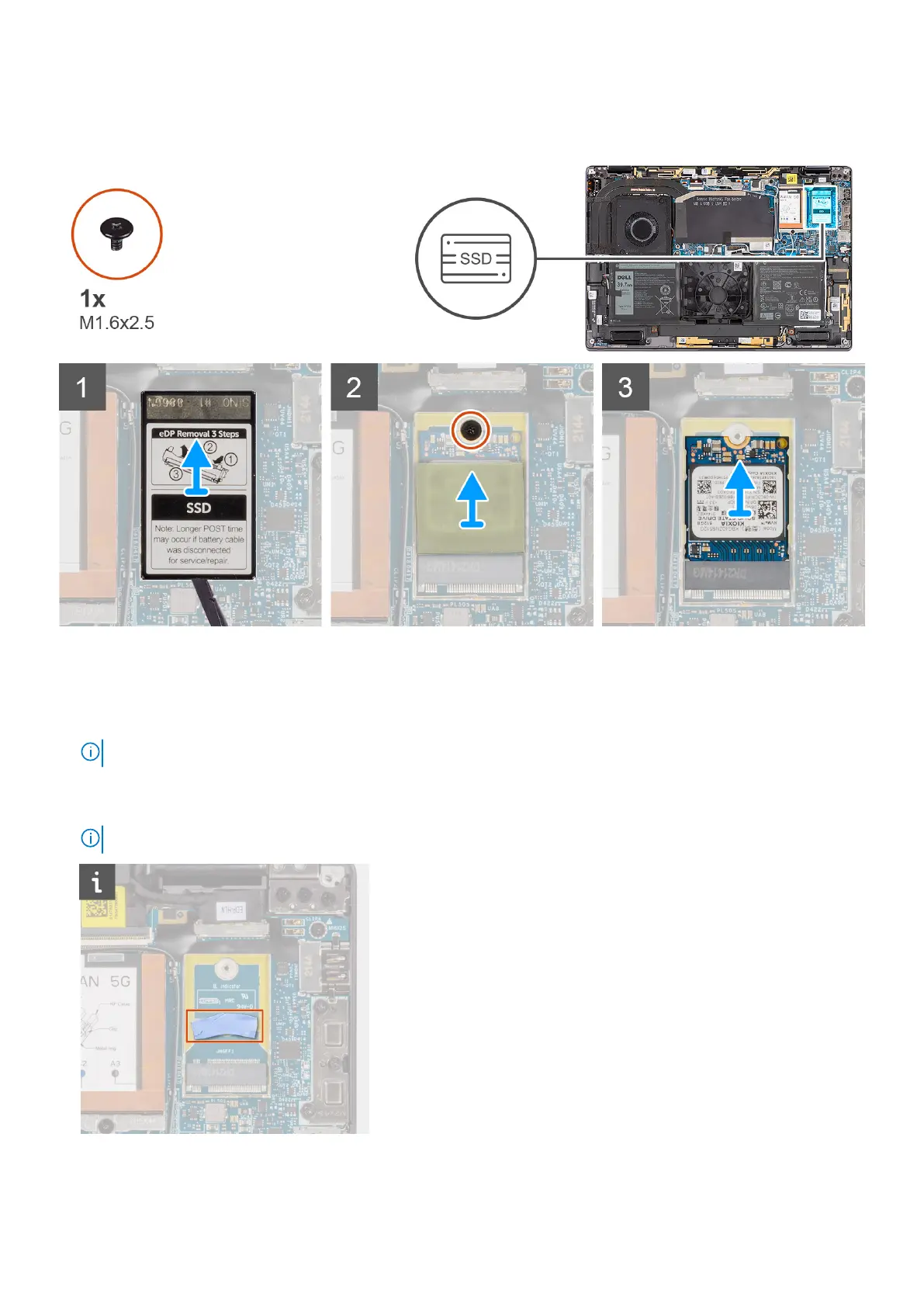About this task
The following images indicate the location of the solid-state drive and provide a visual representation of the removal procedure.
Steps
1. Using a plastic scribe pry open the solid-state drive shielding cover from the recess at the bottom edge of the solid-state
drive shielding cover.
2. Pry and remove the thermal pad adhered on top of the solid-state drive card.
NOTE: The thermal pad can sometimes be also adhered underneath the thermal shield.
3. Remove the single (M1.6x2.5) screw securing the solid-state drive to the system board.
4. Slide and remove the solid-state drive from the solid-state drive slot on the system board.
NOTE: If the thermal pad located underneath the M.2 2230 SSD gets detached, adhere it back to the system board.
22 Removing and installing components
