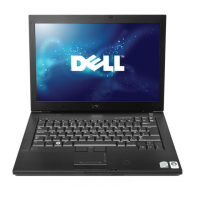NOTE: The above display assembly removal procedures are applicable for both Touch and Non-
touch versions of the computer.
Installing the Display Assembly
1. Tighten the screws that secure the display assembly in place.
2. Insert the WLAN cable through the holes on the chassis.
3. Route the display cable along its compartment and connect the display cables to its connectors on
the system board.
4. Connect the WLAN cables to their connectors.
5. Install:
a. palmrest
b. display hinge
c. keyboard
d. keyboard trim
e. base cover
f. battery
g. SD card
6. Follow the procedures in After Working Inside Your Computer.
Removing the ExpressCard Cage
1. Follow the procedures in Before Working Inside Your Computer.
2. Remove:
a. SD card
b. battery
c. base cover
d. keyboard trim
e. keyboard
28
