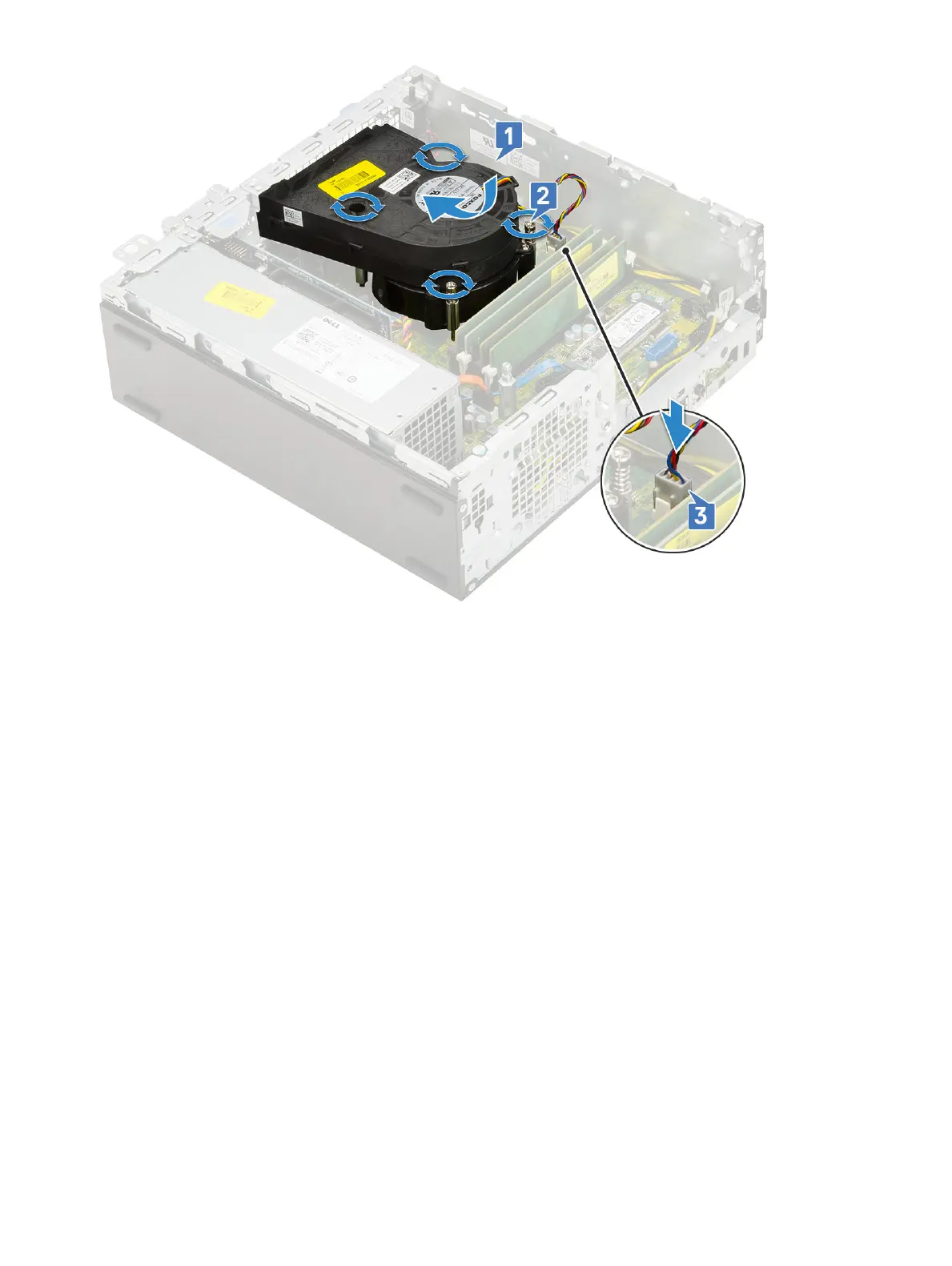4 Install the:
a Hard drive and optical drive module
b HDD assembly
c Front bezel
d Side cover
5 Follow the procedure in After working inside your computer.
Intrusion switch
Removing intrusion switch
1 Follow the procedure in Before working inside your computer.
2 Remove the:
a Side cover
b Front bezel
c HDD assembly
d Hard drive and optical drive module
e Heat sink assembly
3 To remove the intrusion switch:
a Disconnect the intrusion switch cable from the connector on the system board [1].
b Slide the intrusion switch and lift it away from the system [2].
Removing and installing components
47
