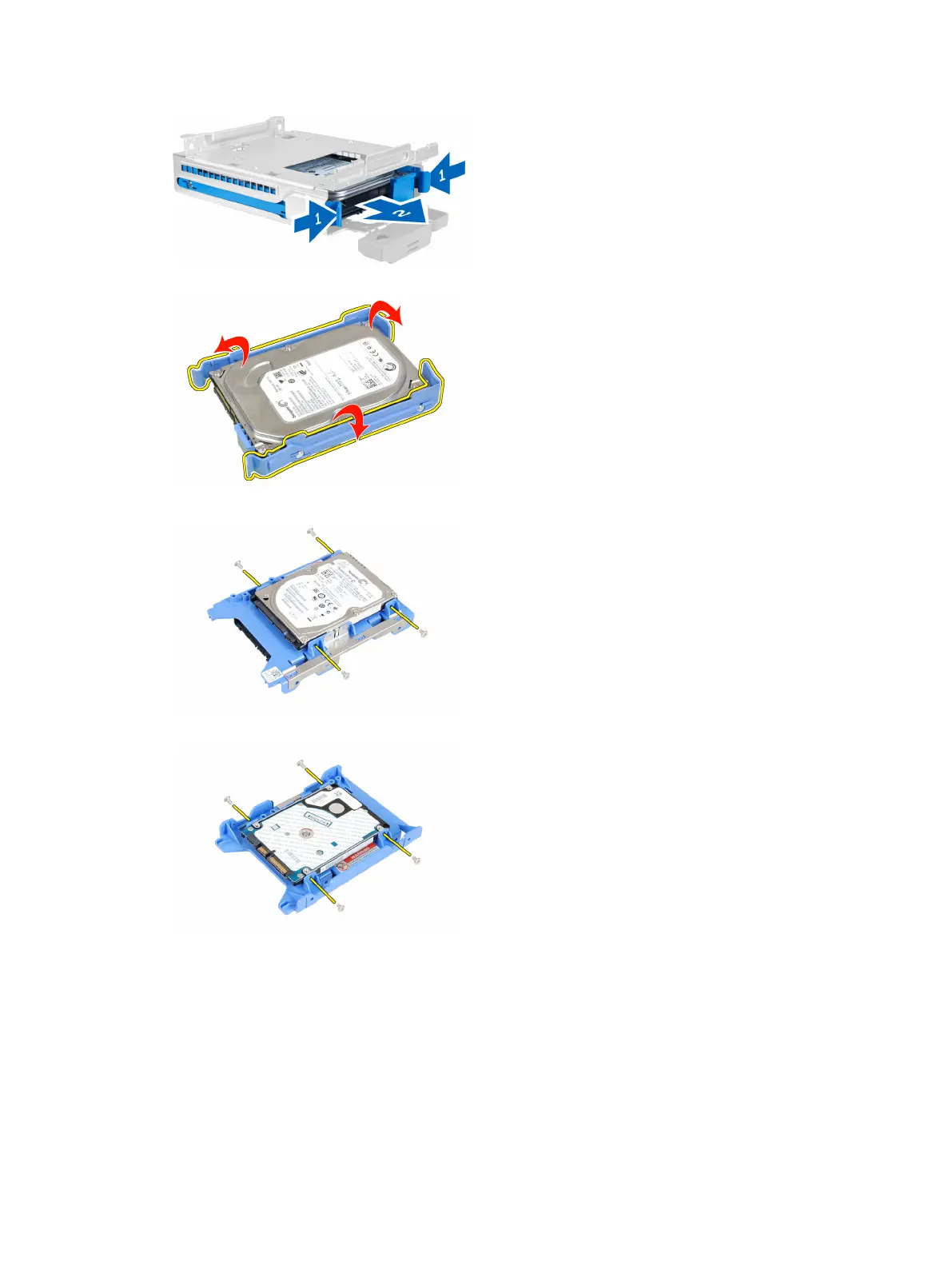4. Flex the hard-drive bracket and then remove the hard drive from the bracket.
5. Release the screws that secure the hard drive to the top of the hard-drive bracket.
6. Release the screws that secure the hard drive to the underside of the hard-drive bracket.
Installing the Hard Drive
1. Tighten the screws to secure the hard drive to the hard-drive bracket.
2. Flex the hard-drive bracket and then insert the hard drive into the bracket.
16