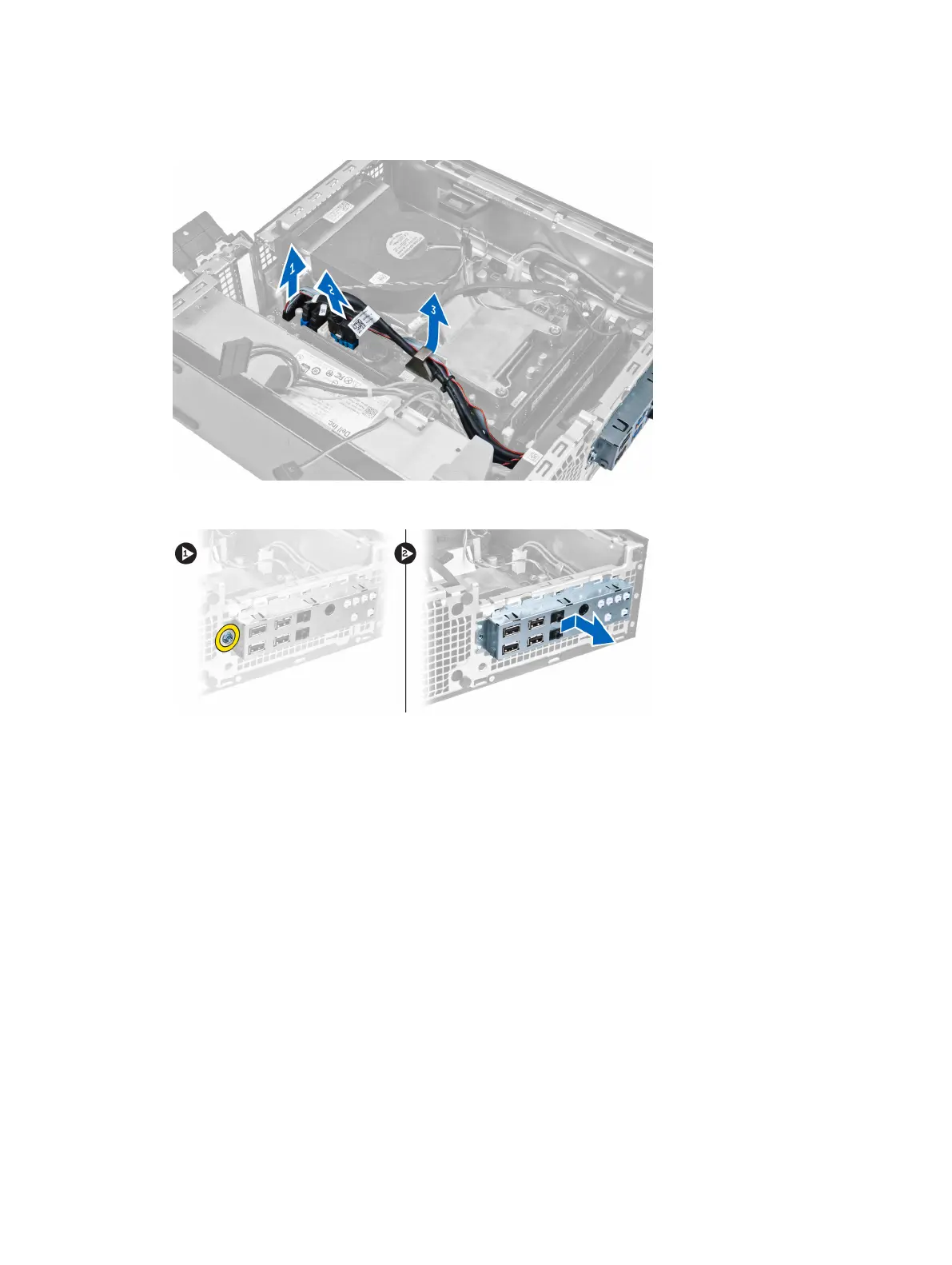c. drive cage
3. Disconnect and un-thread the I/O panel/ FlyWire cable from the fan-shelter clip and heat sink.
4. Remove the screw that secures the I/O panel to the chassis. Then, slide the I/O panel to the right to release and
remove from the computer.
Installing the Input/Output (I/O) Panel
1. Insert the I/O panel into the slot on the chassis front.
2. Slide the I/O panel towards the left of the computer to secure to the chassis.
3. Tighten the screw to secure the I/O panel to the chassis.
4. Connect the I/O panel/FlyWire cable to the system board.
5. Thread the I/O panel/ FlyWire cable into the fan-shelter clip and the routing on the heat sink.
6. Install the:
a. drive cage
b. front bezel
c. cover
7. Follow the procedures in
After Working Inside Your Computer
.
27
