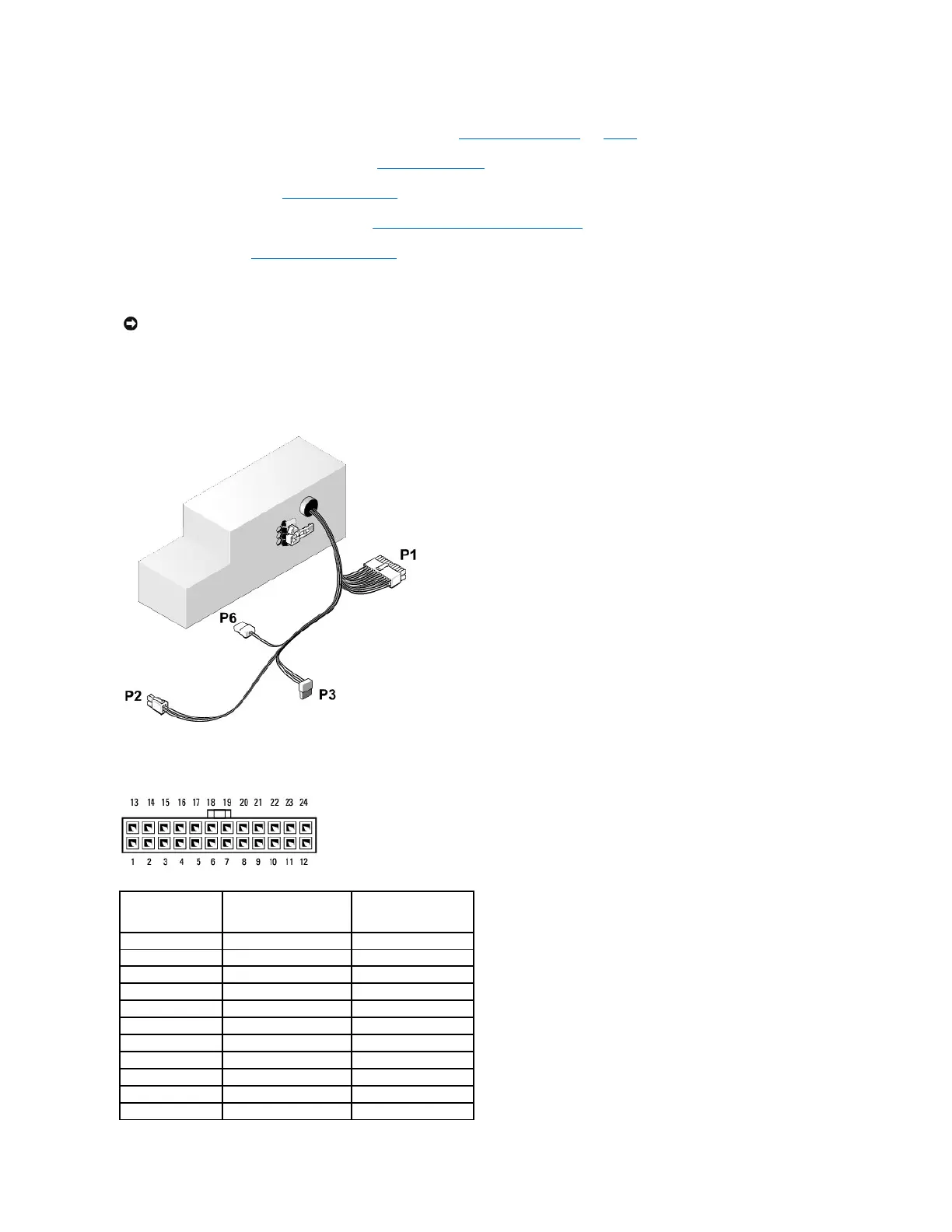14. Reconnect the DC power cables to the system board and drives (see System Board Components and `Drives).
15. Replace the floppy drive or media card reader (see Installing a Floppy Drive).
16. Replace the optical drive (see Installing an Optical Drive).
17. Replace the hard drive and shroud assembly (see Replacing the Hard Drive and Shroud Assembly).
18. Perform the procedure After Working on Your Computer.
19. Connect the AC power cable to the power supply AC power connector.
20. Connect your computer and devices to electrical outlets, and turn them on.
DC Power Connectors
DC Power Connector P1