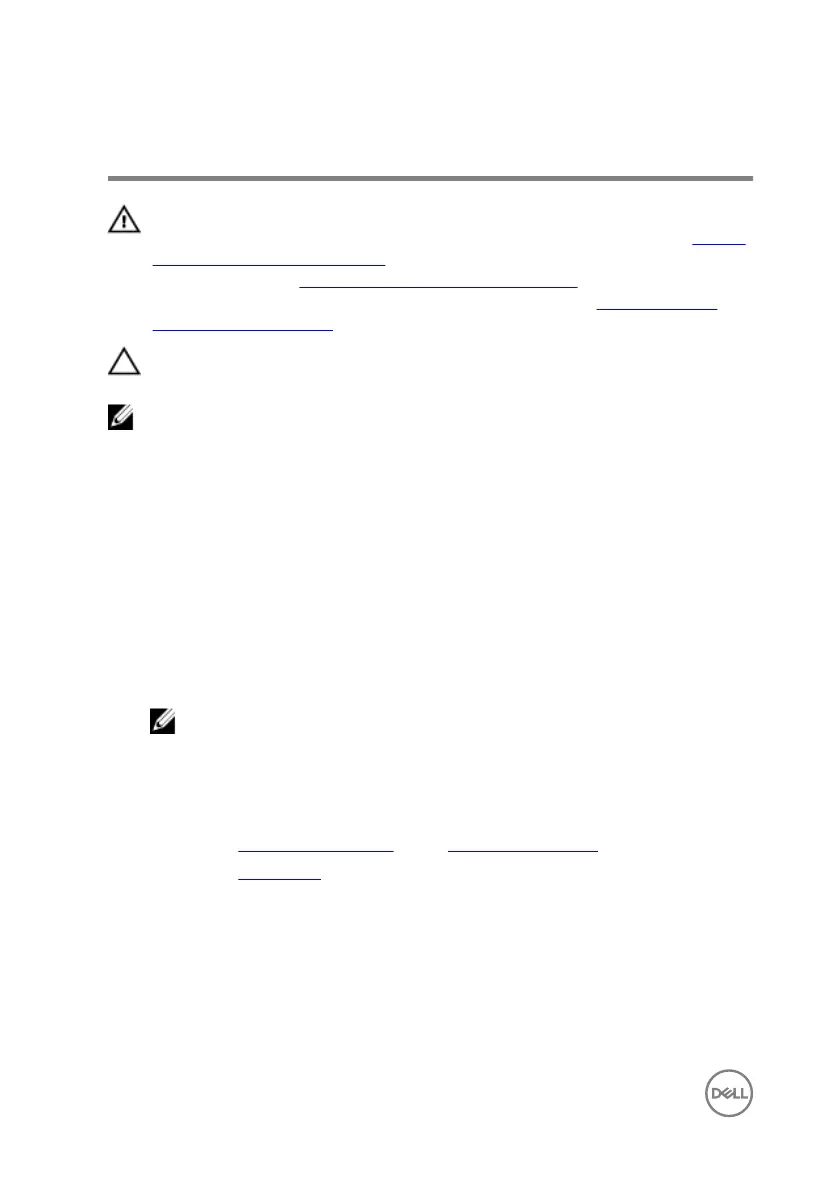Replacing the heat-sink assembly
WARNING: Before working inside your computer, read the safety
information that shipped with your computer and follow the steps in Before
working inside your computer. After working inside your computer, follow
the instructions in After working inside your computer. For more safety best
practices, see the Regulatory Compliance home page at
www.dell.com/
regulatory_compliance.
CAUTION: Incorrect alignment of the heat sink can damage the system
board and processor.
NOTE: The original thermal grease can be reused if the original system
board and fan are reinstalled together. If either the system board or the fan
is replaced, use the thermal pad provided in the kit to ensure that thermal
conductivity is achieved.
Procedure
1 Align the screw holes on the heat-sink assembly with the screw holes on the
system board.
2 Replace the five screws (M2x3) that secure the heat-sink assembly to the
system board.
NOTE: Depending on the configuration ordered, some configurations
may have four screws (M2x3).
Post-requisites
1 Replace the battery (half-length) or the battery (full-length).
2 Replace the base cover.
52
