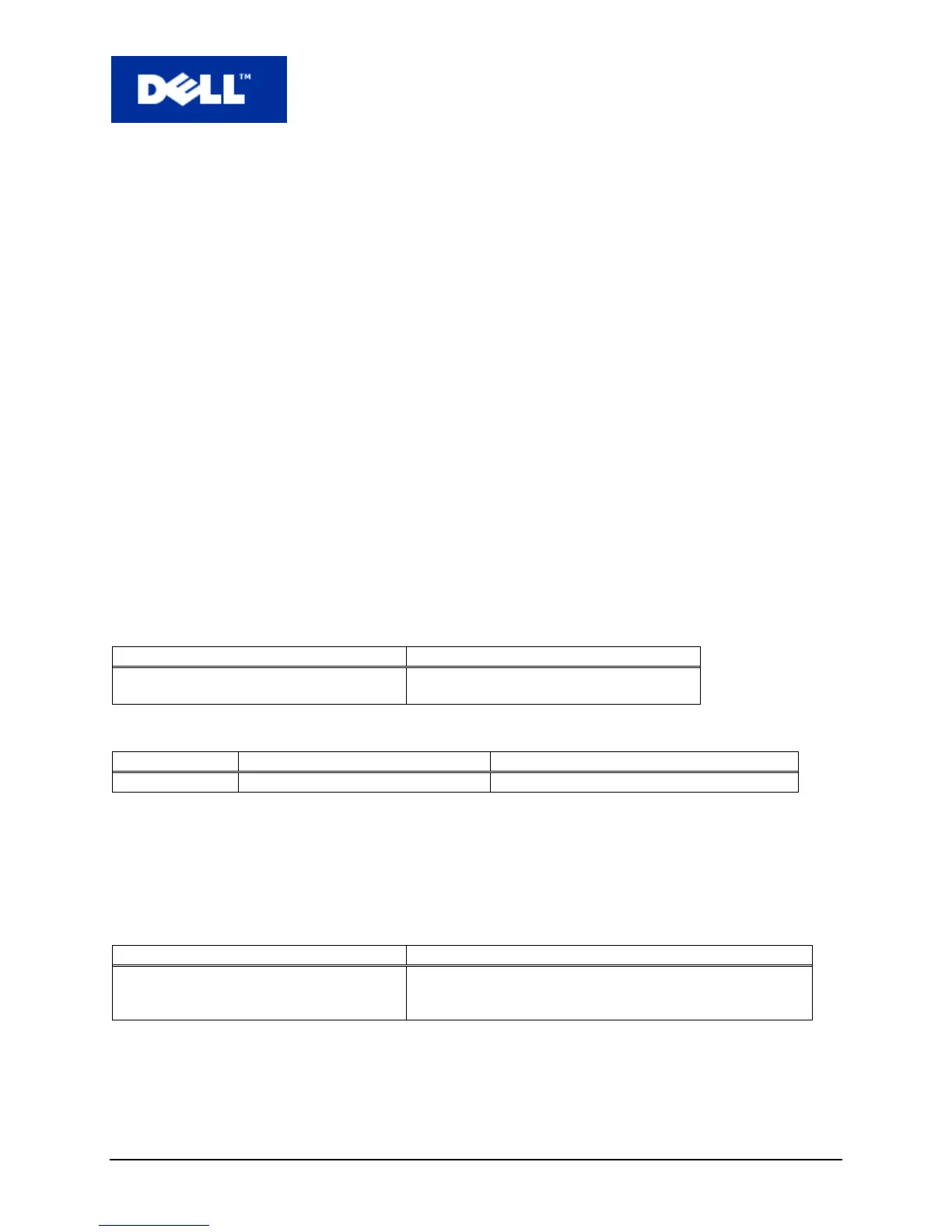PowerConnect 5324 Release Notes
System Firmware Version 2.0.0.39 Subject to Change Without Notice Page 8
Port Mirroring
Defining Port Mirroring Sessions
Add the following restriction:
A maximum of 8 ports can be monitored (both Rx and Tx).
Protocol Port
Modify the field name from VLAN ID (1-4095) to VLAN ID and add to the description (Range: 1-4094).
Configuring GVRP
Delete: To ensure the correct operation of the GVRP protocol, it is advised to set the maximum number of GVRP
VLANs equal to a value which significantly exceeds the sum of:
• The number of all static VLANs both currently configured and expected to be configured.
• The number of all dynamic VLANs participating in GVRP, both currently configured (initial number of dynamic
GVRP VLANs is 128) and expected to be configured.
RMON History Control
After the field Max No. of Samples to Keep (1-65535) add the following note:
Note: A change to the number of sample is only effective after a reboot.
Viewing Tables
Current New
The Utilization Summary page contains
statistics for interface utilization.
The Utilization Summary page contains
statistics for viewing interface utilization.
GVRP Statistics
Field Current New
Leave All Device GVRP Leave all statistics. Device GVRP Leave All statistics.
QoS
QoS Overview
Under the WRR description, change the following:
Current New
The strict priority queue is emptied before
the traffic in the remaining queues in
forwarded.
The strict priority (SP) has priority over WRR, and where the
traffic is low, WRR shares the bandwidth with SP, occupying
the remaining bandwidth according to the calculated ratio.
