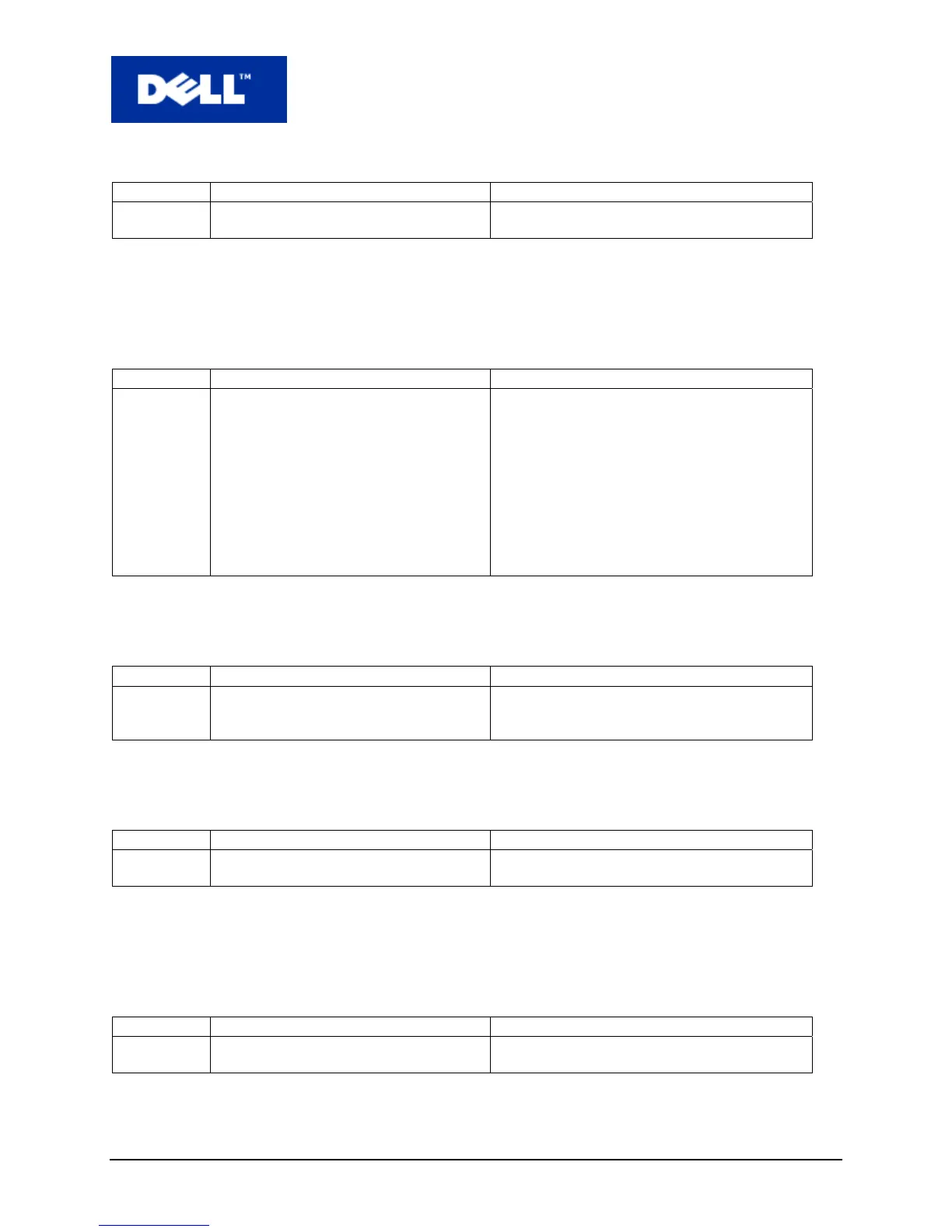PowerConnect 5324 Release Notes
System Firmware Version 2.0.0.39 Subject to Change Without Notice Page 14
port security
Update the command as follows:
Field Current Guide Change to:
User
Guidelines
There are no user guidelines for this
command.
Multiple hosts must be enabled.
show bridge address-table count
Update the command as follows:
Field Current Guide Change to:
In Example Console# show bridge address-table
count
Capacity: 8192
Free: 8084
Used: 108
Static addresses: 2
Dynamic addresses: 97
Internal addresses: 9
Console# show bridge address-table count
Capacity: 8192
Free: 8084
Used: 108
Static addresses: 2
Dynamic addresses: 97
Internal addresses: 9
Secure addresses: 10
show bridge multicast address-table
Update the command as follows:
Field Current Guide Change to:
User
Guidelines
There are no user guidelines for this
command.
A MAC address can be displayed in IP format
only if it is in the range of 0100.5e00.0000-
0100.5e7f.ffff.
show ports security
Update the command as follows:
Field Current Guide Change to:
User
Guidelines
There are no user guidelines for this
command.
If no parameters are entered, all entries are
displayed.
clock summer-time
Update the command as follows:
Field Current Guide Change to:
Syntax
Parameter
week— Week of the month. (Range: 1 - 4,
first, last)
week— Week of the month. (Range: 1 - 5, first,
last)
