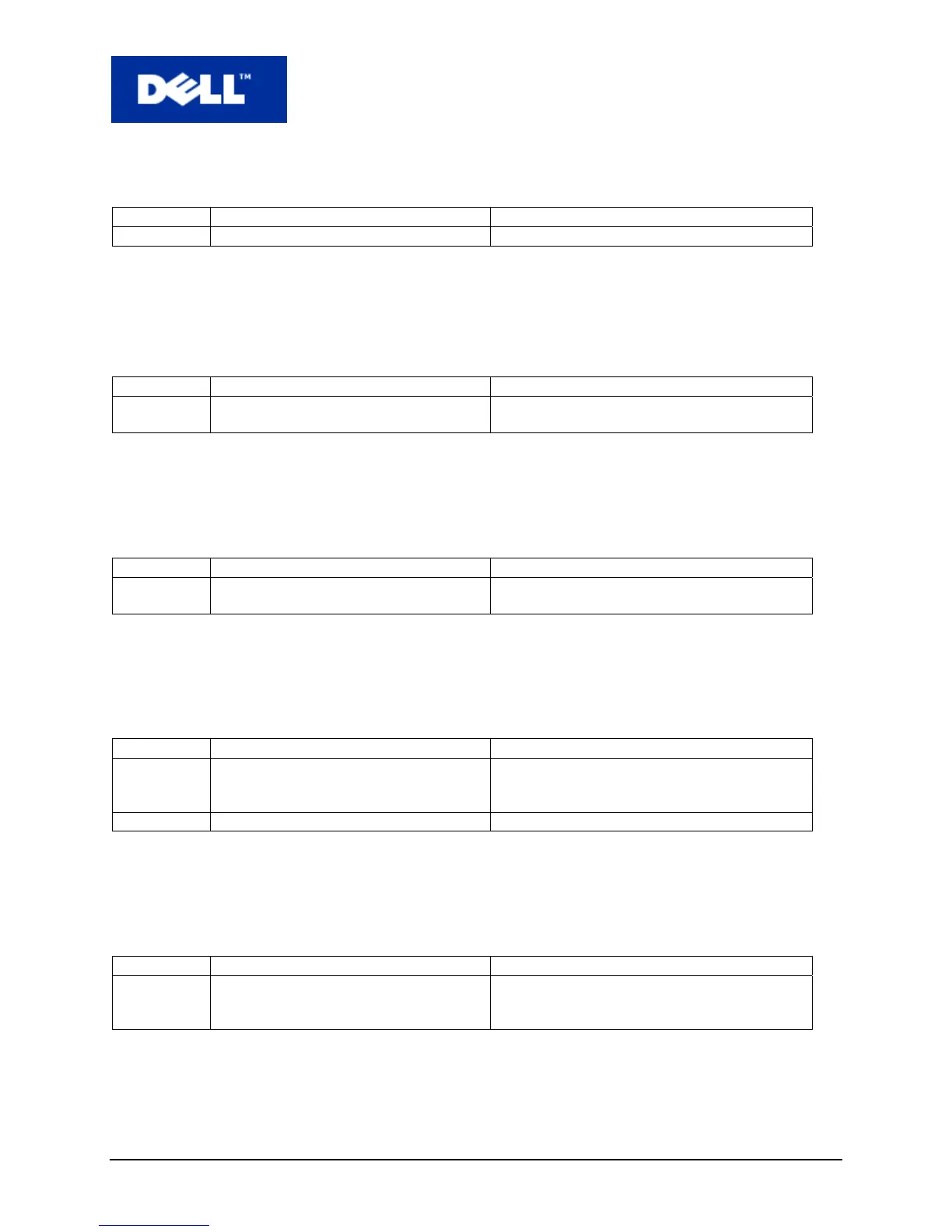PowerConnect 5324 Release Notes
System Firmware Version 2.0.0.39 Subject to Change Without Notice Page 16
show ports storm-control
Update the command as follows:
Field Current Guide Change to:
Example Broadcast Storm control [kbytes/sec] Broadcast Storm control [packets/sec]
clear host
Update the command as follows:
Field Current Guide Change to:
Example The following example deletes entries
from the host name-to-address cache.
The following example deletes all entries from
the host name-to-address cache.
permit (management)
Update the command as follows:
Field Current Guide Change to:
User
Guidelines
The system supports up to 256
management access rules.
The system supports up to 128 management
access rules.
show copper-ports tdr
Update the command as follows:
Field Current Guide Change to:
Example The following example displays the last
TDR (Time Domain Reflectometry) tests
on all ports.
The following example displays the last TDR
(Time Domain Reflectometry) tests on all copper
ports.
g5 Fiber - - Delete.
Port monitor
Update the command as follows:
Field Current Guide Change to:
User
Guidelines
Add this extra bullet:
♦ Maximum number of supported source ports
is 8 (Rx and Tx).
