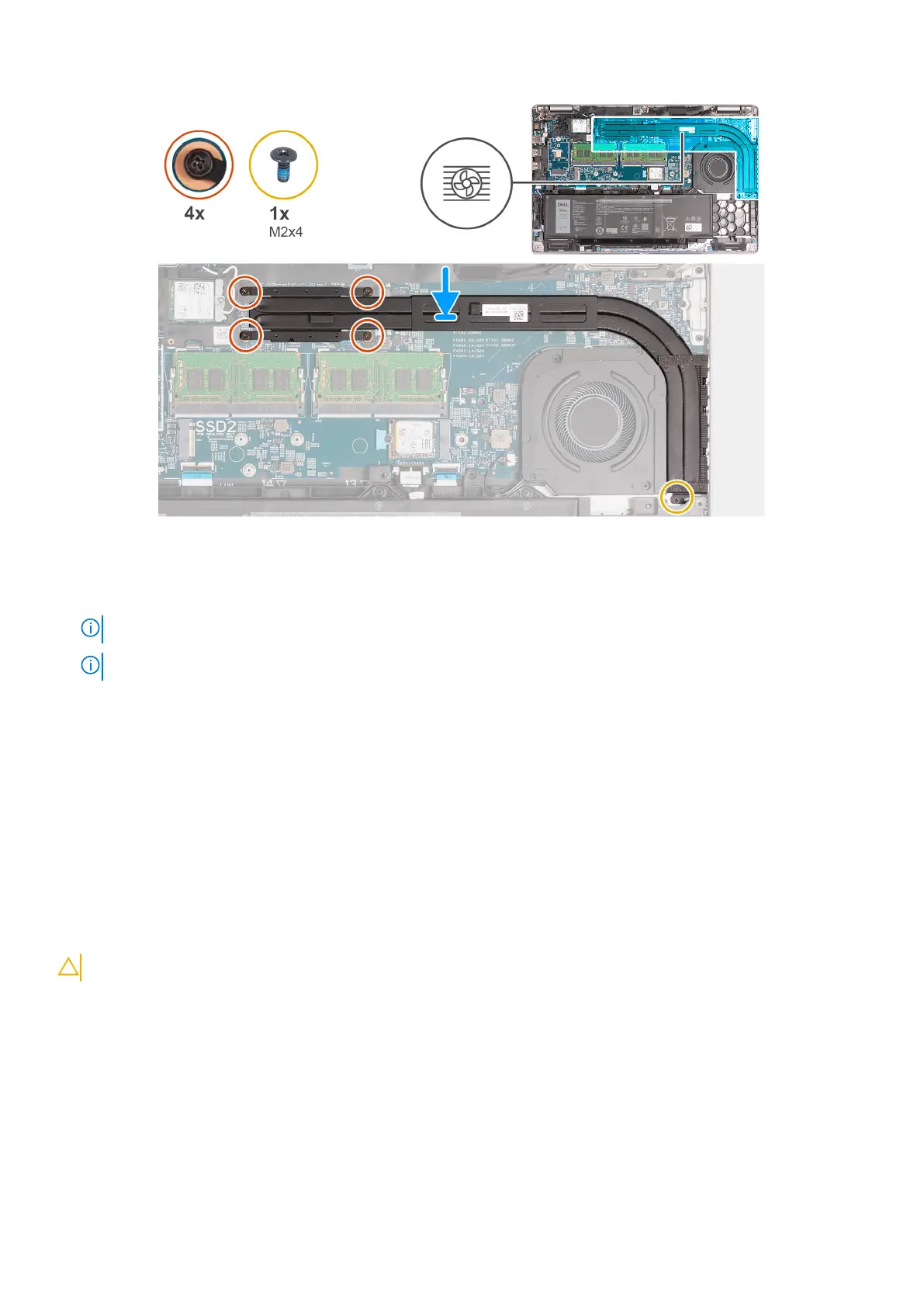Steps
1. Place the heat sink on the system board.
2. Tighten the four captive screws that secure the heat sink to the system board.
NOTE: Tighten the captive screws in the sequential order mentioned on the heat sink [1 > 2 > 3 > 4].
NOTE: The number of screws varies depending on the configuration ordered.
3. Replace the screw (M2x4) that secures the heat sink to the system board.
Next steps
1. Install the base cover.
2. Install the SIM card.
3. Follow the procedure in After working inside your computer.
System board
Removing the system board
CAUTION: The information in this section is intended for authorized service technicians only.
Prerequisites
1. Follow the procedure in Before working inside your computer.
2. Remove the SIM card.
3. Remove the base cover.
4. Remove the 4G WWAN card or 5G WWAN card, as applicable.
5. Remove the WLAN card.
6. Remove the memory modules.
7. Remove the M.2 2230 or M.2 2280 solid-state drive from Slot 1, as applicable.
8. Remove the M.2 2230 solid-state drive from Slot 2, if applicable.
84
Removing and installing Field Replaceable Units (FRUs)